About this app
Introduction
Revit users, listen up! If you're looking to streamline your workflow and enhance your design experience, then Boxer is the plugin for you. This innovative Add-in is designed to revolutionize the way you work with section boxes in Autodesk® Revit®. Say goodbye to clunky, time-consuming processes and hello to a more flexible, intuitive design experience. Let's dive in and explore all the fantastic features that Boxer has to offer.

(Image by: W7k)
Effortless Section Box Control
One of the standout features of Boxer is its ability to provide users with comprehensive control over section boxes. With just a few clicks, you can effortlessly switch between 2D and 3D views, thanks to Boxer's intuitive interface. Imagine having the power to create section boxes directly from views, saving them in memory for quick access, and converting 2D views into 3D views at the touch of a button. This functionality not only enhances your design process but also significantly improves efficiency and productivity.
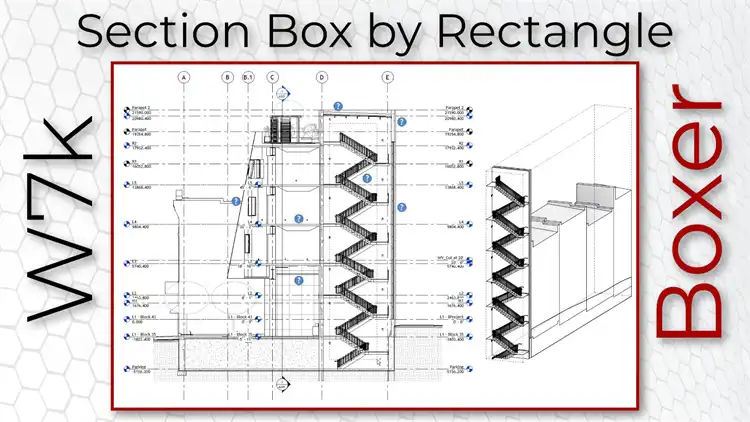
(Image by: W7k)
Enhanced Design Control
Boxer goes above and beyond by giving you even greater control over your design elements. With features like the ability to move, mirror, align, and rotate section boxes, you can fine-tune your designs with ease. Whether you're working on complex projects or simple designs, Boxer ensures you have the tools you need to manage section boxes effectively and intuitively. Say goodbye to tedious, manual adjustments and hello to a more streamlined, efficient design process.

(Image by: W7k)
Increased Flexibility and Intuitiveness
Boxer introduces a new way of working with Revit that provides users with increased flexibility and intuitiveness. The ability to effortlessly switch between 2D and 3D views opens up a whole new world of design possibilities. No longer will you be limited by clunky, time-consuming processes – with Boxer, you can work smarter, not harder. The streamlined workflow and intuitive controls make designing in Revit a breeze, allowing you to focus on what truly matters – bringing your vision to life.

(Image by: W7k)
Conclusion
In conclusion, Boxer for Autodesk® Revit® is a game-changer for anyone looking to streamline their workflow and enhance their design experience. With its innovative features, comprehensive control over section boxes, and increased flexibility and intuitiveness, Boxer is a must-have plugin for any Revit user. Say goodbye to tedious, manual adjustments and hello to a more efficient, productive design process. Give Boxer a try today and see the difference it can make in your workflow!

(Image by: W7k)

(Image by: W7k)

(Image by: W7k)

(Image by: W7k)






















