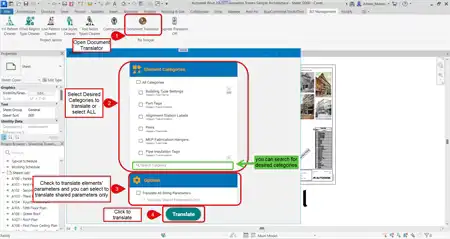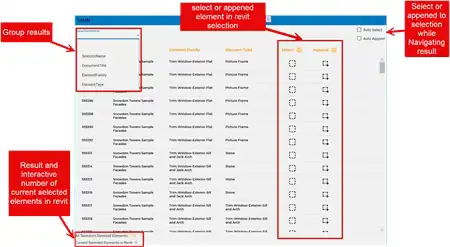About this app
Introduction
Managing clutter in Autodesk Revit projects can be a tedious and time-consuming task, but with the right tools, it can become a seamless process. BIM Janitor is a powerful plugin designed to help users efficiently remove clutter from their Revit projects. This collection of tools goes beyond just checking for unused styles and patterns, offering a comprehensive approach to clutter management. In this review, we will explore the key features and benefits of BIM Janitor, highlighting how it can enhance your workflow and improve project performance.
(Image by: {seller-name})
Key Features
BIM Janitor offers a range of features that make clutter removal in Revit projects a breeze. The plugin starts by analyzing the model to identify existing patterns and styles, providing users with a clear overview of the clutter present in the project. This initial analysis sets the stage for an efficient clutter removal process.
One of the standout features of BIM Janitor is its unified workflow, which simplifies navigation and interaction for users. The tool allows for bulk actions, enabling users to efficiently manage multiple elements by copying choices from one style to another. This bulk action feature saves time and effort, streamlining the clutter removal process.
In addition, BIM Janitor seamlessly handles elements within groups, giving users the flexibility to keep groups intact or ungroup them as needed. The plugin also provides a preview and analysis function, allowing users to assess the impact of their actions before making any modifications.
(Image by: {seller-name})
Benefits
By utilizing BIM Janitor, users can streamline clutter removal tasks in Revit projects. The unified workflow and comprehensive set of tools offered by the plugin make it easier to manage clutter effectively, saving time and effort for users. The initial analysis conducted by BIM Janitor provides users with a clear understanding of the clutter present in their projects, enabling them to make informed decisions and prioritize removal efforts.
Customization options allow users to tailor clutter removal actions according to their specific project requirements, enhancing overall efficiency. Removing clutter from Revit projects can lead to improved project performance by reducing file size, enhancing model stability, and optimizing rendering and analysis processes. BIM Janitor facilitates these improvements by offering a systematic approach to clutter management.
(Image by: {seller-name})
Conclusion
Overall, BIM Janitor is a valuable plugin for anyone working with Autodesk Revit projects. By streamlining clutter removal tasks and offering a range of features to enhance workflow, BIM Janitor can help users save time and improve project performance. If you're looking to simplify clutter management in your Revit projects, give BIM Janitor a try and experience the benefits firsthand.
(Image by: {seller-name})
(Image by: {seller-name})
(Image by: {seller-name})
(Image by: {seller-name})
(Image by: {seller-name})
(Image by: {seller-name})