About this app
Batch Link Models is a powerful plugin designed for Autodesk Revit users who frequently work with multiple linked models. This tool simplifies the process of linking Revit files in batches, saving users a significant amount of time and effort.
Efficient Batch Linking Process
One of the key features of Batch Link Models is its ability to link multiple Revit files at once, even when they are placed in various folders or subfolders. This streamlines the workflow for users who need to bring in multiple models into their projects quickly and efficiently.
With Batch Link Models, users have the option to link models based on their origin or shared coordinates. This flexibility allows users to choose the method that best suits their specific project requirements, ensuring seamless integration of linked models within their Revit projects.

(Image by: BIM SOFT SOLUTIONS)
Easy Activation Process
While Batch Link Models is a time-saving tool, users need to activate the plugin after 30 days of use. The activation process is simple and straightforward - users just need to send their license code, displayed in the app's license dialog box, along with the payment receipt to the provided email address. Within 24 hours, users will receive an activation code via email, which they can enter into the app to continue using it without any interruptions.
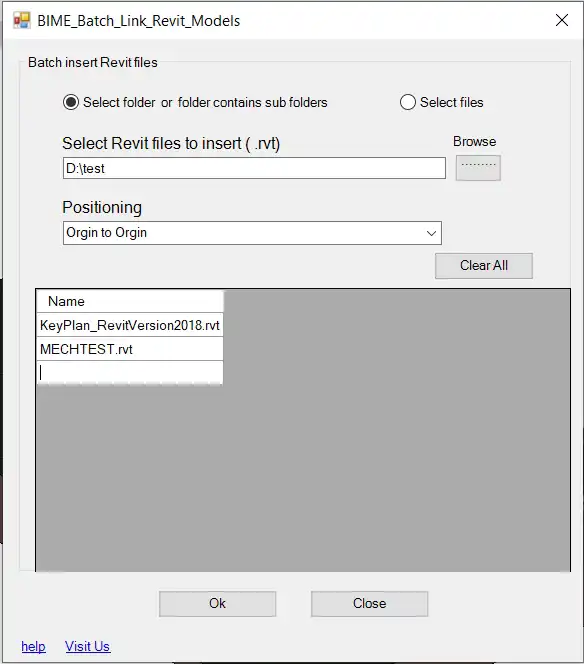
(Image by: BIM SOFT SOLUTIONS)
Save Time and Boost Productivity
Batch Link Models is a must-have plugin for Revit users who frequently work with linked models. By automating the process of linking multiple models and offering a user-friendly activation process, this plugin helps users save time and boost productivity in their Revit projects. With Batch Link Models, users can focus on their design work without having to worry about the time-consuming task of linking models individually.

(Image by: BIM SOFT SOLUTIONS)
Conclusion
Overall, Batch Link Models is a valuable tool for Autodesk Revit users who need to link multiple models efficiently. With its batch linking capabilities and easy activation process, this plugin simplifies the workflow for users working with linked models, allowing them to focus on their design tasks. If you are looking to streamline the process of linking Revit files in batches, Batch Link Models is definitely worth a try.

(Image by: BIM SOFT SOLUTIONS)


















