About this app
Introduction
Revit users are constantly seeking ways to streamline their workflows, improve project efficiency, and enhance collaboration. The BIMhoven plugin offers a range of features designed to do just that, from exporting detailed column information to creating levels and automating the creation of views from scope boxes. In this review, we will delve into the various functionalities of the BIMhoven plugin and explore how it can benefit both small and large-scale Revit projects.
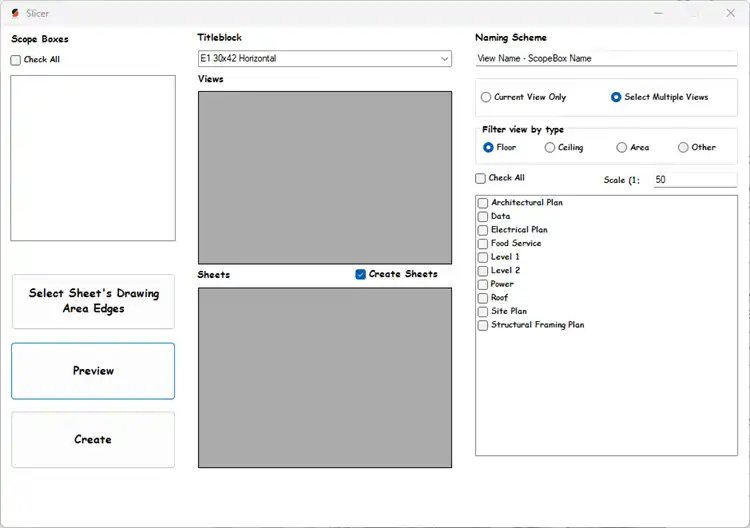
(Image by: BIMhoven)
Columns Excel Report Exporter
The Columns Excel Report Exporter feature of the BIMhoven plugin allows users to export detailed information about all structural columns in a Revit project to an Excel spreadsheet. This information includes column type, dimensions, material, location, and other relevant parameters. The advantages of this feature are numerous:
- Data Management: Facilitates easier data management and manipulation outside Revit.
- Customization: Users can customize the exported data according to their needs, adding or removing columns as necessary.
- Integration: Seamlessly integrates with and utilizes Excel, enhancing overall project coordination.
Benefits of using the Columns Excel Report Exporter include improved reporting, data analysis, and efficiency. By simplifying the creation of detailed reports and enabling in-depth analysis of structural columns, this feature saves time, reduces errors, and aids in decision-making processes.

(Image by: BIMhoven)
Create Levels / Plans Associated with Them
The Create Levels / Plans feature of the BIMhoven plugin allows users to quickly generate multiple levels in a Revit project with a specified number of levels and offset distance between them. Users can also add a prefix to the names of these levels. Advantages of this feature include:
- Flexibility: Provides flexibility in generating levels based on project requirements.
- Customization: Users can tailor level naming conventions with prefixes to maintain consistency and clarity.
- Speed: Automates the creation of multiple levels, significantly speeding up the initial project setup.
Benefits of the Create Levels / Plans feature include consistency in level naming and spacing, time-saving benefits, and scalability for future modifications. This feature ensures a consistent project structure, reduces manual tasks, and accommodates changes in the project’s vertical layout with ease.

(Image by: BIMhoven)
ScopeBox View Slicer
The ScopeBox View Slicer feature of the BIMhoven plugin allows users to convert scope boxes into views automatically and place these views on sheets. Scope boxes are used to control the visibility and extents of views. Advantages of this feature include:
- Automation: Automates the process of creating views from scope boxes and placing them on sheets.
- Organization: Ensures views are consistently created and placed, maintaining an organized project structure.
- Efficiency: Streamlines the workflow of creating and documenting views, especially in complex projects.
Benefits of the ScopeBox View Slicer feature include consistency in view creation, time efficiency, and accuracy in project documentation. By automating repetitive tasks, this feature saves time, reduces errors, and enhances overall project accuracy.

(Image by: BIMhoven)
Inspector: Precise Filtering
The Inspector feature of the BIMhoven plugin offers precise filtering and management of instances by category, family, and type with ease. This feature includes instance count, highlight and isolate functionalities, selection set management, targeted search capabilities, user-friendly interface, and optimized performance. Benefits of using the Inspector feature include:
- Enhanced Efficiency: Streamlined workflows save time and reduce manual effort.
- Improved Accuracy: Automation minimizes errors, leading to more reliable project data and documentation.
- Better Project Management: Organized data and consistent project structures enhance overall project management and coordination.

(Image by: BIMhoven)
Conclusion
The BIMhoven plugin offers a comprehensive set of features that enhance productivity, efficiency, and accuracy in Revit projects. By automating repetitive tasks, ensuring consistency in project setup, and integrating seamlessly with external tools like Excel, the BIMhoven plugin significantly contributes to a more efficient, accurate, and organized Revit workflow. Whether you are working on a small-scale project or a large-scale undertaking, the BIMhoven plugin is a valuable tool that can help streamline your workflow and improve project outcomes.
















