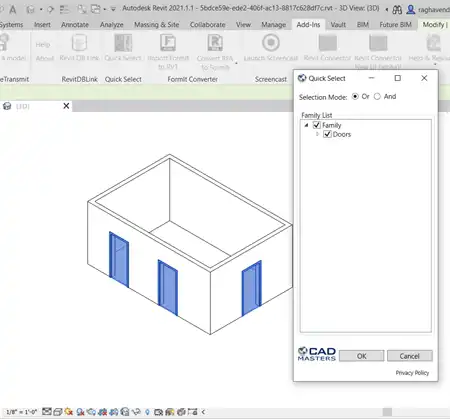About this app
Are you tired of spending countless hours manually selecting elements in Autodesk® Revit®? Look no further than the RQuick Select Trial plugin, designed to simplify the selection process and save you valuable time. This powerful plugin allows you to select elements based on their type and properties, enabling you to filter and manipulate your design with ease.
Effortless Selection with Quick Select
RQuick Select Trial revolutionizes the way you select elements in Revit. With just a few simple steps, you can choose which elements to include or exclude based on their type and properties. The intuitive user interface allows you to expand the element or family type and select the desired properties to filter by. Once you have made your selections, click OK and watch as all the corresponding elements are instantly highlighted.
The plugin offers two distinct modes: "Or" and "And". In "Or" mode, the command selects all elements that match any of the chosen properties. This is particularly useful when you want to include a broader range of elements. On the other hand, in "And" mode, the command only selects elements that match all the selected properties, allowing for precise and specific selections.

(Image by: CAD Masters, Inc.)
Enhanced Selection Workflow
A standout feature of RQuick Select Trial is its ability to work seamlessly with existing element selections. If you have any elements already selected when you run the command, there will be a prompt to use only the selected objects. This feature allows you to select elements from a particular view or narrow down your selection even further. It's a game-changer when it comes to streamlining your selection workflow.
Furthermore, the plugin's compatibility with Revit versions from 2018 to 2022 ensures that you can enjoy its benefits regardless of the version you are using. Whether you're working on the latest projects or have older files that require modification, RQuick Select Trial has got you covered.

(Image by: CAD Masters, Inc.)
Conclusion
RQuick Select Trial is an indispensable plugin for any Revit user looking to improve their selection workflow. Its intuitive interface, precise filtering options, and compatibility across multiple Revit versions make it a must-have tool. Say goodbye to tedious manual selection and hello to a more efficient design process. Try RQuick Select Trial today and experience the power of effortless selection in Revit.