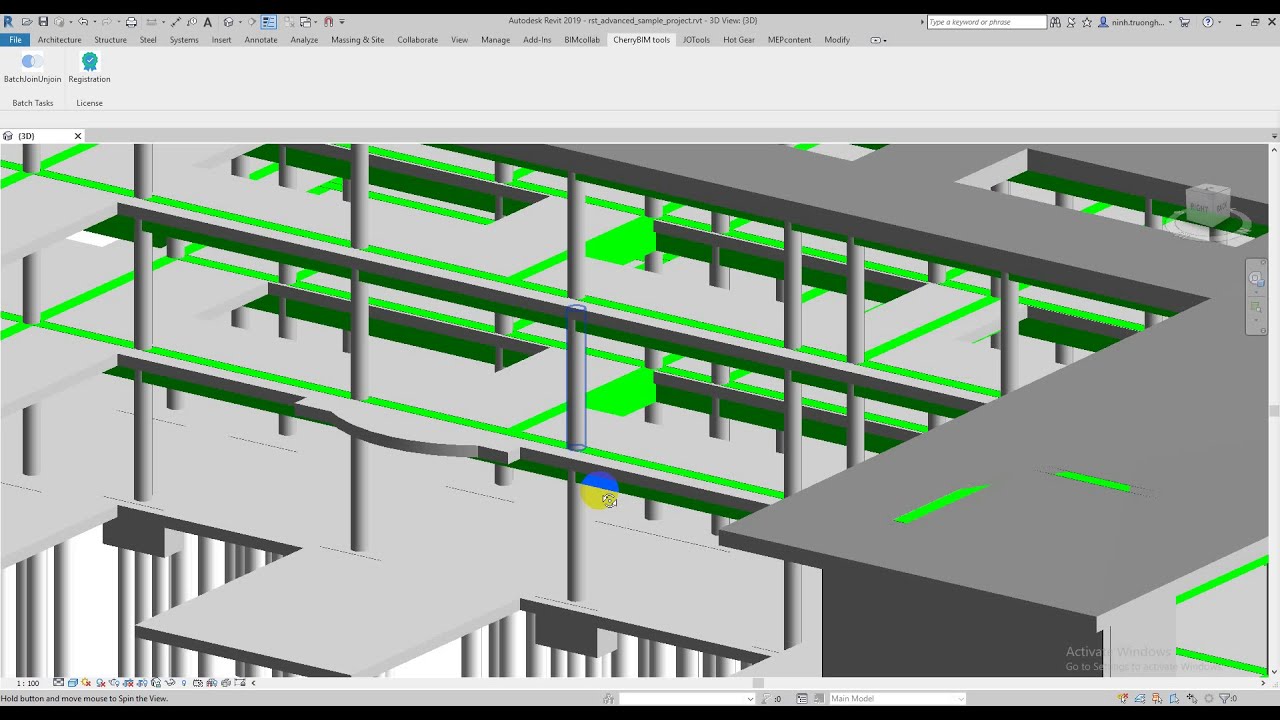About this app
Introduction
If you are a Revit user who has ever struggled with the default join order of elements in your projects, the Batch Join, Unjoin Elements with Custom Order plugin is here to save the day. This tool offers a simple yet powerful solution to quickly adjust the join order between elements with your defined order, making your workflow more efficient and seamless.
Features
The Batch Join, Unjoin Elements with Custom Order plugin for Revit is designed to streamline the process of joining and unjoining elements in your projects. Instead of manually adjusting the join order between elements, this tool allows you to batch process as many elements as you like with your custom order. This is especially helpful for projects with a large number of elements that need to be switch joined, saving you time and effort.

(Image by: Cherry BIM services)
Conclusion
Overall, the Batch Join, Unjoin Elements with Custom Order plugin for Revit is a must-have tool for any Revit user looking to enhance their workflow and increase productivity. With its user-friendly interface and powerful features, this plugin makes it easy to quickly adjust the join order between elements in your projects. Give it a try and experience the benefits for yourself!