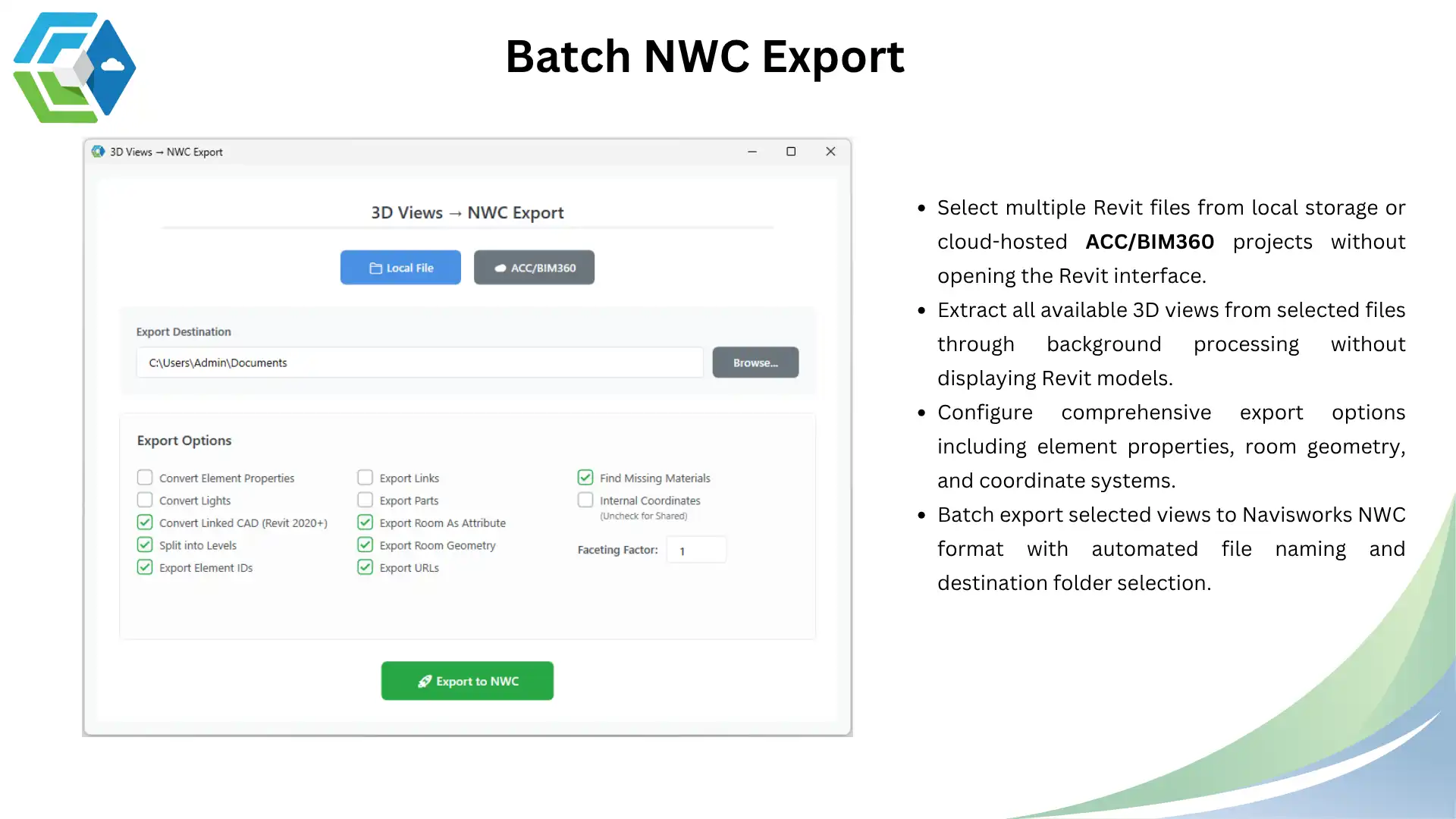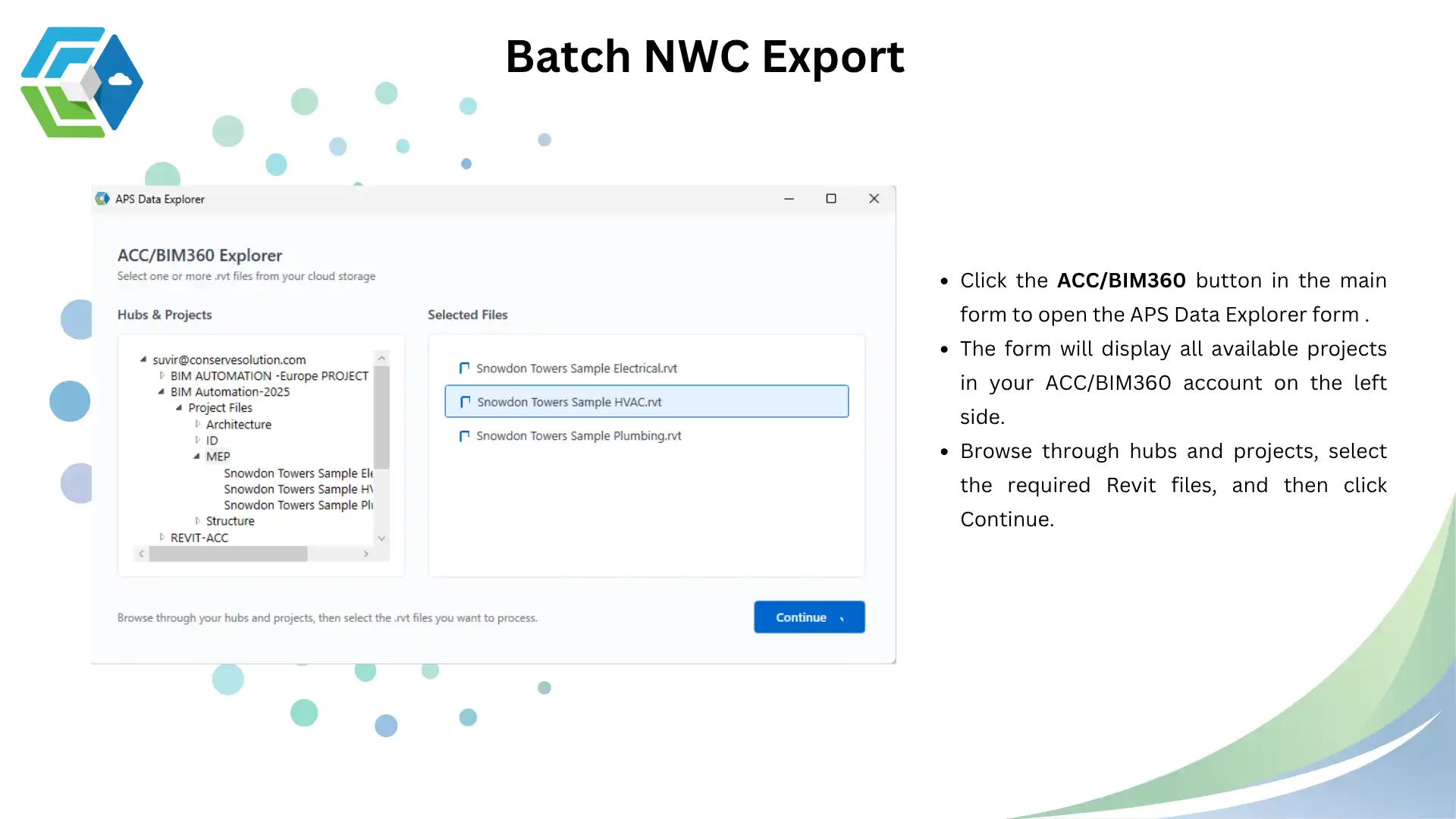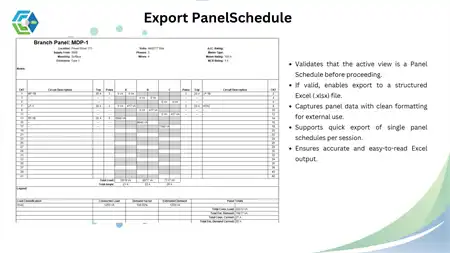About this app
Introduction
If you're a Revit user looking to optimize your model export processes and simplify link management tasks, CBox Connect is the plugin for you. Leveraging Autodesk Platform Services, CBox Connect offers two key tools – BatchNWCExport and LinkRemapper – that can revolutionize your workflow.
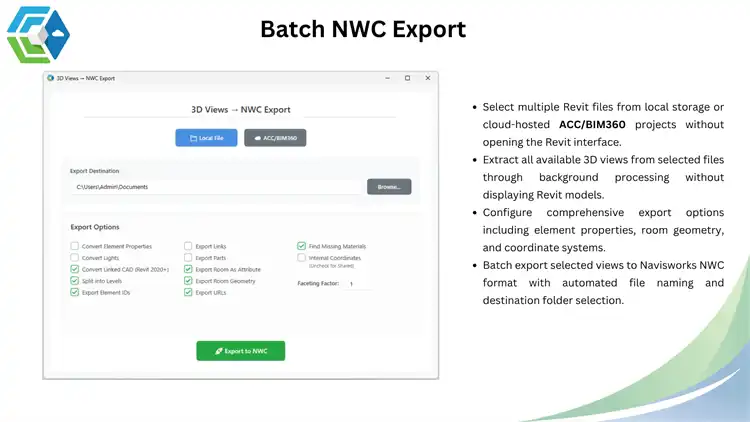
(Image by: Conserve Solutions)
Features
BatchNWCExport: This tool allows you to export 3D views from Revit files to NWC format without even opening the original models. Whether your files are stored locally or on Autodesk Construction Cloud/BIM 360, BatchNWCExport streamlines the export process, saving you time and effort.
LinkRemapper: With LinkRemapper, you can easily remap and reload Revit links by selecting new file paths from local storage or cloud projects on ACC/BIM 360. The batch processing feature further enhances efficiency, making link management a breeze.
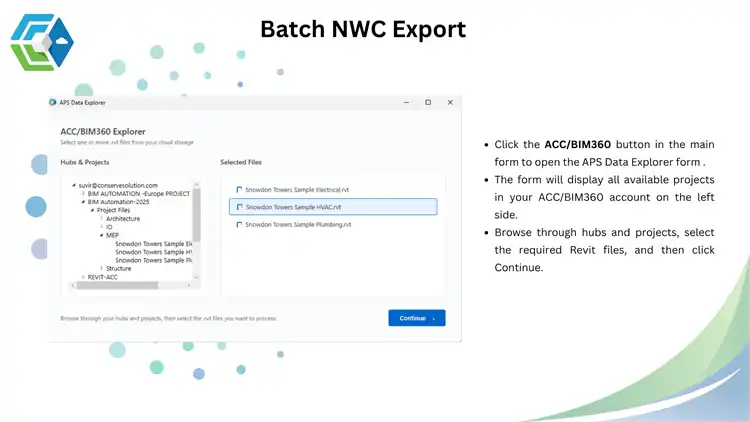
(Image by: Conserve Solutions)
Conclusion
CBox Connect is a game-changer for Revit users looking to boost productivity and streamline their workflow. By leveraging Autodesk Platform Services, this plugin offers powerful tools that simplify model export processes and link management tasks. If you're ready to take your Revit experience to the next level, give CBox Connect a try – you won't be disappointed.
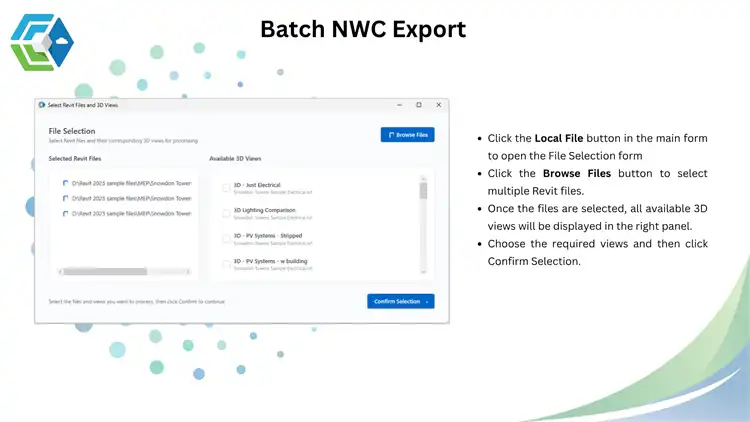
(Image by: Conserve Solutions)
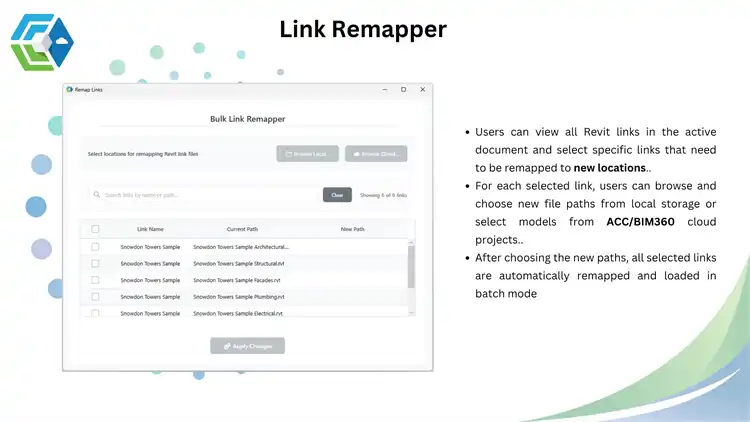
(Image by: Conserve Solutions)
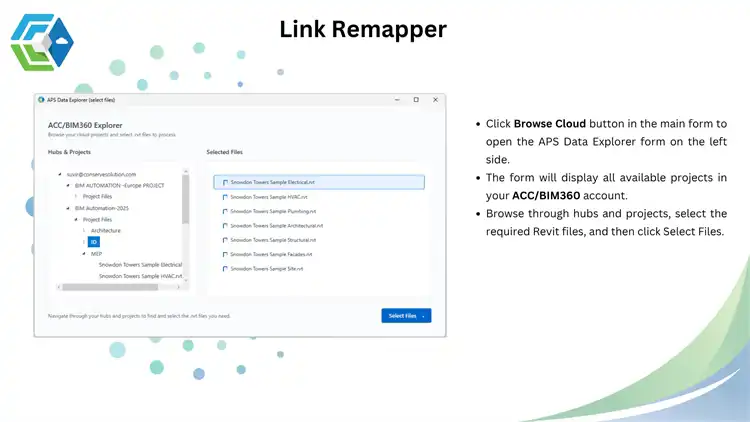
(Image by: Conserve Solutions)
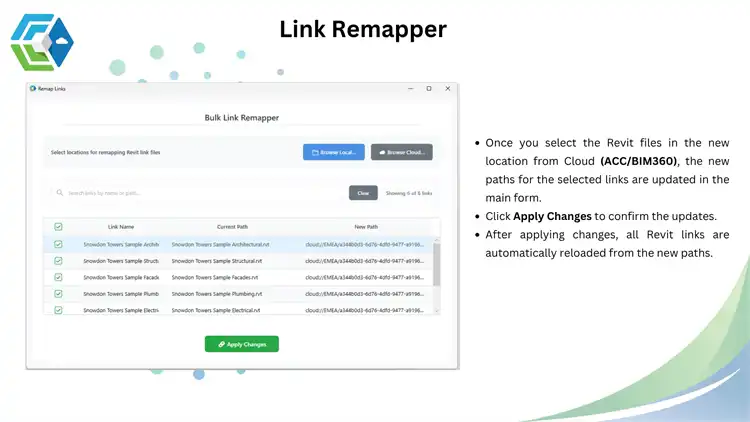
(Image by: Conserve Solutions)