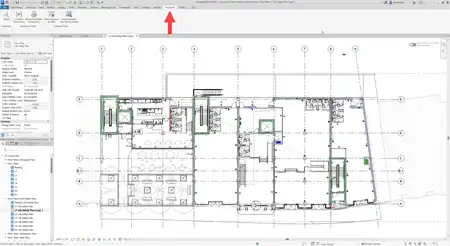About this app
Introduction
Revit users often find themselves spending a significant amount of time creating dimension strings from multiple individual dimensions. This tedious task can be streamlined with the help of the CombineDimensions plugin. This powerful tool simplifies the process of grouping and combining parallel dimensions, saving users valuable time and effort.

(Image by: FORMTECH)
Key Features
The CombineDimensions plugin offers a range of features that make dimension creation in Revit more efficient. One of the standout features is the ability to select an area by dragging a box, which automatically identifies all dimensions or dimension strings within that area. The plugin then groups these dimensions based on their direction and combines parallel ones into a single dimension string. This eliminates the need for manual selection and grouping, saving users time and reducing the risk of errors.
Furthermore, CombineDimensions automatically removes duplicate references to avoid dimension segments of length 0. This ensures that dimension strings are accurate and free from unnecessary clutter. Additionally, the plugin places the new dimension string at an average location, making it easier for users to move or modify the dimension type, such as font and gap size.

(Image by: FORMTECH)
Ease of Use
One of the key strengths of CombineDimensions is its simplicity and ease of use. The intuitive interface allows users to quickly select and combine dimensions without the need for complex manual processes. By streamlining the dimension creation process, the plugin empowers users to focus on their design work rather than getting bogged down in tedious tasks.

(Image by: FORMTECH)
Conclusion
The CombineDimensions plugin is a valuable tool for Revit users looking to simplify the process of creating dimension strings. With its advanced grouping and combining features, this plugin streamlines dimension creation and eliminates the need for manual selection and grouping. By automating these tasks, CombineDimensions saves users time and effort, allowing them to focus on their design work. Overall, CombineDimensions is a must-have plugin for any Revit user looking to enhance their workflow and improve productivity.