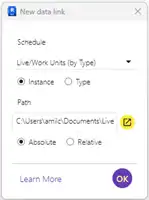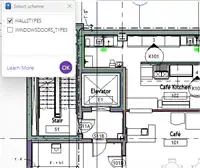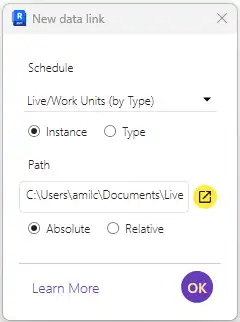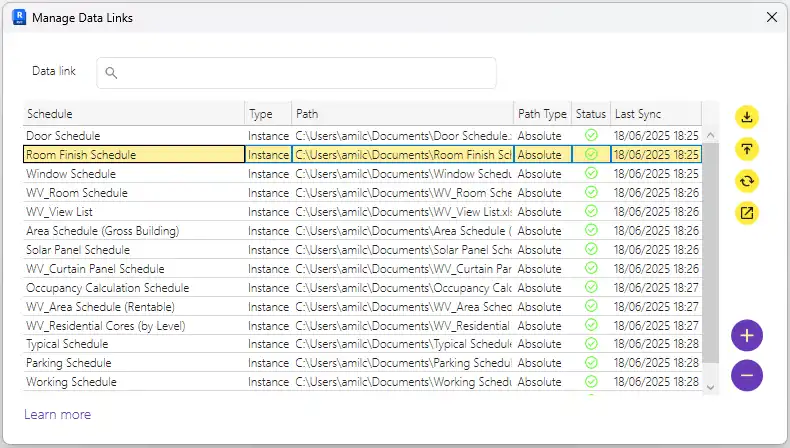About this app
G.plus is a revolutionary open-source Revit add-in from the G.algos ecosystem that aims to streamline data management and visualization within Autodesk® Revit® software. This powerful tool is designed to enhance the accessibility, editability, and visual representation of model data, empowering both Revit users and external stakeholders. By bridging the gap between modeling and documentation through Excel integration and real-time data visualization, G.plus offers a seamless solution for optimizing workflows and improving collaboration.
What G.plus Does
G.plus offers a range of features that facilitate efficient data management and visualization within Revit. One of its key functionalities is the Data Links feature, which enables seamless integration between Revit and Excel. Users can link Revit schedules to external Excel sheets, sync data in both directions with full control, and collaborate with non-Revit users such as facility managers and cost consultants via spreadsheets. G.plus also allows users to dynamically create or update parameters from Excel columns, as well as create or delete model elements like Rooms, Spaces, and Sheets by editing rows. This feature ensures that model integrity is preserved while enabling powerful external data workflows.
Another standout feature of G.plus is its ability to handle Merge Conflicts efficiently. The Compare & Merge interface displays Revit and Excel values side by side, row by row, allowing users to select which changes to accept - whether to Pull (Excel → Revit) or Push (Revit → Excel). This feature is ideal for collaborative environments with parallel Excel editing, offering granular control for serious model/data coordination.
Furthermore, G.plus provides Location Schemes for data-driven visualization, allowing users to color elements in views based on any parameter - nominal or numeric. Users can use predefined categories and apply filters by value or range, customize colors and patterns per parameter value, and turn abstract data into instant visual feedback directly in Revit views. This feature seamlessly integrates with Floor Plans, Sections, 3D, and Detail views, refreshing schemes to reflect model updates and including or excluding linked models as needed.
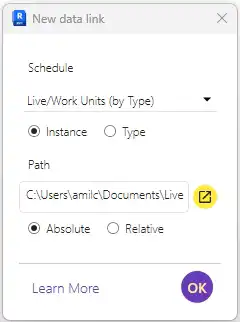
(Image by: G.algos)
Why Use G.plus?
G.plus offers several compelling reasons to incorporate it into your Revit workflow. Firstly, it provides clarity by enabling users to understand model data at a glance. With G.plus, Excel can be kept in the loop without disrupting BIM workflows, ensuring seamless integration and control. The plugin also boosts efficiency, allowing users to edit, sync, and visualize data faster than ever before. Lastly, G.plus instills trust as it is built by AEC professionals, for AEC professionals, ensuring that it meets the industry's high standards for quality and performance.
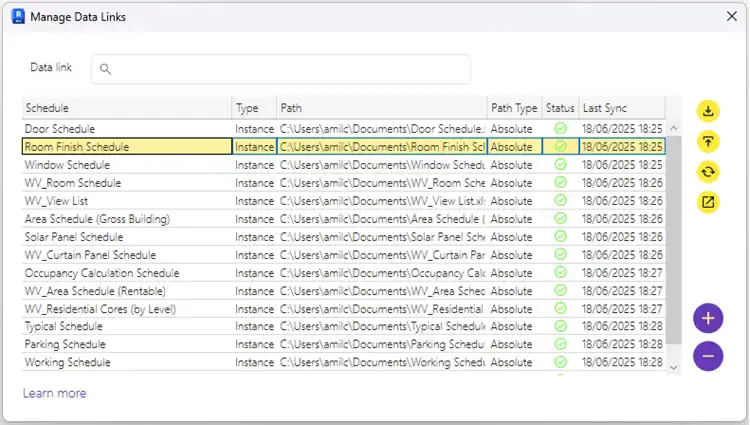
(Image by: G.algos)
Example Use Cases
Some of the key use cases for G.plus include QA/QC on parameter consistency, visual area audits by range (e.g., >20m², 10–20m², <10m²), managing room data sheets externally via Excel, and classifying elements visually by usage, fire rating, or department. These examples showcase the versatility and practicality of G.plus in real-world scenarios, demonstrating its value in streamlining data management tasks within Revit.
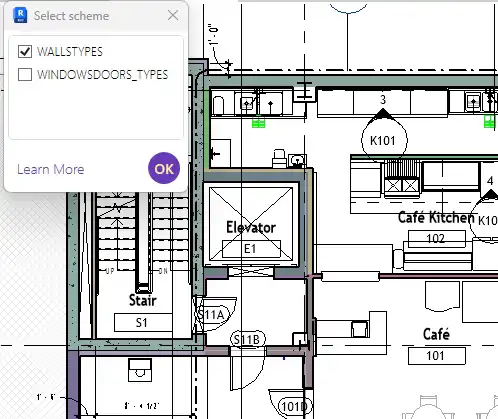
(Image by: G.algos)
Open Source and Community-Driven
G.plus is fully open source and maintained under the G.algos project, reflecting its commitment to transparency and community engagement. Users are encouraged to provide feedback, report issues, and contribute to the development of the plugin, shaping its future direction and functionality. By visiting G.plus on GitHub, users can star, clone, use, test, improve, and customize the plugin according to their specific needs, ensuring that their data is handled in a fully visual and fully connected manner.
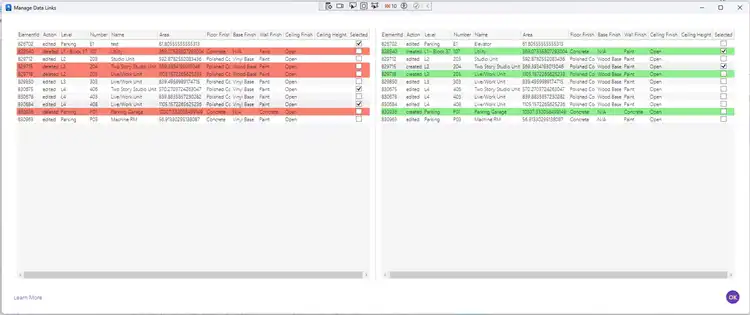
(Image by: G.algos)
Conclusion
In conclusion, G.plus is a game-changer for data management and visualization in Autodesk® Revit®. Its innovative features, user-friendly interface, and seamless integration with Excel make it a must-have plugin for Revit users looking to streamline their workflows, enhance collaboration, and improve data visualization. By leveraging the power of G.plus, users can take their Revit projects to the next level, unlocking new possibilities for model data accessibility, editability, and visual representation. Give G.plus a try today and experience the future of data management in Revit!
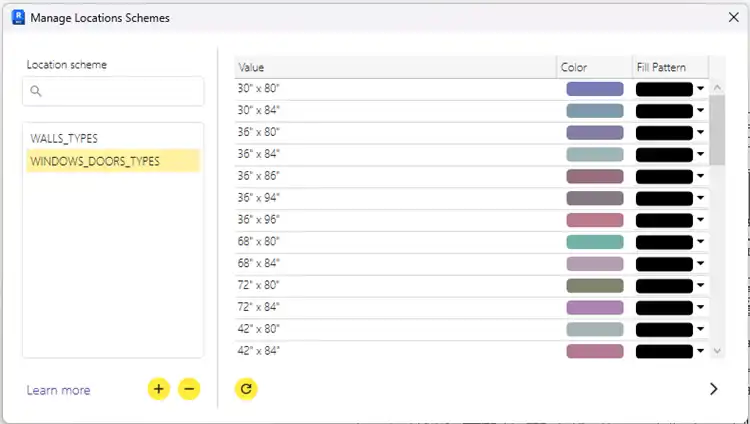
(Image by: G.algos)
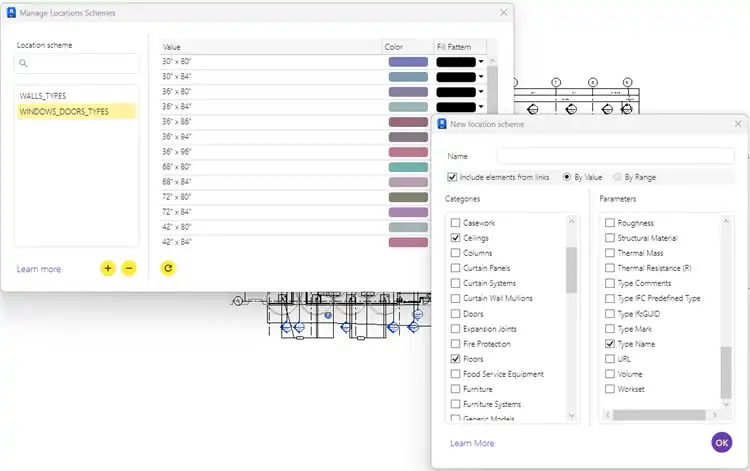
(Image by: G.algos)