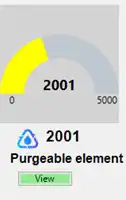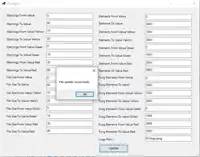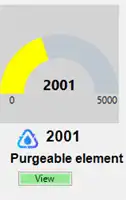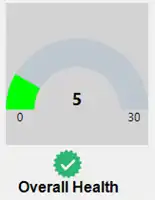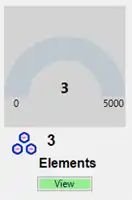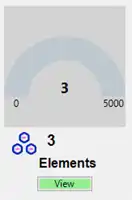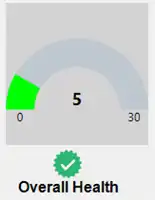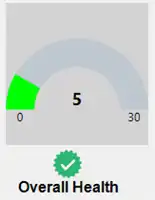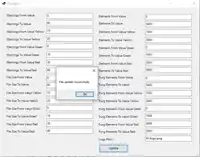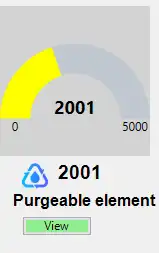About this app
Introduction
As technology continues to revolutionize the architecture and construction industry, the demand for efficient tools to streamline workflows and improve project outcomes has never been greater. In this fast-paced environment, the Model Health Dashboard plugin for Autodesk Revit emerges as a game-changer, offering real-time insights and detailed analytics to help users manage, assess, and enhance the health of their Revit models. Whether you are an architect, engineer, or BIM manager, this powerful tool empowers you to proactively monitor and optimize your projects, ultimately leading to smoother workflows, faster performance, and more efficient collaboration.
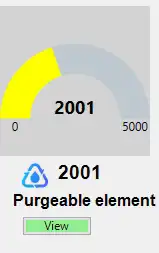
(Image by: getXdone)
Features and Benefits
The Model Health Dashboard is designed to tackle the challenges faced by professionals working with large and complex Revit models. By providing actionable insights into the quality and performance of your models, this plugin helps identify issues such as performance bottlenecks, broken links, and excessive file sizes that can cause delays or slow down project delivery. With the ability to continuously evaluate the model's condition and offer intuitive reports and suggestions, Model Health enables easy model optimization by highlighting errors, suggesting improvements, and offering solutions to streamline your project.
One of the standout features of Model Health is its integration of insights directly into your workflow, making it effortless to maintain and improve the performance of your models. By reducing errors, minimizing file sizes, and improving overall project efficiency, this tool helps teams across disciplines collaborate more effectively, leading to reduced rework and improved project timelines. In today's competitive landscape, where meeting deadlines and delivering high-quality projects is paramount, Model Health Dashboard provides a significant advantage.
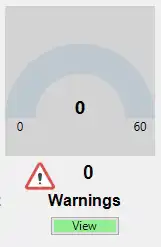
(Image by: getXdone)
Seamless Integration and User-Friendly Interface
Installing Model Health Dashboard is a breeze, thanks to its custom installer that ensures a smooth setup process. Once integrated into Autodesk Revit, the plugin seamlessly blends into your workflow, providing insights and recommendations without disrupting your creative process. The user-friendly interface makes it easy to navigate through reports, suggestions, and solutions, allowing users to quickly identify and address issues that may impact the health of their models.
Whether you are a seasoned Revit user or just getting started with BIM modeling, Model Health Dashboard's intuitive design and comprehensive features make it an invaluable addition to your toolkit. The plugin's ability to adapt to the needs of architects, engineers, and BIM managers ensures that all users can benefit from its capabilities, regardless of their level of expertise.
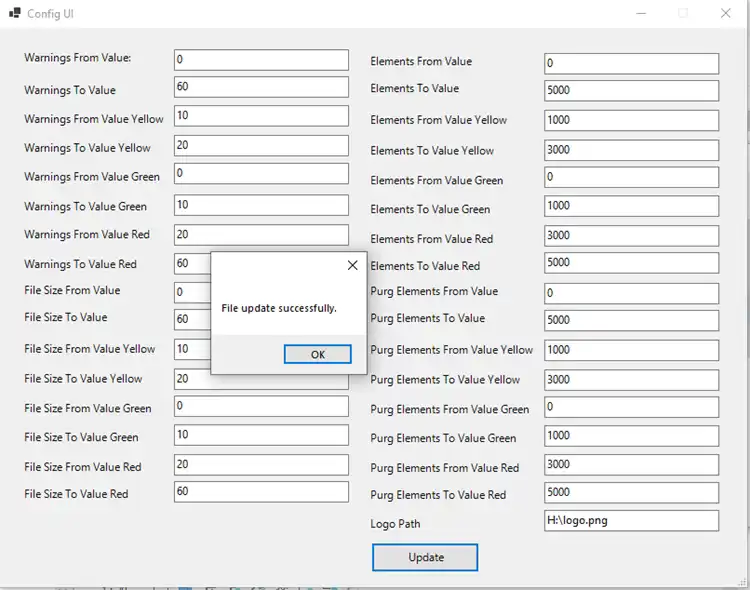
(Image by: getXdone)
Conclusion
In conclusion, the Model Health Dashboard for Autodesk Revit is a must-have plugin for anyone looking to optimize their Revit models and enhance project efficiency. By offering real-time insights, detailed analytics, and actionable recommendations, this tool empowers users to proactively manage and improve the health of their models, ultimately leading to smoother workflows, faster performance, and more efficient collaboration. With its seamless integration, user-friendly interface, and comprehensive features, Model Health Dashboard sets a new standard for Revit plugins, making it an essential tool for architects, engineers, and BIM managers striving for project success. Take your Revit projects to the next level with Model Health Dashboard and experience the difference it can make in your workflow.
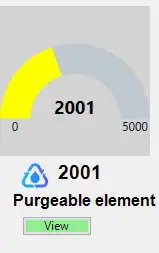
(Image by: getXdone)
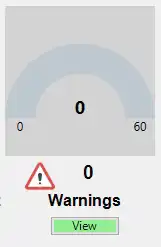
(Image by: getXdone)
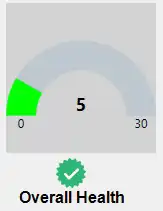
(Image by: getXdone)
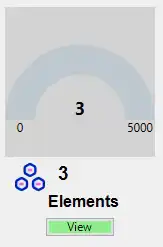
(Image by: getXdone)

(Image by: getXdone)
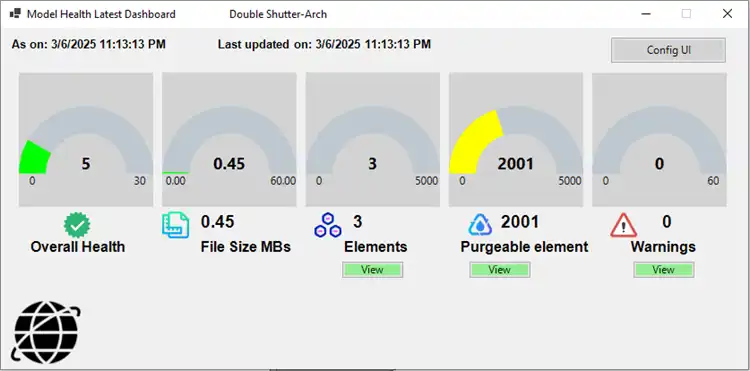
(Image by: getXdone)
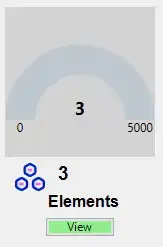
(Image by: getXdone)

(Image by: getXdone)
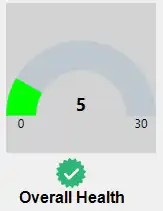
(Image by: getXdone)
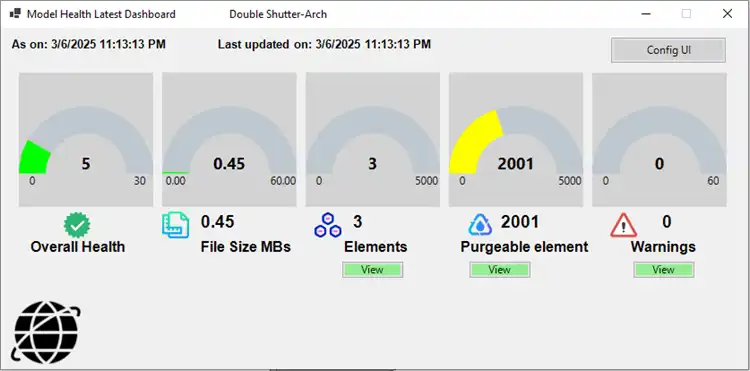
(Image by: getXdone)
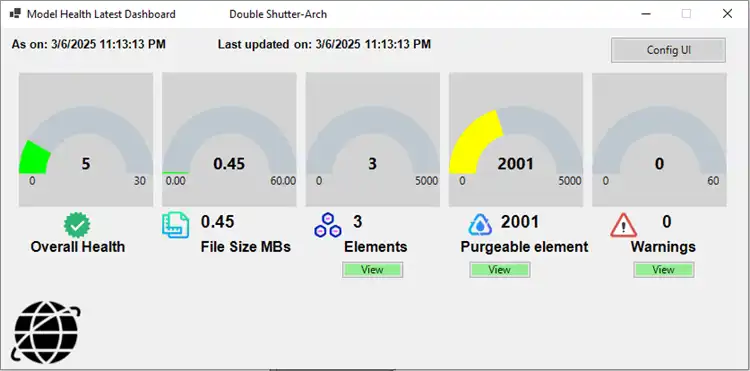
(Image by: getXdone)
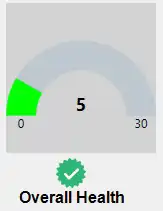
(Image by: getXdone)
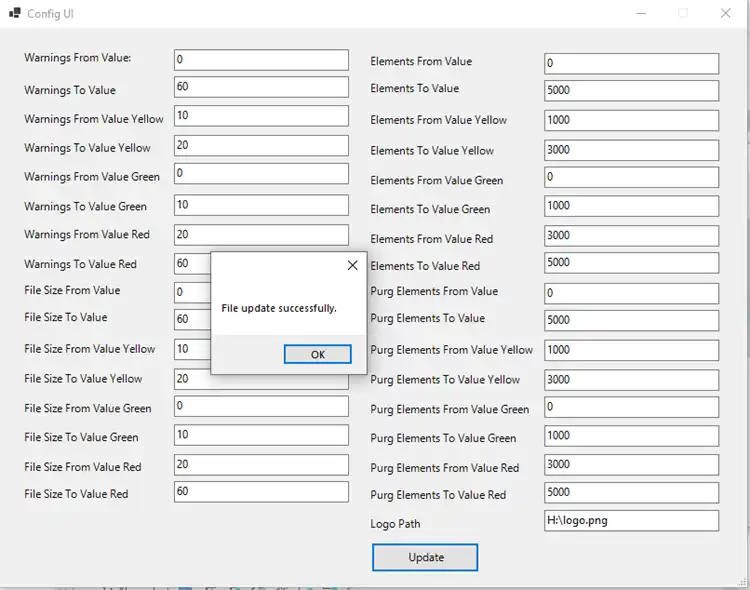
(Image by: getXdone)