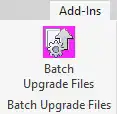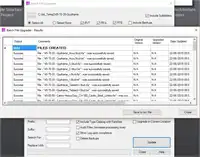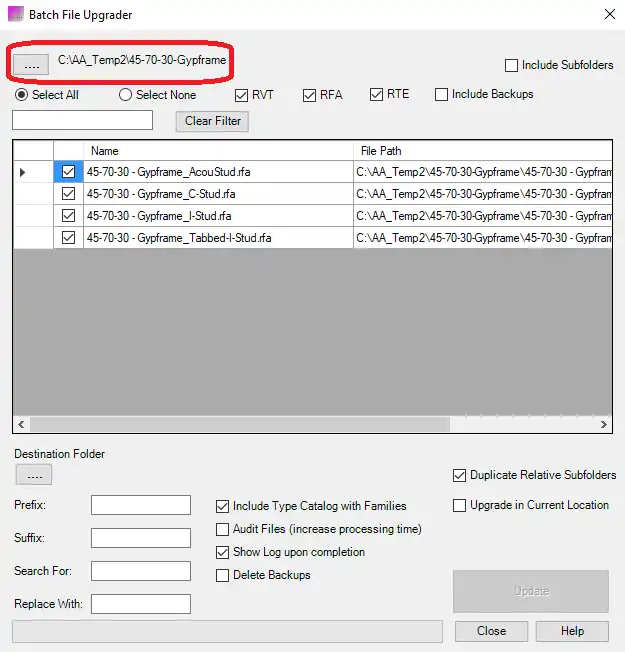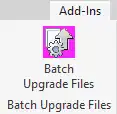About this app
Introduction
Revit users, rejoice! The Bulk Upgrader2026 plugin is here to simplify the process of upgrading multiple Revit projects, templates, and families to the latest version. Say goodbye to the tedious task of upgrading files one by one, and hello to a more efficient workflow.
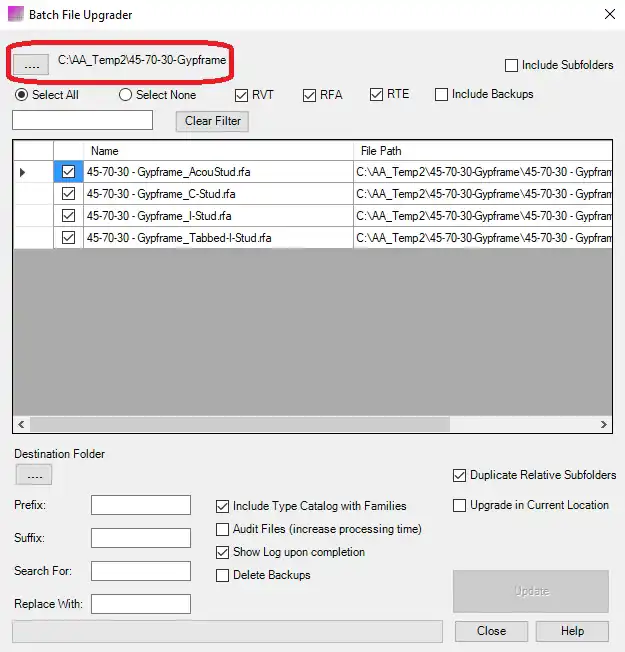
(Image by: Harrison-Dean)
Features
This powerful plugin allows you to upgrade multiple Revit files in one go, excluding workshared projects. Not only can you upgrade files, but you can also duplicate folder structures, copy projects and families to new destinations, add prefixes and suffixes to file names, and even replace parts of names. Additionally, you have the option to audit files during the upgrade process and delete backups from the destination folders.
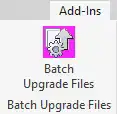
(Image by: Harrison-Dean)
Why You Should Try Bulk Upgrader2026
With Bulk Upgrader2026, you can save time and effort by streamlining the process of upgrading your Revit files. Its user-friendly interface and powerful features make it a must-have tool for any Revit user looking to enhance their workflow. Whether you're a seasoned professional or just starting out with Revit, this plugin is sure to make your life easier.
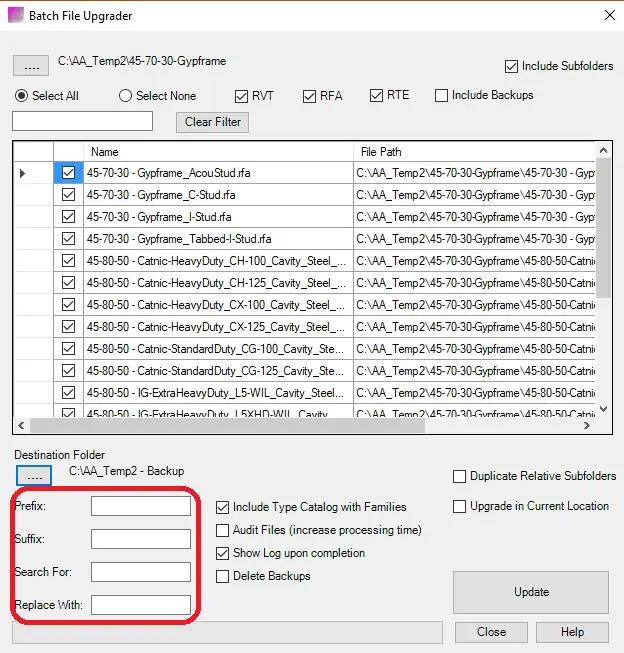
(Image by: Harrison-Dean)
Conclusion
Don't let the hassle of upgrading multiple Revit files slow you down. Try Bulk Upgrader2026 today and experience the convenience of upgrading files effortlessly. Enhance your Revit workflow and take your projects to the next level with this handy plugin.
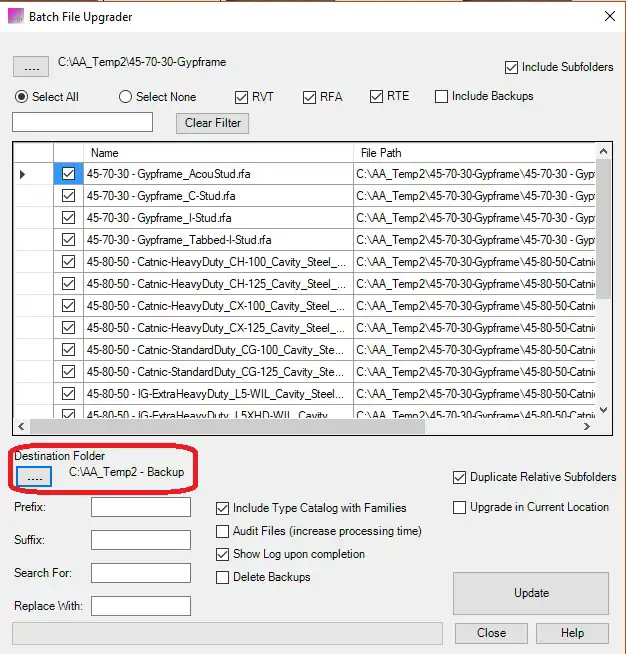
(Image by: Harrison-Dean)
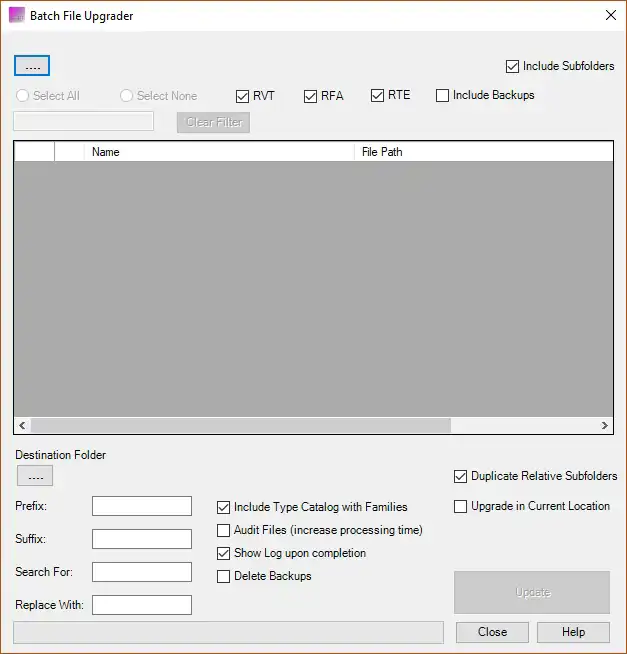
(Image by: Harrison-Dean)
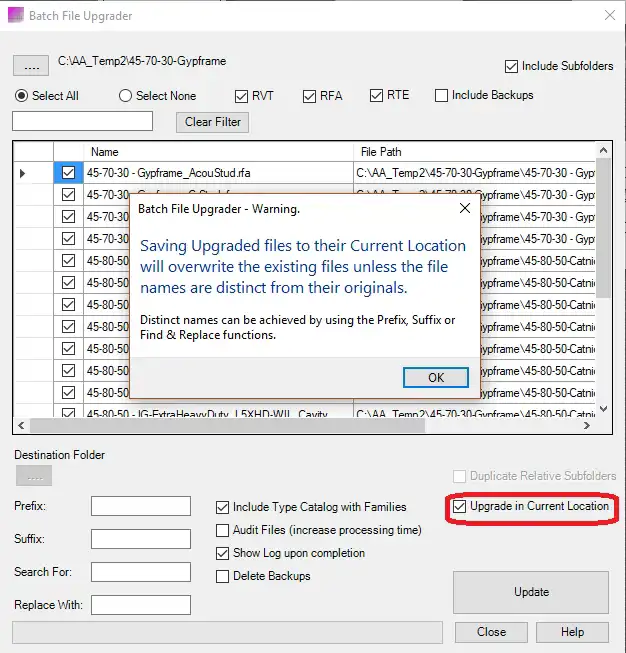
(Image by: Harrison-Dean)
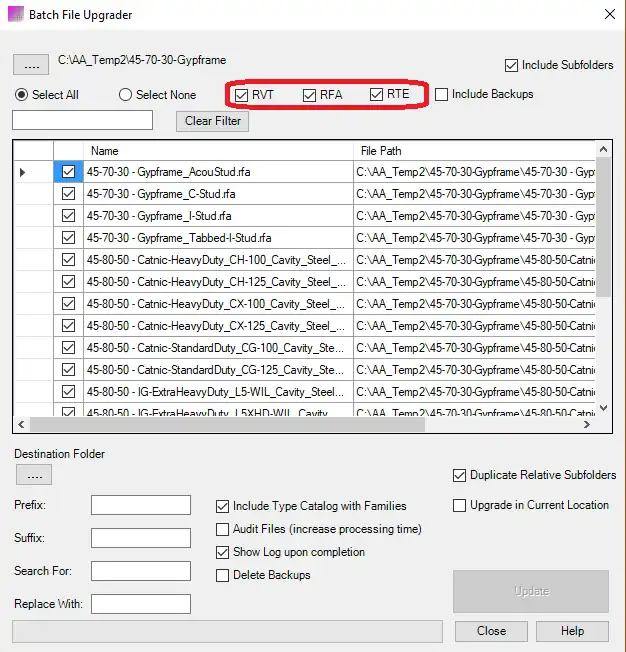
(Image by: Harrison-Dean)
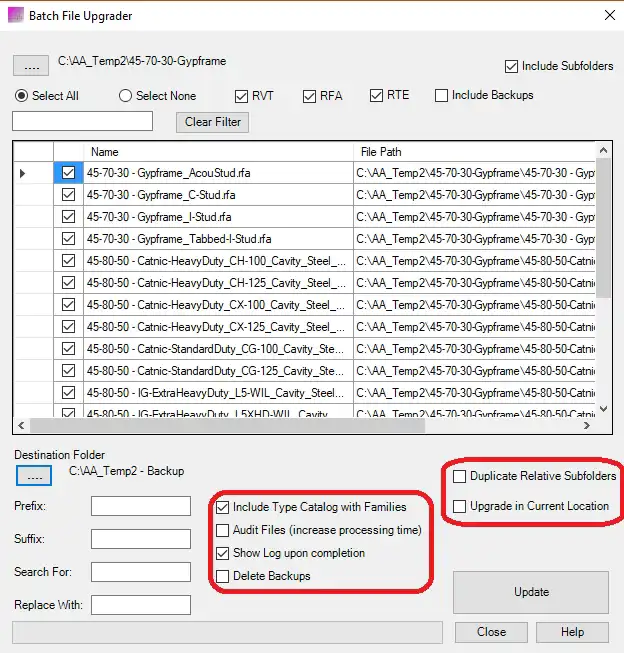
(Image by: Harrison-Dean)
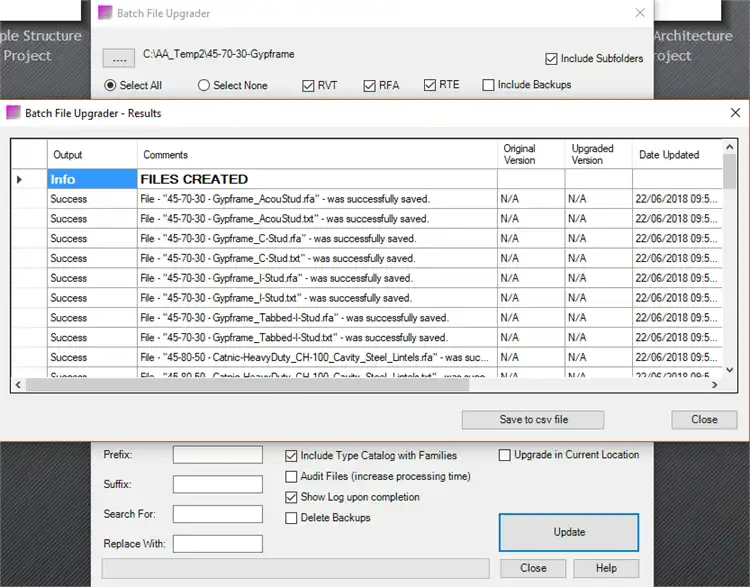
(Image by: Harrison-Dean)
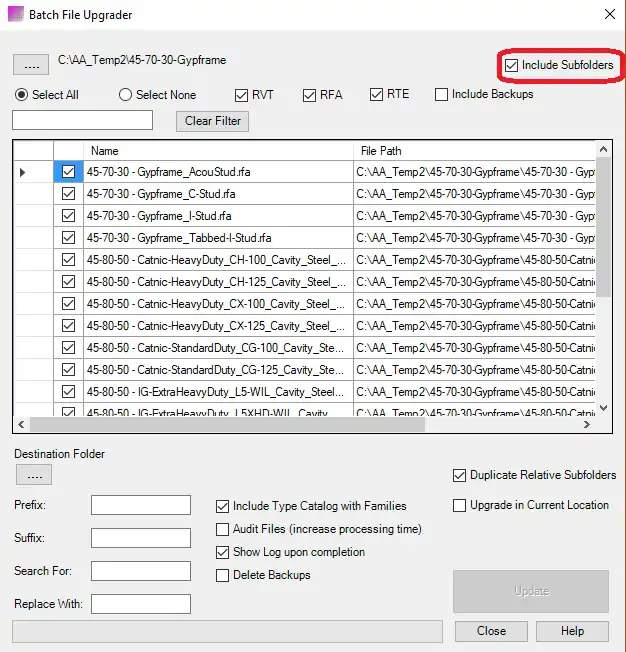
(Image by: Harrison-Dean)