About this app
Introduction
MapBoards Pro is a powerful Revit plugin designed to help users efficiently arrange copies of the bodies in a model on one or more boards without altering the original model. This innovative tool is a game-changer for anyone working with Autodesk Fusion additive manufacturing or laser/CNC cutting, as it streamlines the process of mapping models to material boards, providing grain alignment, extracting accurate dimensions, and generating detailed reports.

(Image by: Icarus Soft Landings,LLC)
Exploring the Features of MapBoards Pro
MapBoards Pro offers a wide range of features that make it a must-have tool for designers and manufacturers. One of the key functionalities of this plugin is the ability to map your entire model to the appropriate material type and thickness in a customizable size. This optimization ensures that your design fits perfectly on the selected material board, saving time and reducing wastage.
Another standout feature of MapBoards Pro is its ability to provide grain alignment of the model parts with the material board being mapped to. This feature is essential for ensuring the structural integrity and aesthetics of the final product, as it ensures that the grain of the material aligns with the direction of the model components.
MapBoards Pro also allows users to extract accurate dimensions of length, width, and thickness of all parts in the model and export them as a cut list. This feature is invaluable for generating a comprehensive list of components with precise measurements, making it easier to plan and execute the manufacturing process.
Furthermore, MapBoards Pro can generate a detailed report in HTML or PDF format, including a map image, cut list, required materials, and selected options. This report provides users with a clear overview of the optimized arrangement, materials needed, and customization options used, allowing for easy reference and sharing with collaborators.

(Image by: Icarus Soft Landings,LLC)
Customizable and All-In-One Solution
MapBoards Pro offers a high level of customization, with many settings for the format of the map and all exports persisted for each model or saved as global settings. This flexibility allows users to tailor the tool to suit their specific requirements and preferences, enhancing the overall user experience.
Moreover, MapBoards Pro is an all-in-one solution that performs mapping and export tasks simultaneously, streamlining the workflow and saving time. The plugin also offers many post-mapping context menu tasks on the created map, making it easy to make adjustments and modifications as needed.

(Image by: Icarus Soft Landings,LLC)
Conclusion
MapBoards Pro is a versatile and efficient tool that revolutionizes the way designers and manufacturers optimize their model layouts for production. With its advanced features, customizable options, and seamless integration with Autodesk Fusion and laser/CNC cutting processes, MapBoards Pro offers a comprehensive solution for streamlining the manufacturing workflow and improving the quality of the final product. Whether you are a seasoned professional or a beginner in the field, MapBoards Pro is a valuable addition to your toolkit that will enhance your productivity and creativity. Try MapBoards Pro today and experience the difference it can make in your design process!
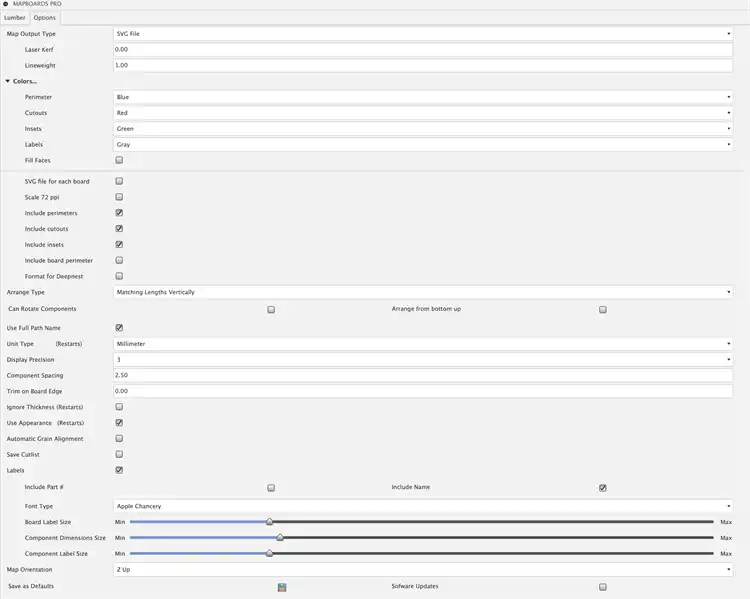
(Image by: Icarus Soft Landings,LLC)
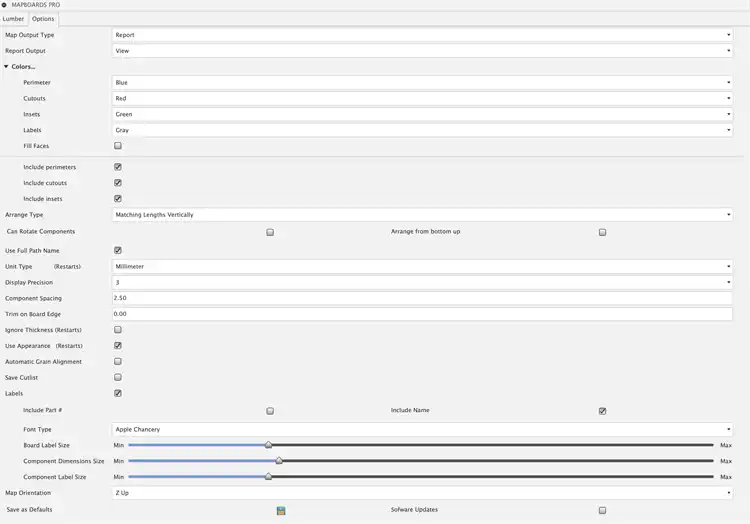
(Image by: Icarus Soft Landings,LLC)


















