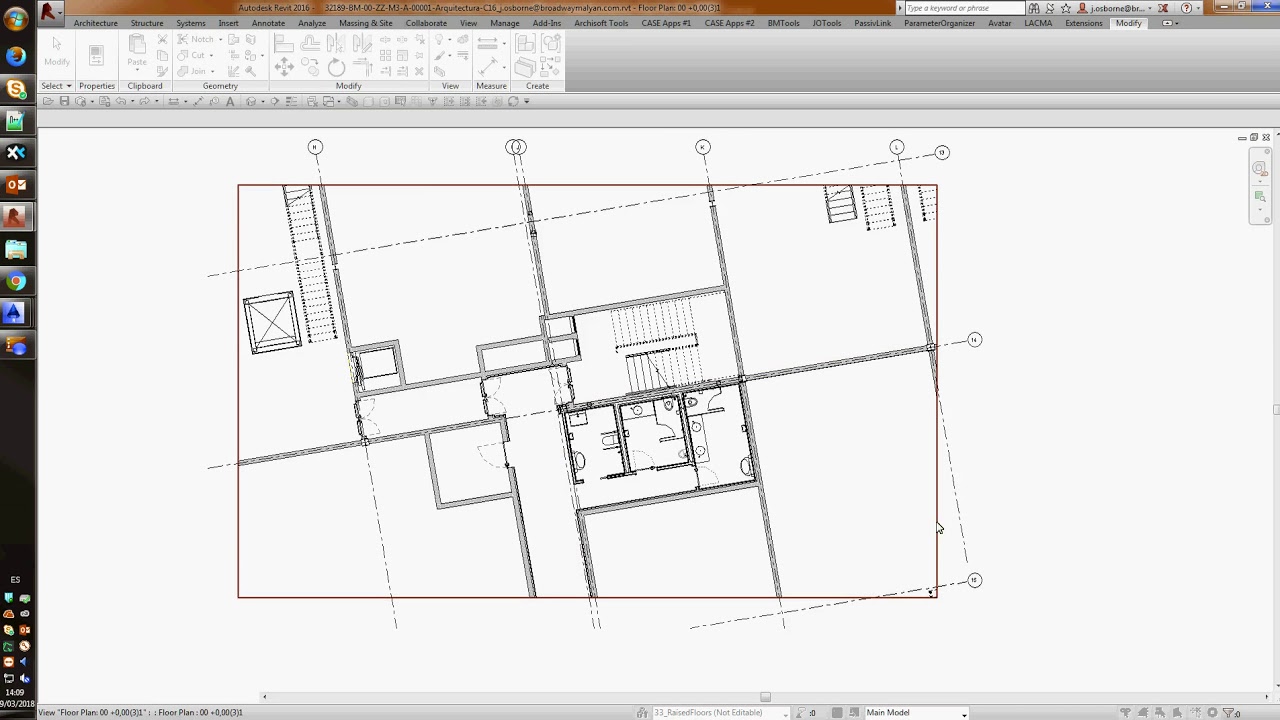About this app
Review: MatchRotation Plugin for Autodesk Revit
Introduction
If you're a Revit user looking to streamline your workflow and enhance your design capabilities, then the MatchRotation plugin is a must-have tool. Designed to match Z rotation between almost any Revit element, this plugin is the perfect complement to the Align command in Revit. Whether you need to rotate section views, annotations, or plan views, MatchRotation has you covered.
Features and Functionality
MatchRotation excels in situations where the standard Align command falls short. For example, you can use the plugin to rotate section views or elevations to align with facades, rotate scope boxes or section boxes to align with walls or grids, or even rotate plan views themselves by selecting crops to align with grids or other elements. One particularly useful feature is the ability to rotate perpendicular to a target by simply Shift+Clicking on it.
The plugin offers three modes to suit your needs: Pair Wise, Reverse Pair Wise, and One to Multiple. This flexibility allows you to efficiently rotate elements in various scenarios, saving you time and effort during the design process. Additionally, MatchRotation is compatible with elements in linked models, making it a versatile tool for complex projects.
Ease of Use
One of the standout qualities of MatchRotation is its user-friendly interface. The plugin seamlessly integrates into the Revit environment, making it easy to access and use. With intuitive controls and clear instructions, even beginners can quickly grasp how to leverage MatchRotation to enhance their designs. The efficiency and simplicity of the plugin make it a valuable addition to any Revit user's toolkit.
Conclusion
In conclusion, the MatchRotation plugin for Autodesk Revit is a game-changer for designers and architects looking to elevate their workflow. With its ability to match Z rotation between elements and its user-friendly interface, MatchRotation streamlines the design process and enhances the precision of your projects. Whether you're working on section views, annotations, or plan views, this plugin offers the perfect solution to align and rotate elements with ease. I highly recommend giving MatchRotation a try to experience the benefits firsthand.