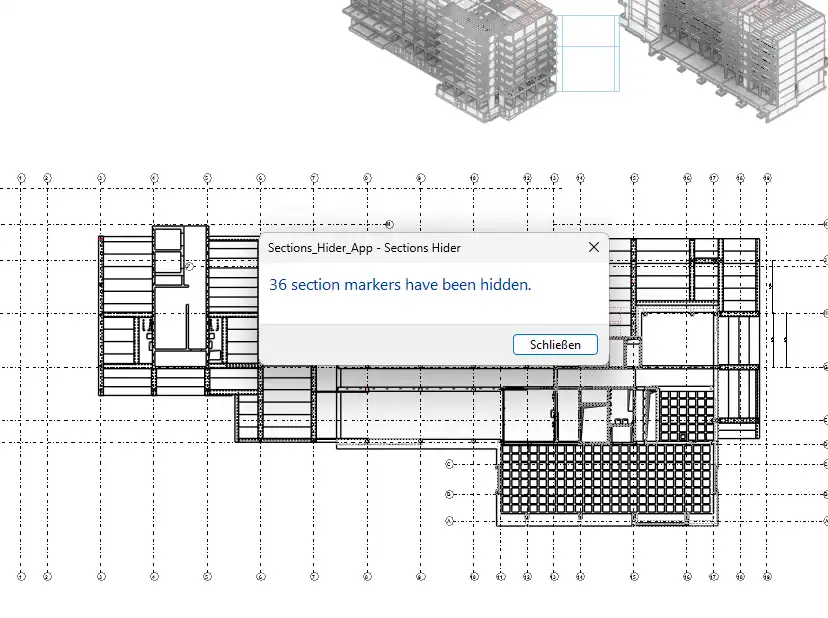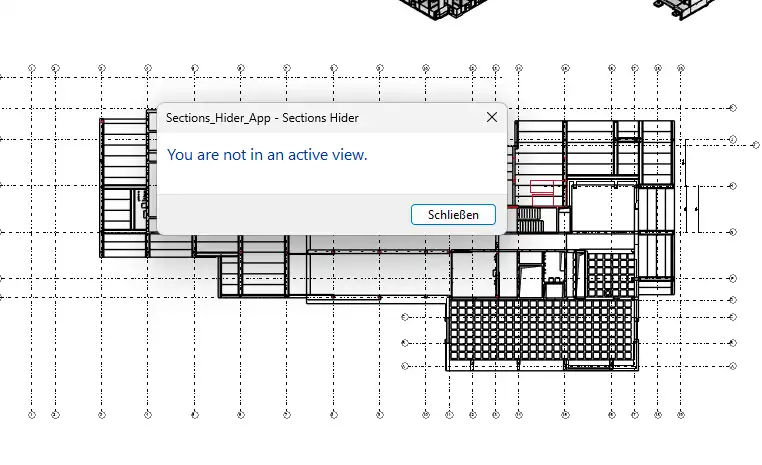About this app
Revit users often find themselves dealing with cluttered and confusing section markers when working on multiple plans within the software. This is where the Sections Hider plugin comes in—it offers a solution to the common issue of duplicated "Detail Number" labels across sheets, simplifying the process of managing section markers and keeping drawings clean and organized.
The Benefits of Sections Hider
Sections Hider is designed to streamline your workflow by automatically hiding section markers that are not relevant to the active sheet. This ensures that your drawings remain focused and clutter-free, saving you time and reducing the likelihood of errors. By enabling clean drawings with concise labels, like "Detail Number," this plugin helps you declutter your projects effortlessly.
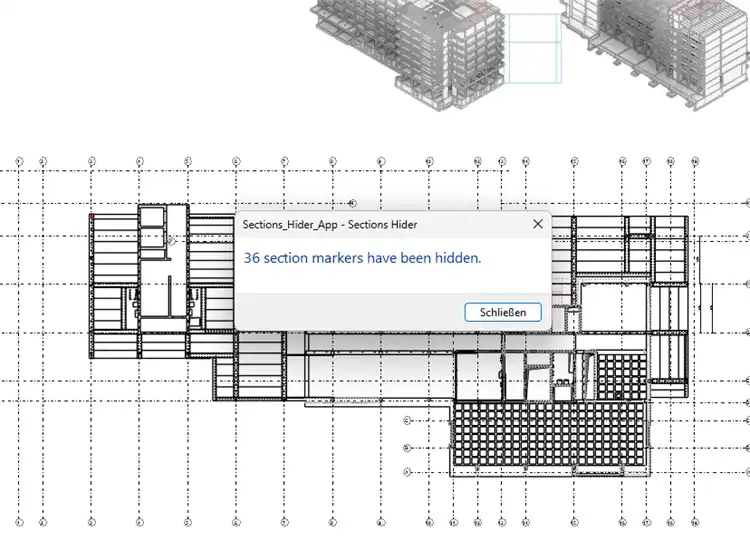
(Image by: konradsten)
Key Features and Compatibility
One of the standout features of Sections Hider is its ability to eliminate marker conflicts by hiding section markers from other sheets, providing full control over their visibility across sheets. This plugin is compatible with Revit 2025 and 2026, seamlessly integrating into your existing workflow and enhancing your documentation process.
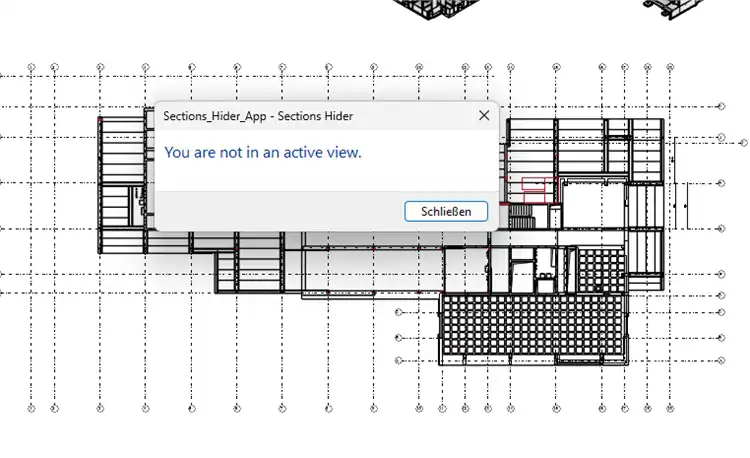
(Image by: konradsten)
Why You Should Try Sections Hider
If you are an architect, engineer, or Revit professional who frequently works with multiple section views, Sections Hider is a must-have tool for optimizing your workflow and avoiding common pitfalls in section management. By automating visibility adjustments and simplifying the process of managing section markers, this plugin can significantly improve your productivity and the overall quality of your project documentation.
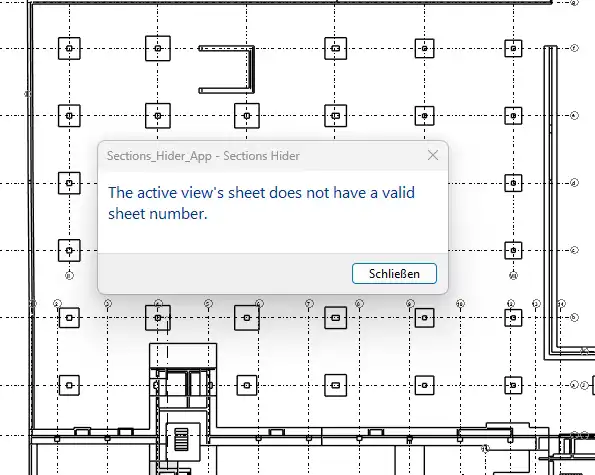
(Image by: konradsten)
Conclusion
Overall, Sections Hider offers a practical and efficient solution to the challenges associated with managing section markers in Revit. By automating visibility adjustments and ensuring clean and organized drawings, this plugin can help you save time, reduce errors, and streamline your workflow. If you are looking to enhance your Revit documentation process and improve your efficiency when working with multiple plans, Sections Hider is definitely worth trying out.
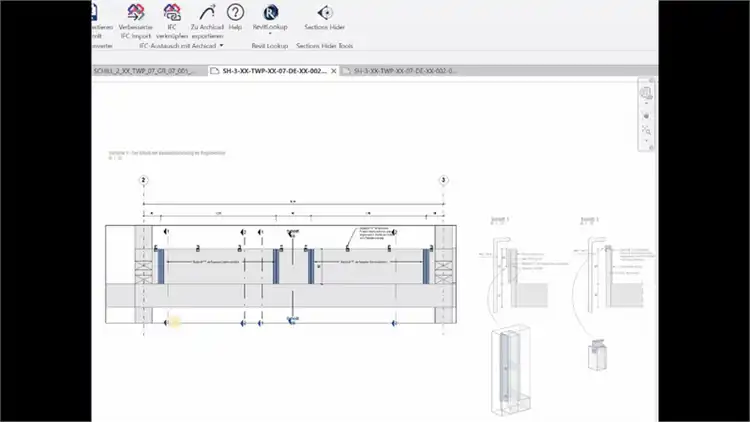
(Image by: konradsten)