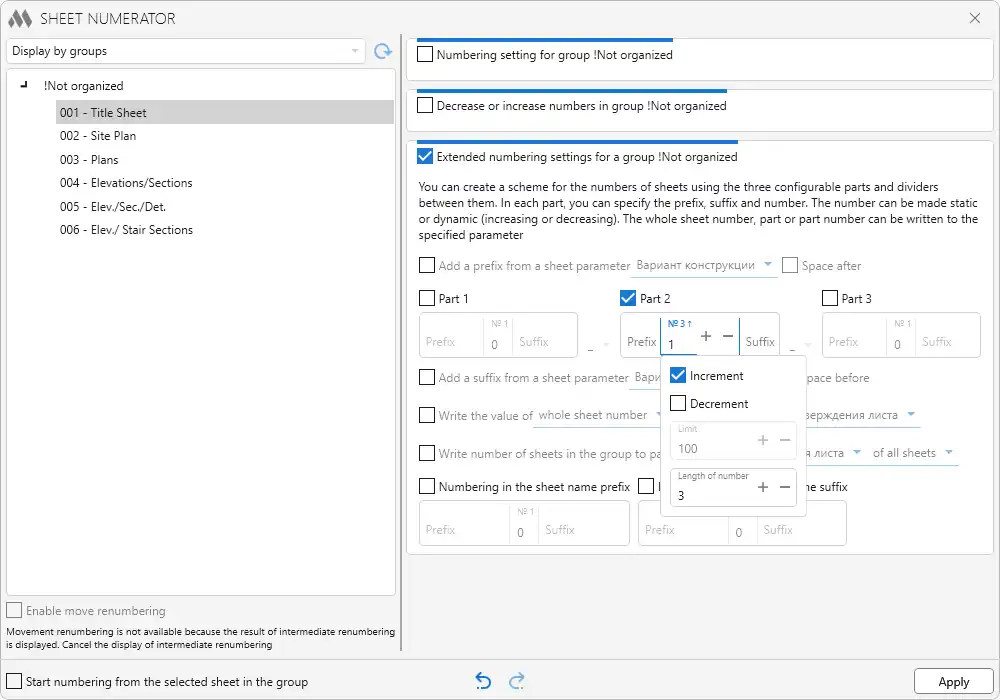About this app
Introduction
ModPlus is a powerful modular software designed to enhance the functionality of popular computer-aided design (CAD) software such as Autodesk Revit. With over 50 quality plugins, ModPlus aims to streamline design processes, automate tasks, ensure compliance with regulatory documents, and improve documentation in accordance with industry standards. This review will explore the key features and capabilities of ModPlus, highlighting how it can benefit architects, engineers, and design professionals.
(Image by: {seller-name})
Features and Benefits
ModPlus offers a wide range of plugins categorized into different groups to cater to the diverse needs of users. The Discipline group includes plugins specialized for various project activities, such as Architecture, Structure, Steel, and MEP. These plugins enable users to efficiently implement tasks like Apartment Layout, Room volume coloring, and creating Floors by Room.
The Structure group provides complex plugins for creating reinforcement in walls, slabs, columns, and beams, as well as auxiliary plugins for working with rebar. This ensures structural elements are accurately modeled and documented within Revit. The View group offers plugins for managing views and sheets, including duplicating sheets, numbering sheets, and copying views between documents.
The Design group focuses on creating and modifying models, with plugins for exporting schedules to Excel, drawing tables from Excel, and exporting sheets to PDF. Annotations plugins allow for easy creation of dimensions, automatic dimension text offset, and batch creation of dimensions on plans and sections. The Utilities group includes helpful tools like Numbering, Search and Replace, Parameter Summation, and Copy Properties for enhanced project management.
The Modify group offers plugins for joining elements, breaking layers, splitting by height, and changing fonts, making it easier to edit and refine designs. The Manage group helps users organize projects by fixing duplicate families, performing complex parameterization, cleaning up projects, creating and managing worksets, searching for elements using filters, managing CAD-inserts, and more.
In addition to these features, ModPlus includes built-in services like autosaves, tab coloring, and other convenient tools to improve the user experience. The software is constantly updated and supported by a dedicated team, ensuring users have access to the latest features and technical assistance.
(Image by: {seller-name})
Usage and Integration
ModPlus seamlessly integrates with Autodesk Revit, providing a user-friendly interface that allows for easy installation and access to plugins. The modular approach of the software allows users to customize their experience by selecting specific plugins that meet their workflow requirements. This flexibility ensures that ModPlus can adapt to different project needs and user preferences.
Users can explore the comprehensive descriptions of all plugins in the Help section of the ModPlus website, which provides detailed information on the functionality and usage of each plugin. The intuitive design of the software makes it easy for both beginners and experienced users to navigate and take advantage of its powerful features.
Thousands of users worldwide have already benefited from using ModPlus to enhance their Revit workflows. Whether you are an architect, engineer, or design professional, ModPlus offers a valuable toolkit to streamline design processes, improve efficiency, and ensure compliance with industry standards.
(Image by: {seller-name})
Conclusion
ModPlus is a versatile and robust plugin for Autodesk Revit that offers a wide range of features to enhance design processes, automate tasks, and improve documentation. With over 50 quality plugins categorized into different groups, ModPlus provides users with the tools they need to streamline their workflow, ensure accuracy in modeling, and meet regulatory requirements.
Whether you are working on architectural, structural, steel, or MEP projects, ModPlus offers specialized plugins to cater to your specific needs. The software is constantly updated and supported, ensuring users have access to the latest features and technical assistance. Join the thousands of users worldwide who have already experienced the benefits of using ModPlus to enhance their Revit projects!
(Image by: {seller-name})
(Image by: {seller-name})
(Image by: {seller-name})
(Image by: {seller-name})
(Image by: {seller-name})
(Image by: {seller-name})
(Image by: {seller-name})