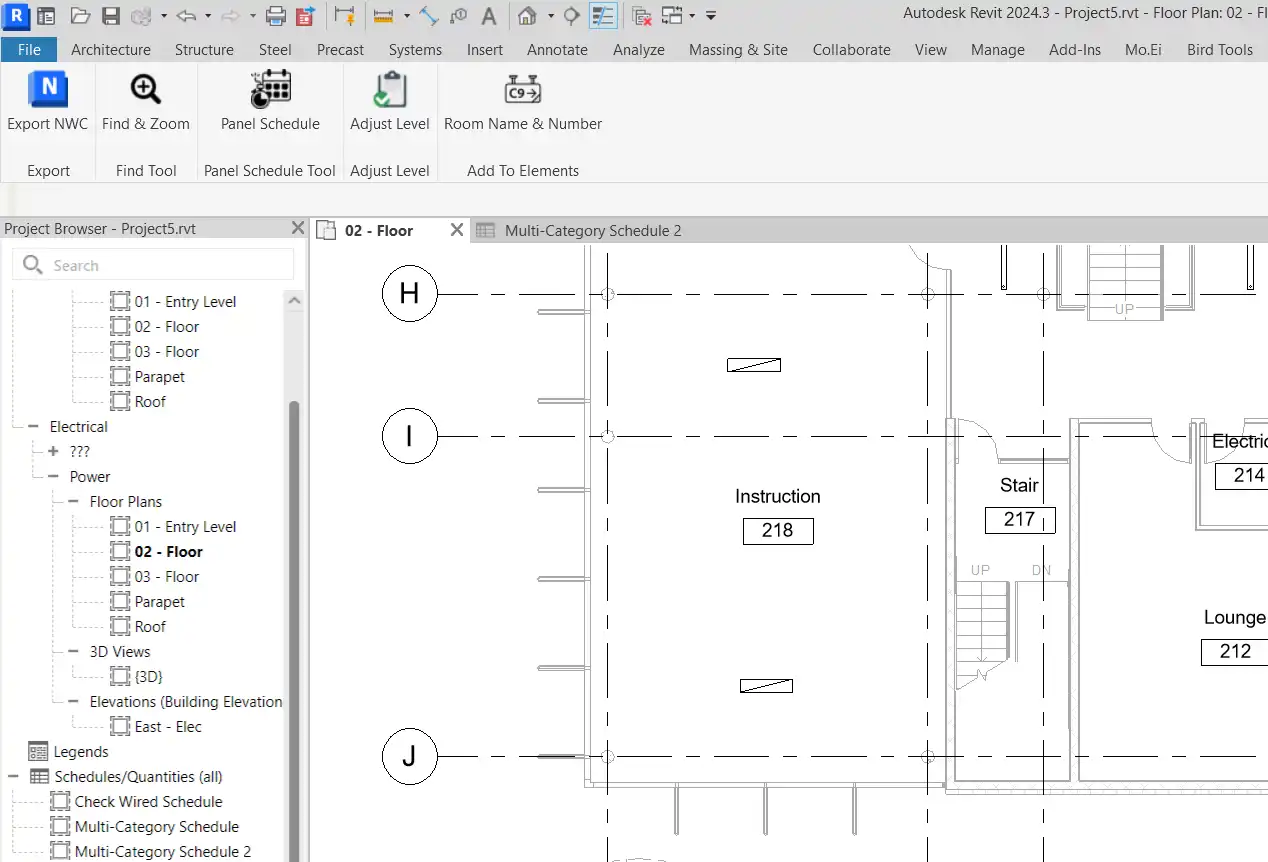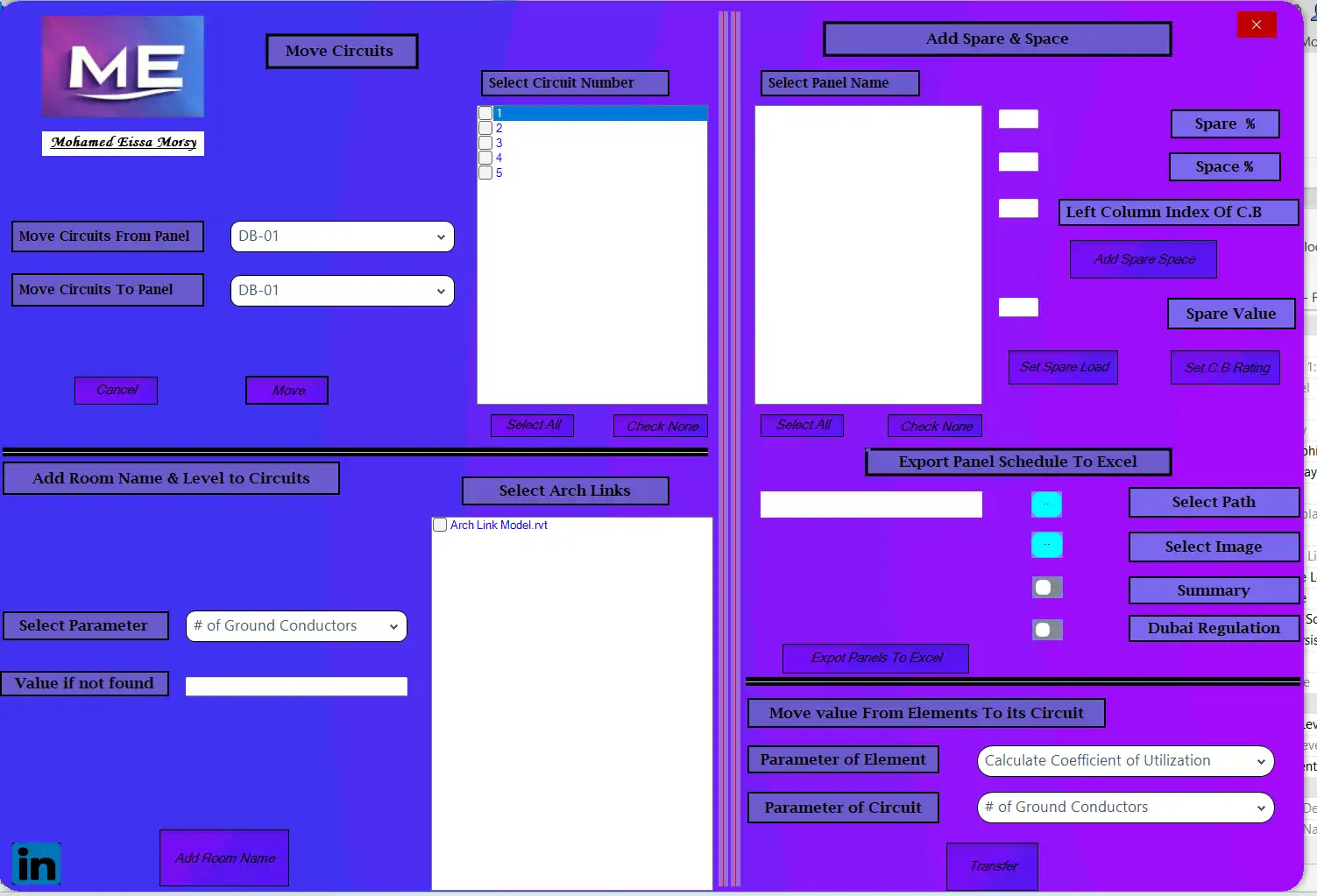About this app
Revit users, rejoice! The ME Addin is here to revolutionize the way you work with this powerful software. This plugin offers a wide range of features that enhance productivity, streamline processes, and improve overall workflow. From panel schedules to room naming and numbering, the ME Addin has got you covered.
Panel Schedule Tool
One of the standout features of the ME Addin is the Panel Schedule Tool. This tool allows users to add spares and spaces, move circuits between panels with ease, and export panel schedules to Excel. With the ability to add room names and levels to circuits, organizing and managing electrical systems has never been easier.

(Image by: Mohamed Eissa)
Find & Zoom Tool
The Find & Zoom Tool is another valuable addition to the ME Addin. This tool enables users to quickly locate and zoom in on elements within both linked models and the main model. With the ability to replace specific values in parameters, find and zoom for values in tags, and delete empty tags, navigating complex projects becomes a breeze.

(Image by: Mohamed Eissa)
Export NWC
For users who work with Navisworks, the Export NWC feature is a game-changer. This tool allows users to export multiple links, with each link saved in a separate file. Additionally, users can export the open model with ease. It is important to note that users must have the Navisworks Exporter for Revit installed to utilize this feature effectively.

(Image by: Mohamed Eissa)
Conclusion
The ME Addin is a must-have plugin for Revit users looking to enhance their efficiency and streamline their workflows. With features such as the Panel Schedule Tool, Find & Zoom Tool, and Export NWC, this plugin offers a wide range of functionalities that cater to the needs of architects, engineers, and designers. Whether you are working on electrical systems, navigating complex projects, or collaborating with Navisworks, the ME Addin has something for everyone. Give it a try today and experience the difference for yourself!

(Image by: Mohamed Eissa)

(Image by: Mohamed Eissa)