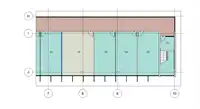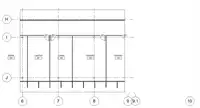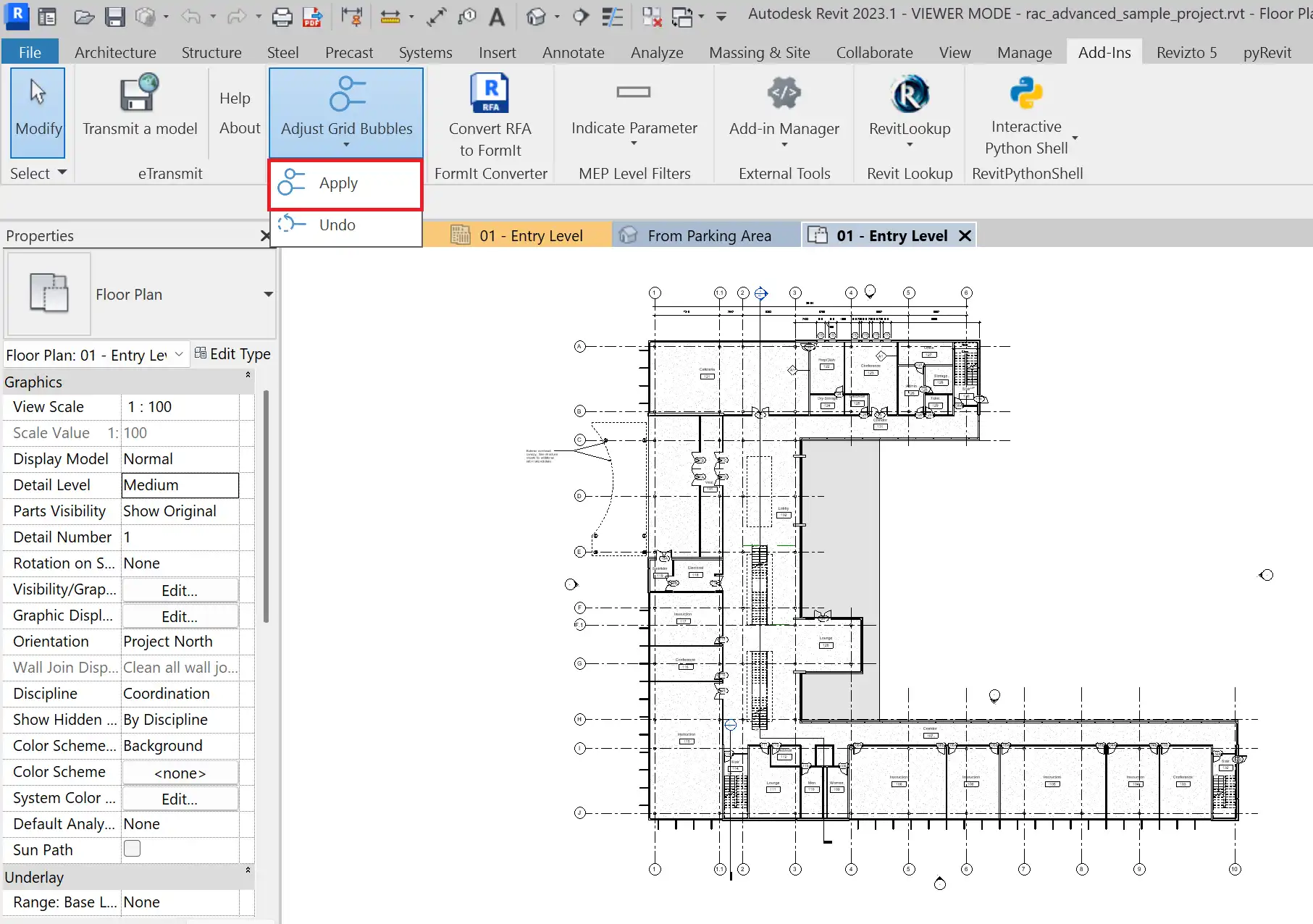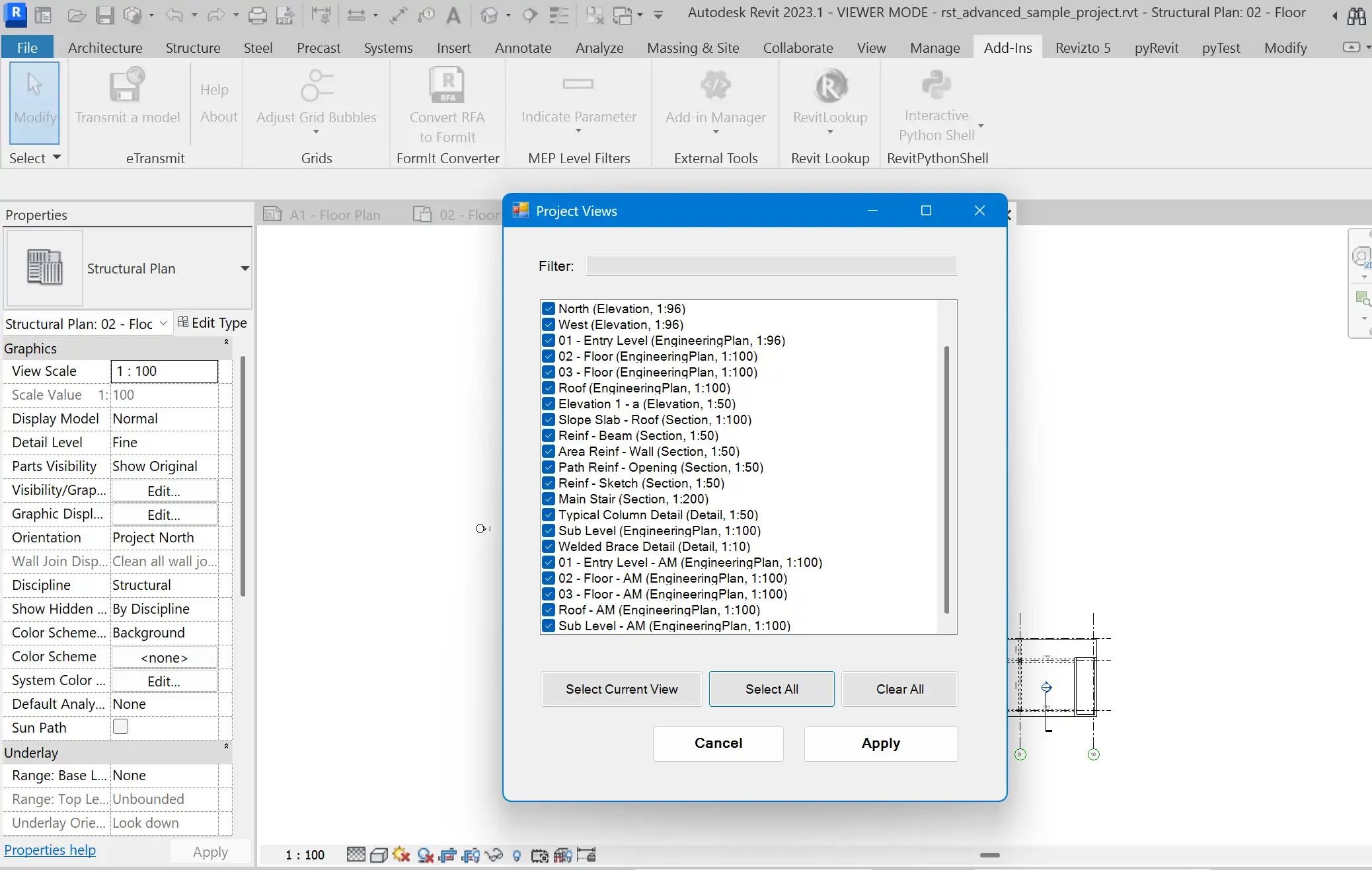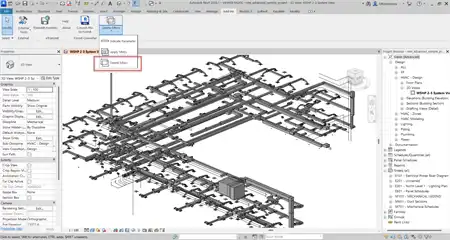About this app
Introduction
If you've ever struggled with setting grid bubble sizes that work well across views with different scales in your Revit projects, the Fine Grid Bubbles plugin might just be the solution you need. This handy add-in allows you to easily customize grid bubble dimensions for specific views, giving you more control and flexibility in your projects.
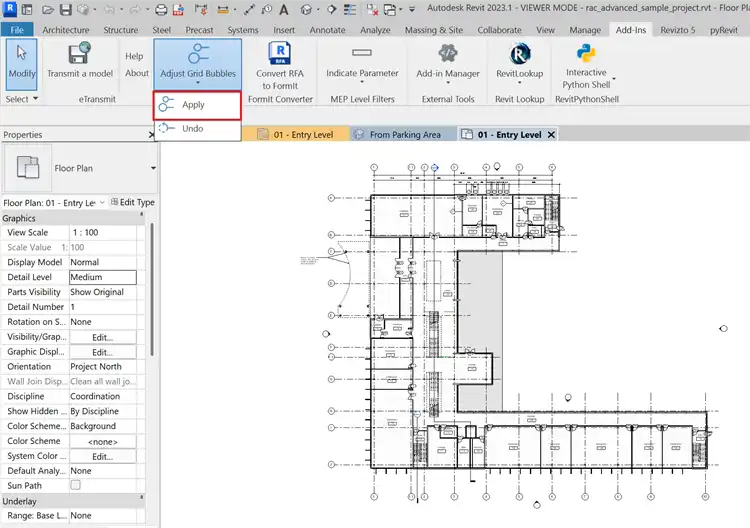
(Image by: Olga Riabinkova)
Features
The main function of the Fine Grid Bubbles add-in is to hide the original grid bubbles and replace them with general annotation elements and text notes. This feature allows you to set dimensions that are suitable for a particular view or views, making it easier to create a cohesive and visually appealing design.
One of the standout features of this plugin is the Undo function, which lets you revert back to the original grid bubbles if needed. This flexibility ensures that you can experiment with different settings without fear of making irreversible changes to your project.
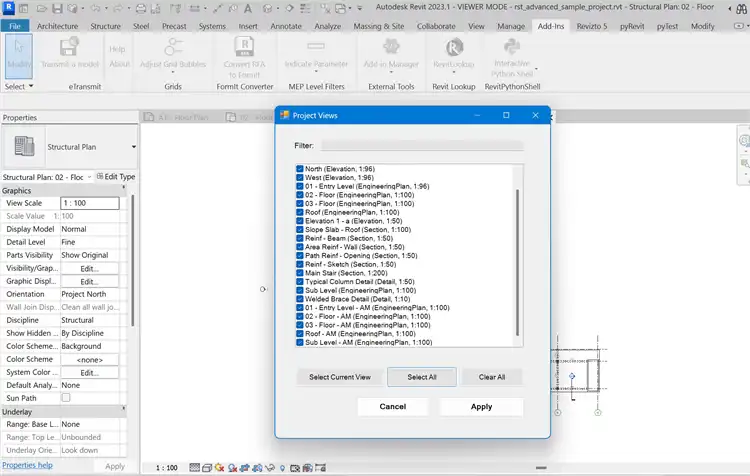
(Image by: Olga Riabinkova)
Why You Should Try It
The Fine Grid Bubbles plugin offers a simple yet effective solution to a common problem faced by Revit users. By giving you the ability to customize grid bubble dimensions for specific views, this add-in empowers you to create more polished and professional-looking designs.
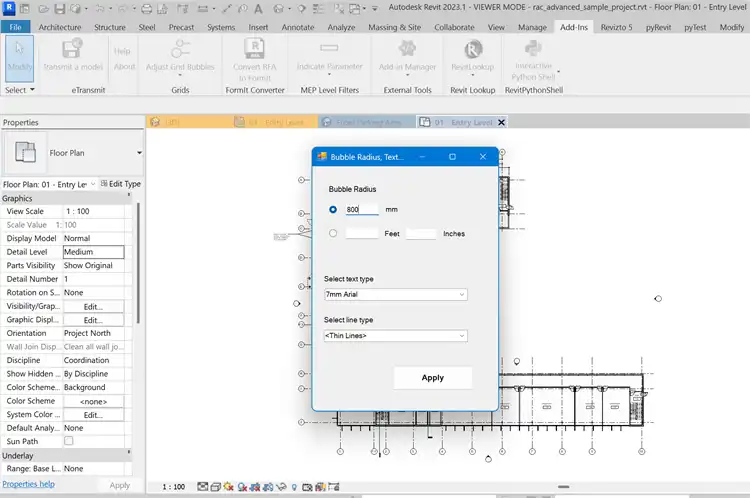
(Image by: Olga Riabinkova)
Conclusion
If you're looking for a tool that can help you fine-tune grid bubble sizes in your Revit projects, the Fine Grid Bubbles plugin is definitely worth trying out. Its user-friendly interface, customizable dimensions, and convenient Undo function make it a valuable addition to any designer's toolkit.
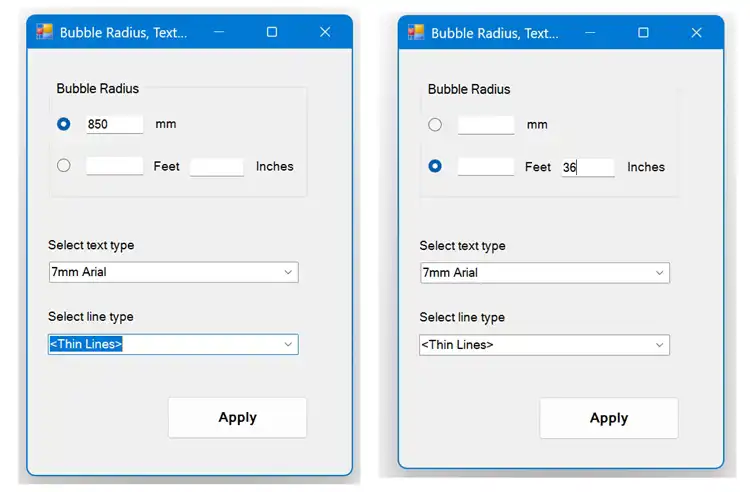
(Image by: Olga Riabinkova)
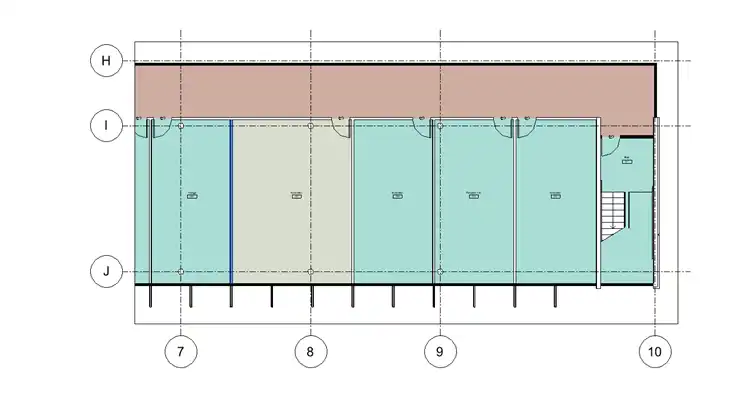
(Image by: Olga Riabinkova)
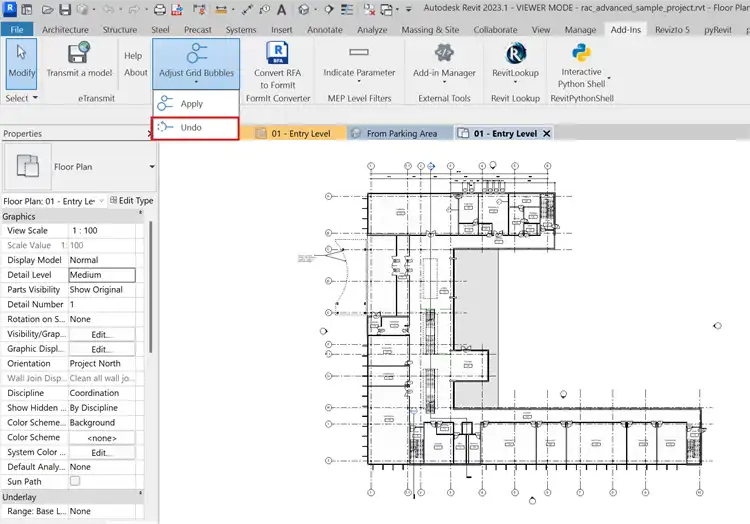
(Image by: Olga Riabinkova)
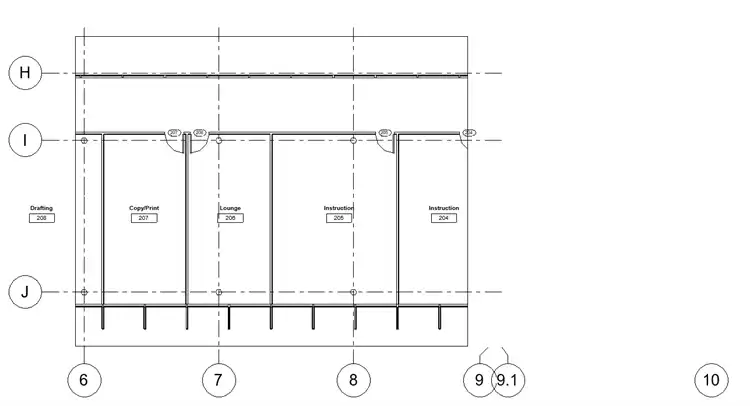
(Image by: Olga Riabinkova)