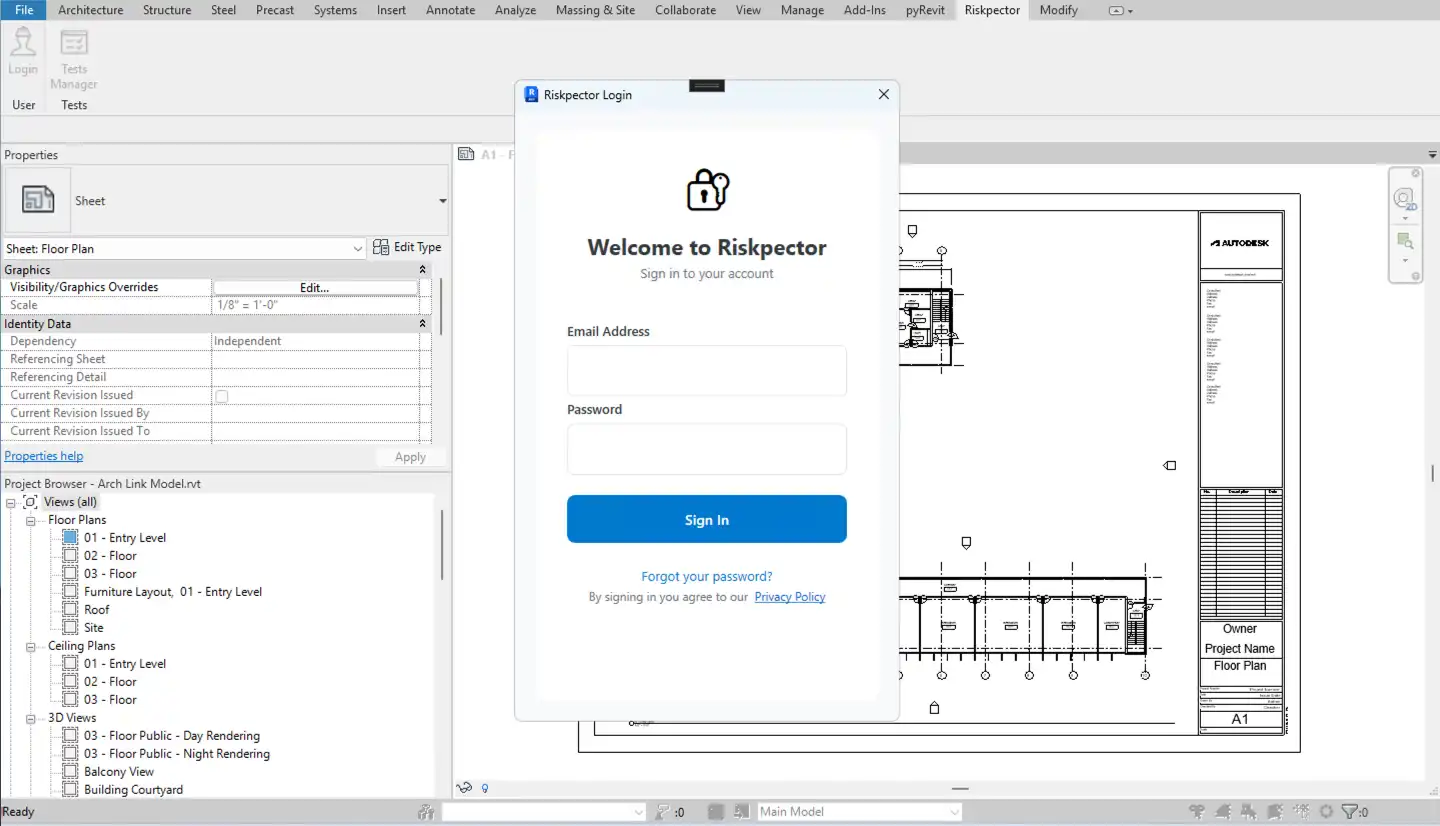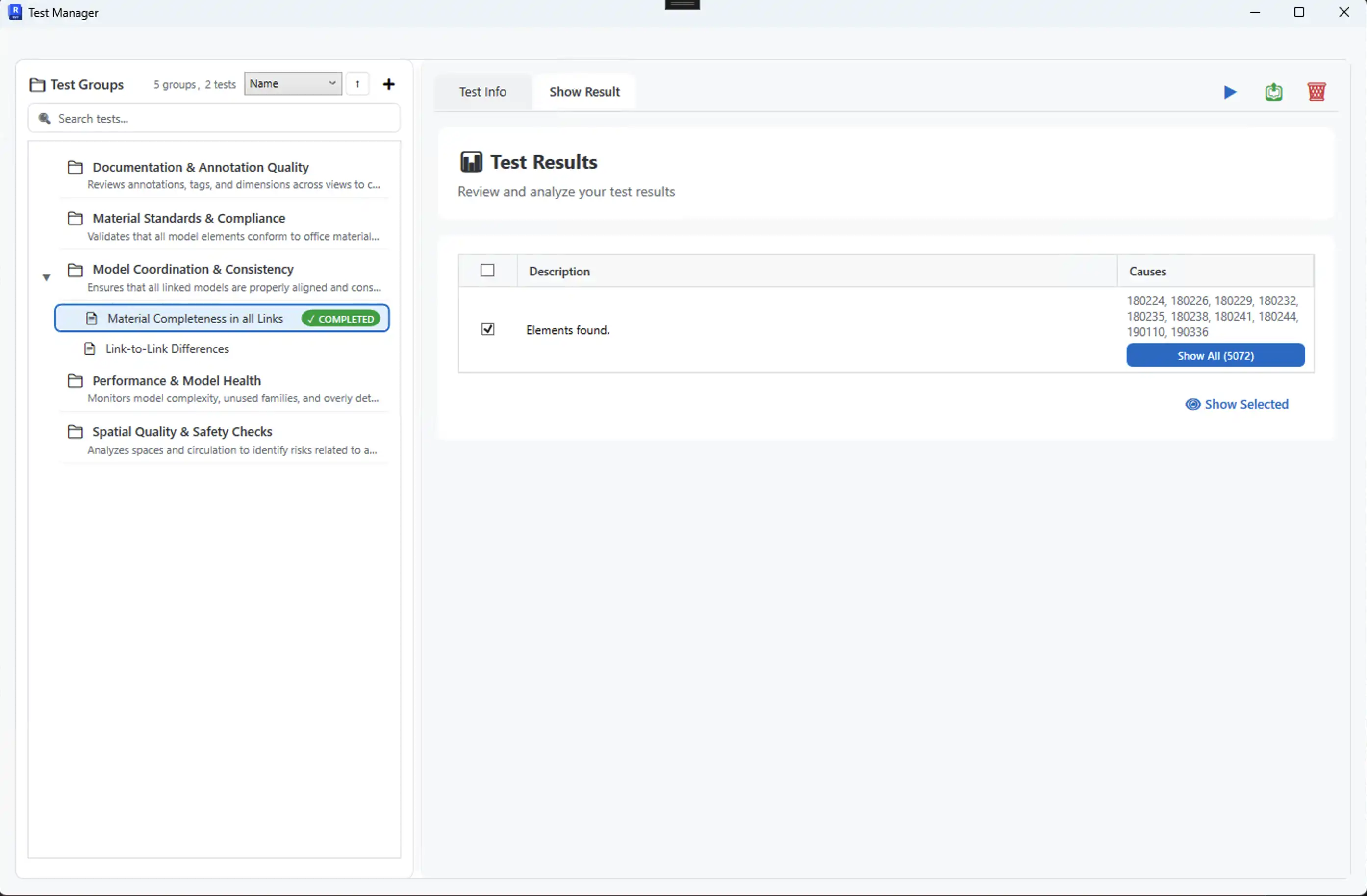About this app
In today's fast-paced construction industry, the demand for efficient and reliable quality assurance tools is higher than ever. Architects, engineers, and contractors need solutions that can help them save time, prevent costly mistakes, and improve project collaboration. This is where Riskpector QA comes in - an AI-powered quality assurance plugin designed specifically for BIM professionals using Autodesk® Revit®.
Streamlining QA/QC Processes
Riskpector QA is a game-changer when it comes to ensuring the safety and accuracy of BIM workflows. With just a few clicks, this powerful plugin allows users to run AI-powered test checks on their models, identifying errors and risks in real-time. By automating the analysis process, Riskpector eliminates hours of manual QA/QC work, catching design errors earlier in the process and minimizing rework and costly construction delays.
One of the key features of Riskpector QA is its customizable test creation functionality. Users can define and run tests that match their project’s requirements, from clash detection to design compliance, using simple text instructions. No coding is required, making it easy for BIM professionals of all levels to leverage the full potential of Riskpector.
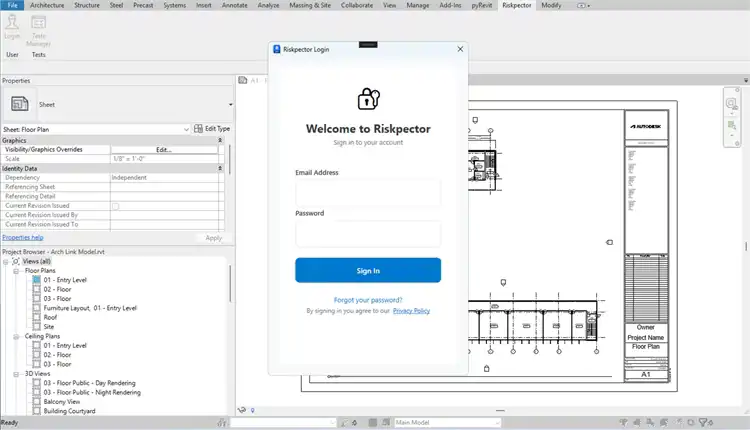
(Image by: Riskpector)
Visual Feedback and Secure Cloud Integration
Another standout feature of Riskpector QA is its instant visual feedback capability. Errors and risks are displayed directly in the model, allowing users to see exactly what needs attention. This clear visual representation of issues makes it easy to review, prioritize, and act on them, improving collaboration across project teams and boosting overall project capacity.
Furthermore, Riskpector QA offers secure cloud integration, allowing users to access insights safely with authentication for registered Riskpector customers. This ensures that sensitive project data is protected while still enabling seamless collaboration and communication within project teams.
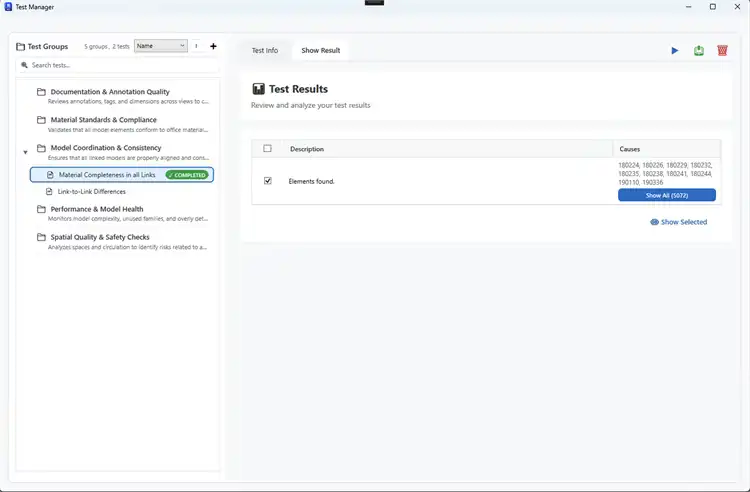
(Image by: Riskpector)
Benefits of Riskpector QA
The benefits of using Riskpector QA for Revit are numerous and impactful. By incorporating this AI-powered quality assurance plugin into their workflows, BIM professionals can:
- Reduce hours of manual QA/QC work
- Catch design errors earlier in the process
- Minimize rework and costly construction delays
- Improve confidence and collaboration across project teams
- Boost project capacity by enabling teams to handle more work with the same resources
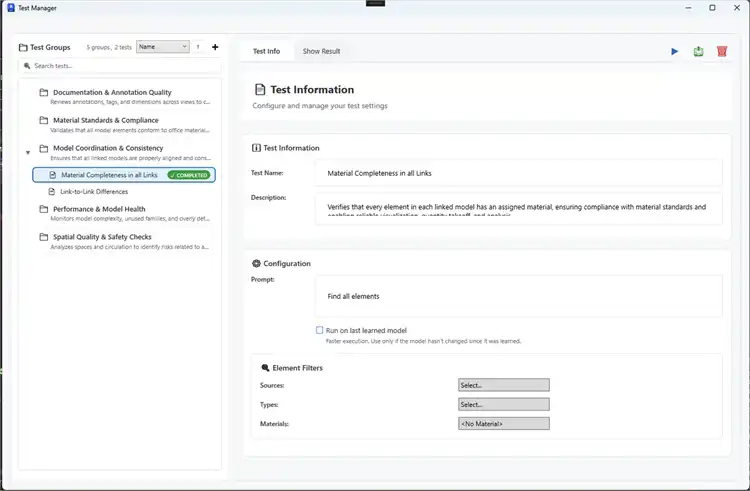
(Image by: Riskpector)
Conclusion
Overall, Riskpector QA is a must-have tool for BIM professionals looking to streamline their QA/QC processes, enhance collaboration, and ensure the safety and accuracy of their projects. With its customizable test creation, automated analysis, instant visual feedback, and secure cloud integration features, Riskpector QA empowers users to take control of their BIM workflows and achieve optimal results.
Start improving the safety and reliability of your BIM workflows today with Riskpector QA - the AI-powered quality assurance plugin that will revolutionize the way you work in Autodesk® Revit®.
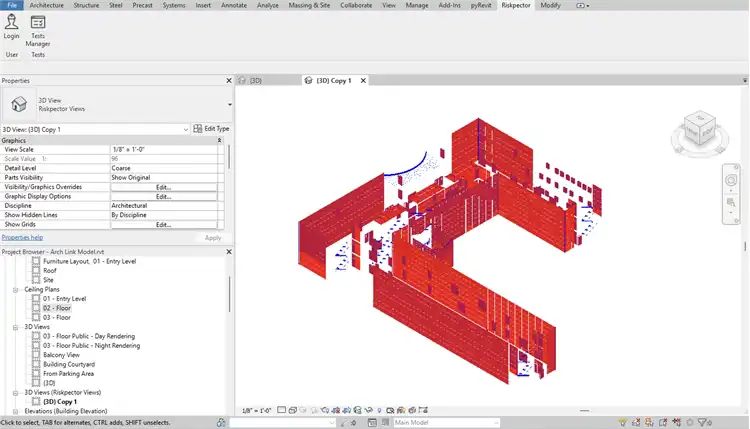
(Image by: Riskpector)