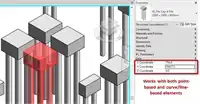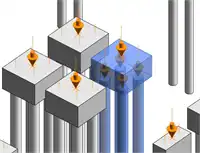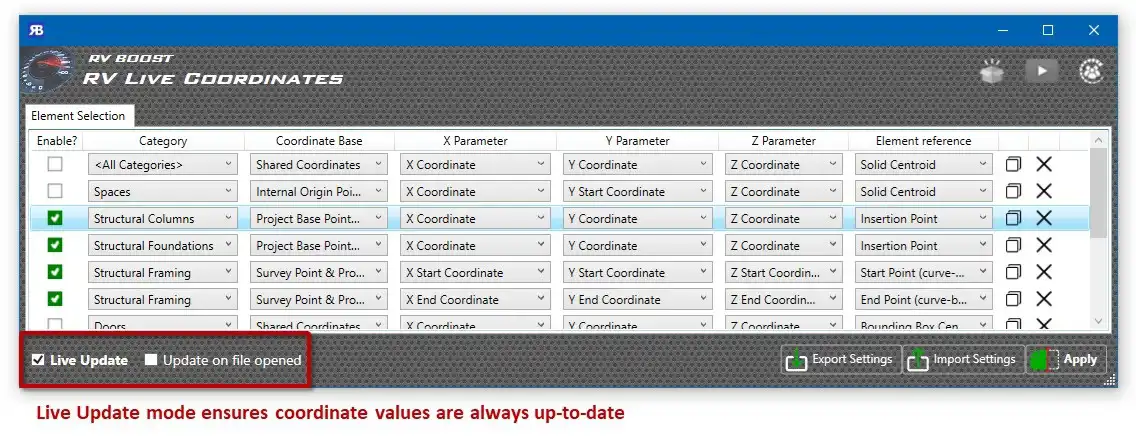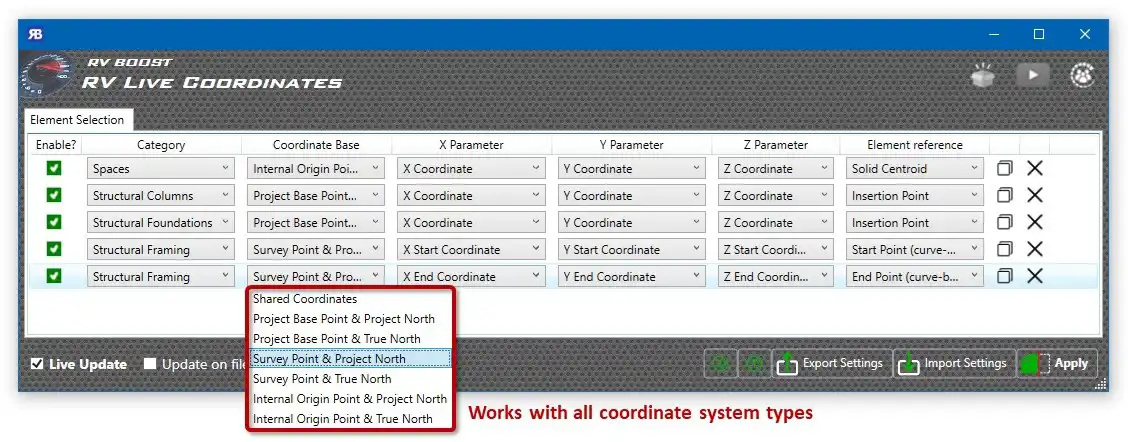About this app
Are you tired of manually updating XYZ coordinates for elements in your Revit model? Do you want to focus more on designing and less on data entry? Look no further than RV Live Coordinates 2026, a powerful plugin designed to automate element coordinate tracking and reporting in Autodesk Revit 2026. This innovative tool streamlines your workflow by eliminating the need for manual updates and providing a seamless way to manage coordinate data. Read on to discover how RV Live Coordinates can enhance your Revit experience and take your design projects to the next level.
Coordinate Reporting Made Easy
One of the key features of RV Live Coordinates is its ability to automate coordinate reporting for Revit elements. Say goodbye to manual updates of XYZ parameters – once set up, the app will automatically update these parameters as you move elements within your model. Whether you're working with point-based or curve/line-based elements, RV Live Coordinates has you covered. You can even specify which point on each object to use for coordinate calculations, or choose to report the coordinates of a nested "coordinate marker" family inside each object.
With RV Live Coordinates, you can set different coordinate-mapping configurations for individual Revit categories or selected elements, making it easy to customize your reporting preferences. The app also allows you to add default parameters for coordinate reporting if your model doesn't already have them. This level of flexibility and customization ensures that you can track and report coordinates in a way that best suits your project requirements.
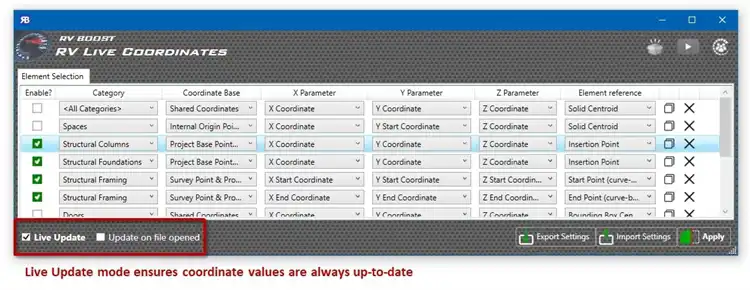
(Image by: RV Boost)
Coordinate Markers Placement
Another standout feature of RV Live Coordinates is its ability to generate new coordinate markers using a family of your choice, at any location you desire. Whether you prefer to input marker locations manually or import them from a CSV file, the app provides a user-friendly interface for managing coordinate markers in your Revit model. Additionally, RV Live Coordinates allows you to add a default coordinate marker family if your model doesn't already have one, ensuring that you have all the tools you need to streamline your workflow effectively.
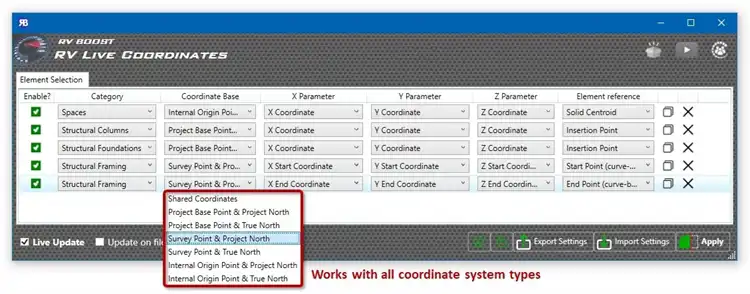
(Image by: RV Boost)
Move Elements to Custom Coordinates
RV Live Coordinates goes a step further by allowing you to specify custom XYZ coordinate values in element parameters and provides easy commands for batch-moving elements to specified locations. This feature is especially useful when you need to reposition multiple elements in your model quickly and accurately. By simplifying the process of moving elements to custom coordinates, RV Live Coordinates empowers you to make design changes efficiently and with precision.
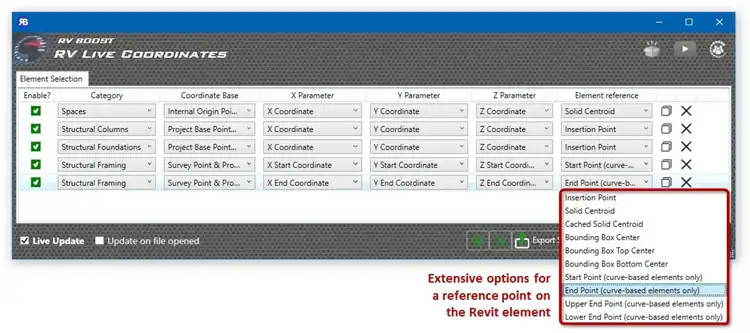
(Image by: RV Boost)
Conclusion
Upgrade your Revit experience today with RV Live Coordinates 2026. This powerful plugin offers a range of features designed to streamline element coordinate tracking and reporting, empowering you to focus on what you do best – designing. Whether you're working with point-based or curve/line-based elements, RV Live Coordinates provides the tools you need to manage coordinate data effectively. Try this app on all Revit versions and discover how it can enhance your workflow. Say goodbye to manual data entry and hello to a more efficient design process with RV Live Coordinates.
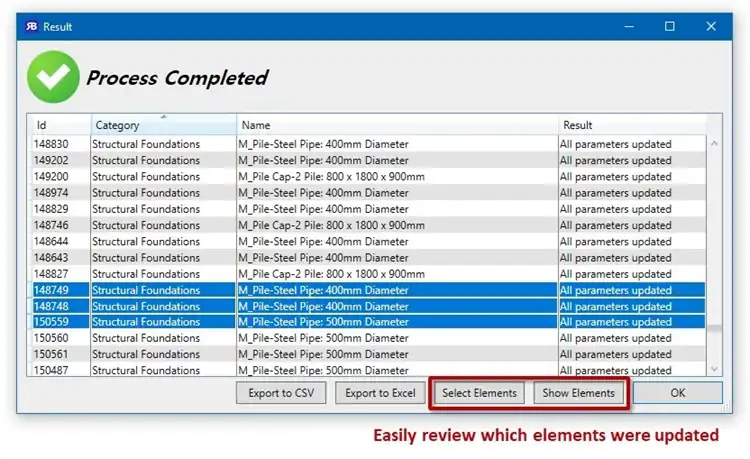
(Image by: RV Boost)
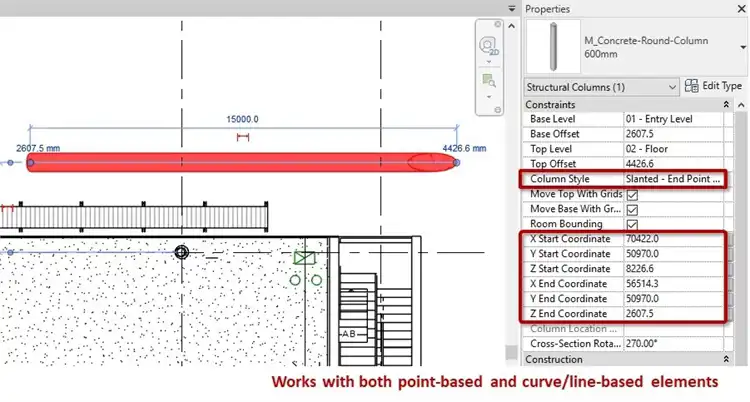
(Image by: RV Boost)
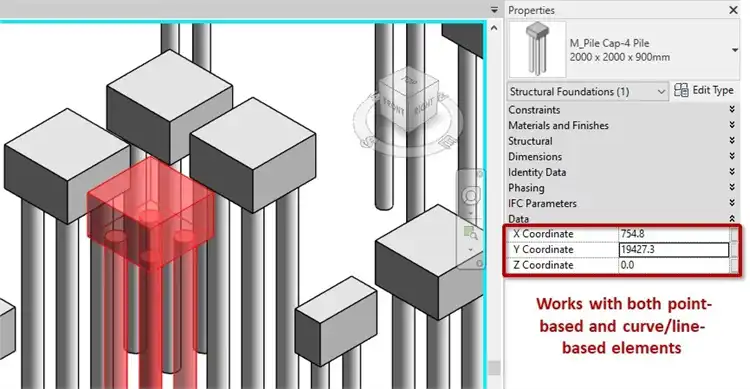
(Image by: RV Boost)
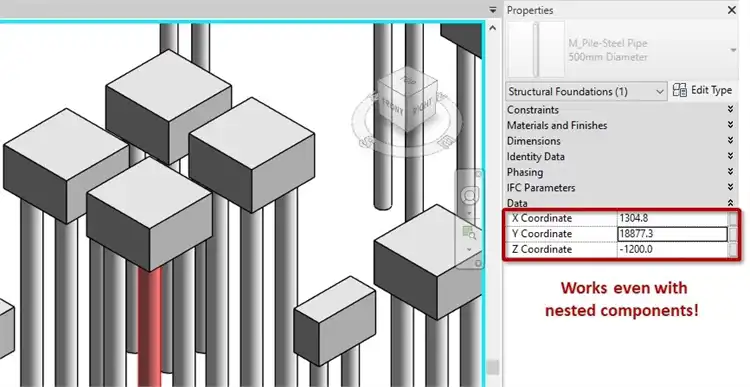
(Image by: RV Boost)
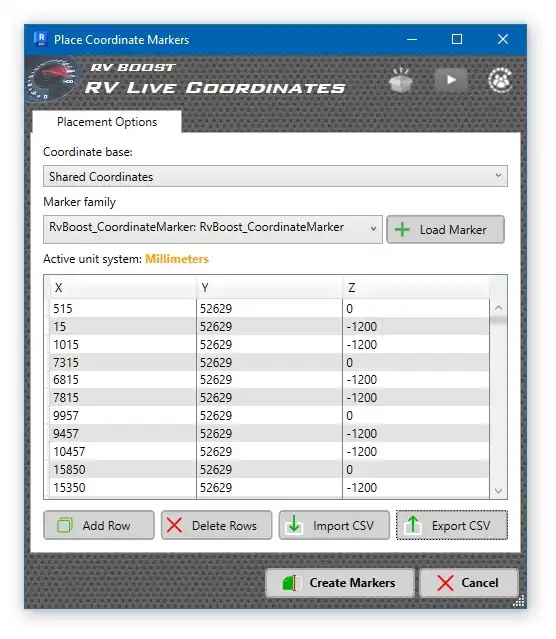
(Image by: RV Boost)
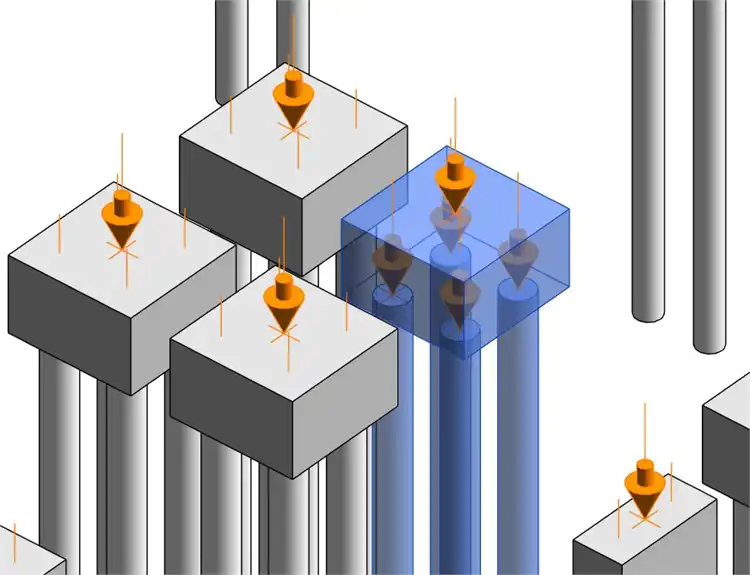
(Image by: RV Boost)
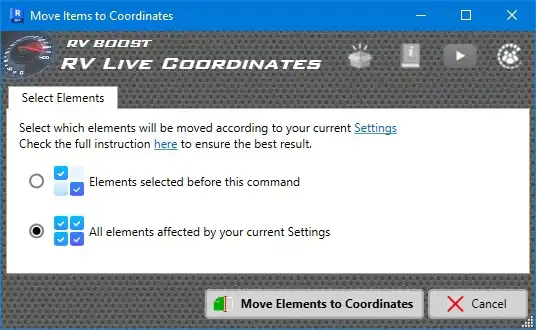
(Image by: RV Boost)
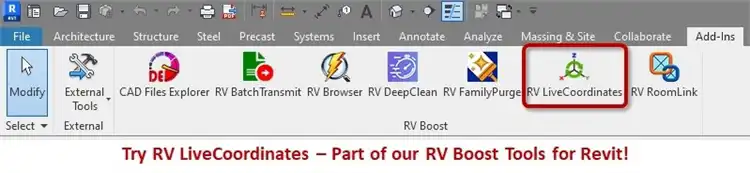
(Image by: RV Boost)