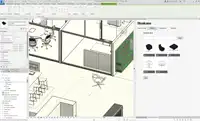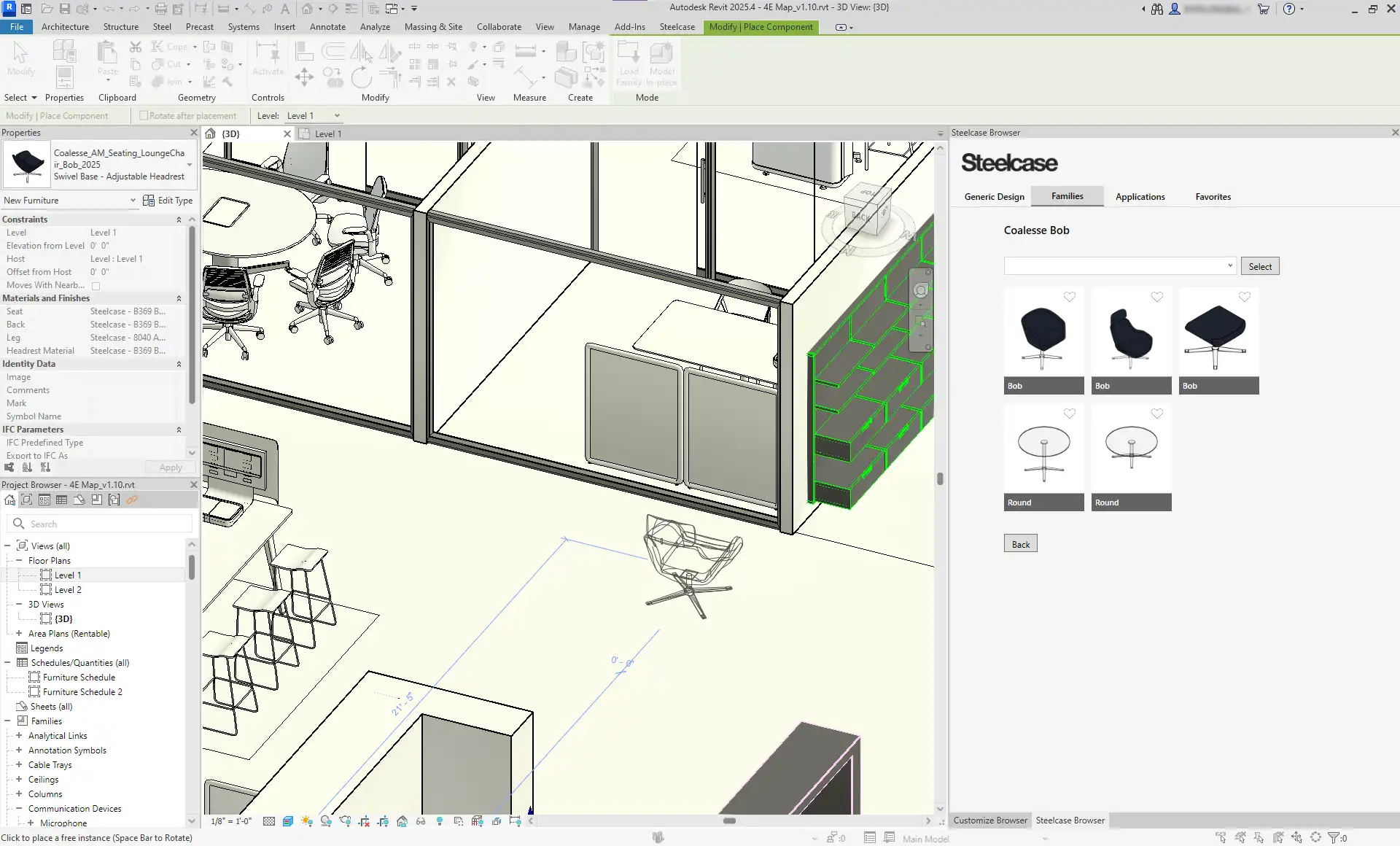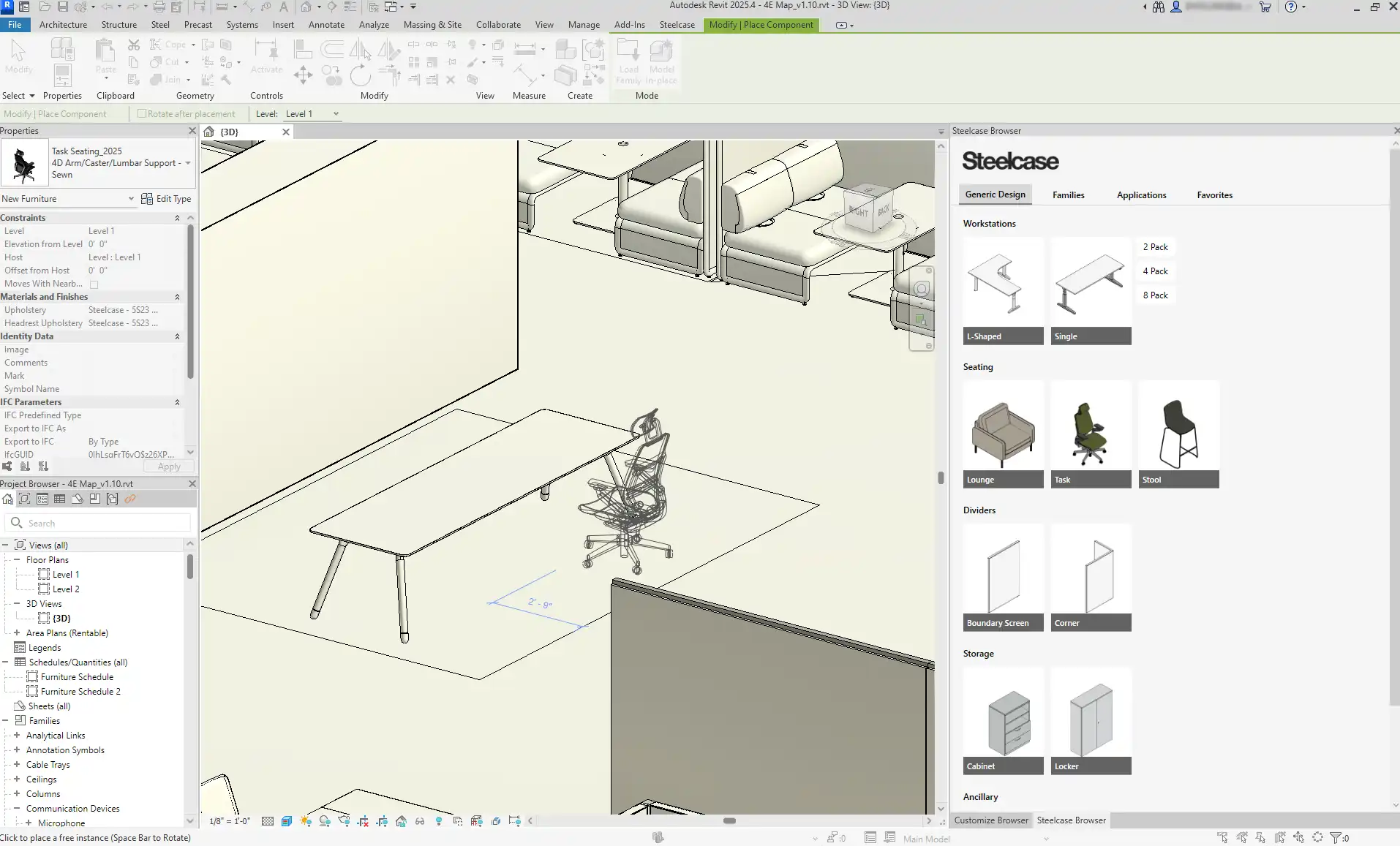About this app
Steelcase SmartTools for Autodesk® Revit® is a powerful plugin designed to streamline the design process for architects and designers. This innovative tool includes a library from Steelcase and its community of brands, offering a wide range of product families that can be easily incorporated into your Revit models. Whether you are looking to populate your floor plan with generic products, customize finish materials, or create a personalized list of favorite symbols, this plugin has you covered.
Features and Benefits
One of the standout features of Steelcase SmartTools is its lightweight, searchable, and filterable library. Unlike other plugins that can slow down your model or add unnecessary information, this plugin ensures a smooth design experience without increasing model size. The library includes product families from Steelcase and its affiliated brands, such as Coalesse, Viccarbe, West Elm Work, HALCON, Orangebox, Smith System, and AMQ.
With access to a vast material library, users can easily customize finish materials across multiple families simultaneously. This feature not only saves time but also allows for greater design flexibility. Additionally, the plugin allows you to quickly populate your floor plan with generic products, jumpstarting your project and bringing your design vision to life.
Another key benefit of Steelcase SmartTools is its ease of use. Built with input from the design community, this plugin is simple to learn and saves time. The continuously updated library eliminates the need for manual file collection, while product families follow the ISO BIM standard format, ensuring compatibility with industry standards.
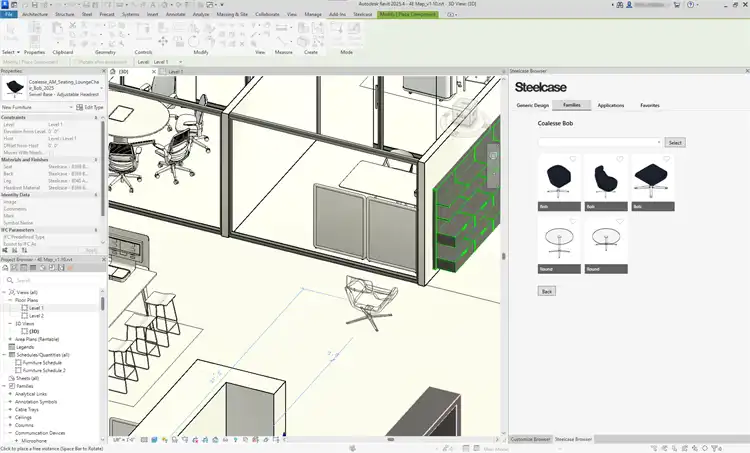
(Image by: Steelcase)
How It Works
Once installed, the plugin seamlessly integrates into Autodesk® Revit®, making the library easily accessible within the software. Planning ideas available on Steelcase.com can be directly placed into your model with one click, allowing for quick experimentation and iteration. The ability to customize families with a comprehensive material library adds a layer of detail and customization to your designs.
In addition, users can create a personalized list of their favorite symbols, further enhancing the efficiency of their design process. The plugin supports current and three prior Revit versions, ensuring compatibility with a wide range of projects and workflows. Whether you are a seasoned Revit user or new to the software, Steelcase SmartTools is designed to enhance your design experience.
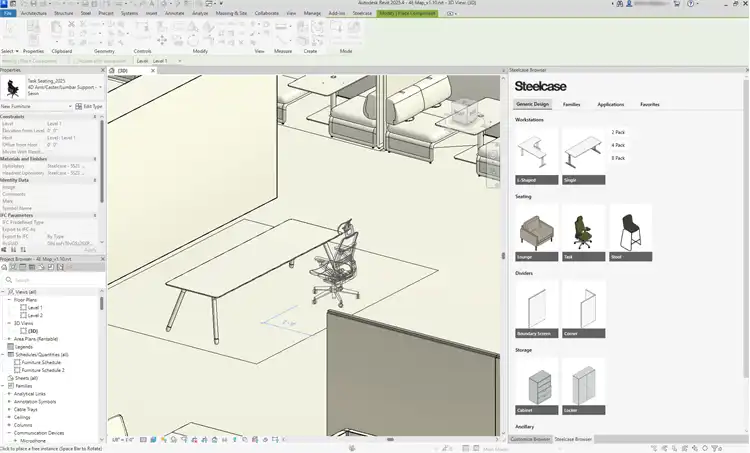
(Image by: Steelcase)
Conclusion
Steelcase SmartTools for Autodesk® Revit® is a game-changer for architects and designers looking to streamline their design process. With a robust library of product families, customizable finish materials, and easy-to-use features, this plugin offers a comprehensive solution to enhance your Revit workflow. Whether you are working on a commercial project, residential design, or interior fit-out, Steelcase SmartTools is a valuable addition to your design toolkit. Give it a try and experience the efficiency and convenience of this innovative plugin firsthand.
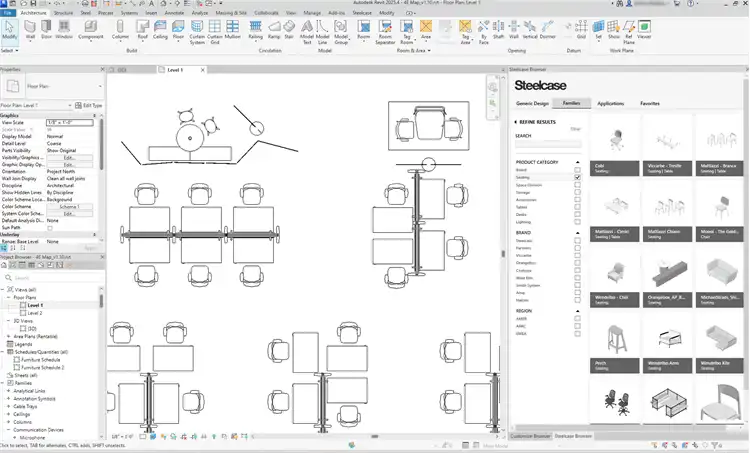
(Image by: Steelcase)
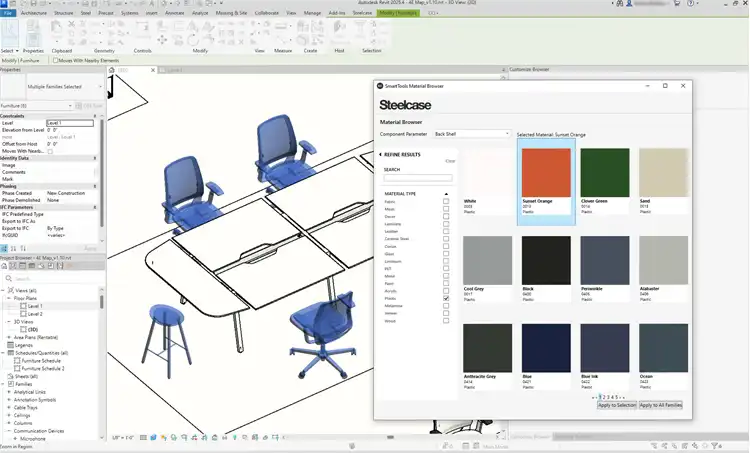
(Image by: Steelcase)