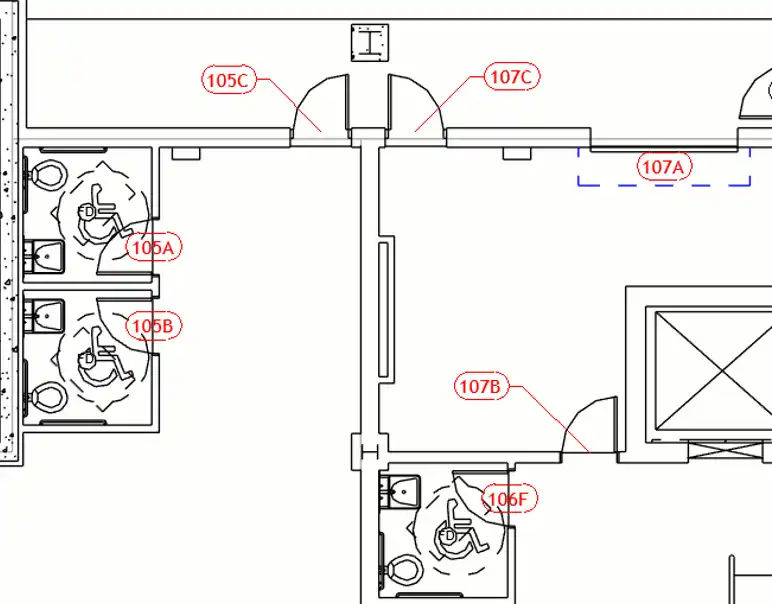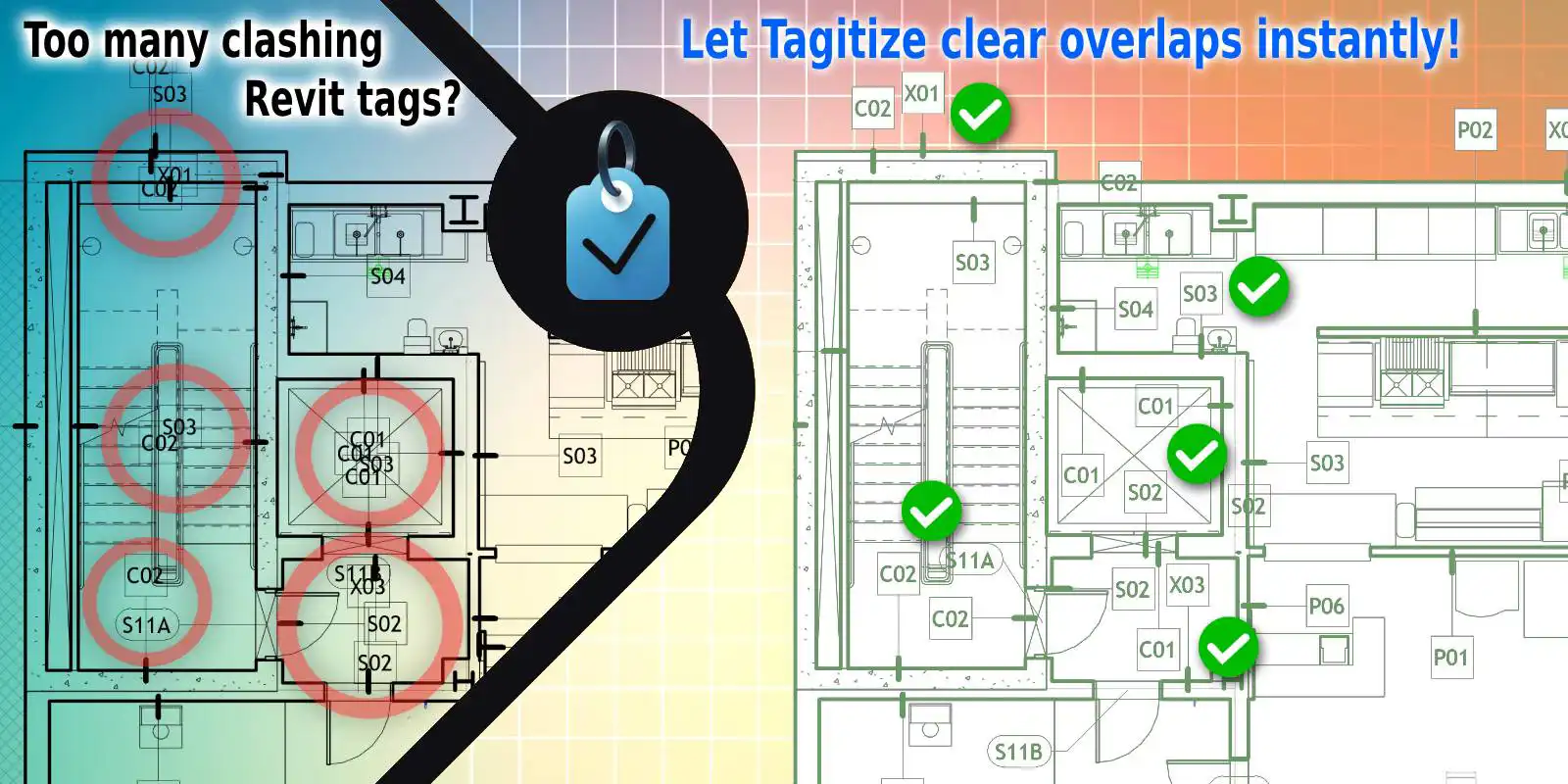About this app
Introduction
Revit users know how essential accurate tagging and dimensioning are when it comes to creating clear and precise drawings. However, the process of placing, adjusting, and managing tags and dimensions can be time-consuming and prone to errors.
Enter Tagitize 2026, a powerful plugin designed specifically for Autodesk® Revit® 2026. This innovative tool automates tagging and simplifies dimensioning, ensuring that your Revit drawings are always clear, accurate, and consistent. With Tagitize, you can save valuable time, reduce errors, and improve the overall quality of your documentation.

(Image by: Tagitize)
Features
Tagitize offers a range of features that make tagging and dimensioning in Revit more efficient than ever before. Here are some key features that set Tagitize apart:

(Image by: Tagitize)
Automated Tagging
One of the standout features of Tagitize is its ability to automate tagging across multiple views and sheets simultaneously. With customizable tagging styles, you can define rules and conditions to tag only the elements you need, eliminating overlapping tags for a cleaner layout.
Tagitize also includes Audit & Retry commands, allowing you to quickly identify and fix any inconsistent tags. Additionally, the plugin can automatically group or merge identical tags, reducing repetition and improving the overall clarity of your drawings.
For those looking to maintain office standards, Tagitize offers flexible customization options, ensuring that your tags are consistent with your organization's requirements. By automating the tagging process, Tagitize can save you weeks of manual work on every project.

(Image by: Tagitize)
Efficient Dimensioning
In addition to automated tagging, Tagitize also simplifies dimensioning in Revit. The plugin allows you to generate dimensions between grid lines along one or multiple sides of your view, as well as column dimensions between column edges and the nearest grid.
Tagitize also supports batch-dimensioning for new categories, with continuous updates to ensure compatibility with the latest Revit elements. By streamlining the dimensioning process, Tagitize helps you create accurate and detailed drawings with ease.

(Image by: Tagitize)
Conclusion
Overall, Tagitize 2026 is a game-changer for Revit users looking to improve the efficiency and accuracy of their tagging and dimensioning processes. By automating repetitive tasks, eliminating errors, and streamlining workflows, Tagitize helps you create drawings that communicate with clarity and precision.
If you want to enhance your Revit projects and save time on documentation, Tagitize is a must-have tool. Visit the official website at https://tagitize.app/ to learn more about the plugin and start mastering Tagitize today!

(Image by: Tagitize)

(Image by: Tagitize)

(Image by: Tagitize)

(Image by: Tagitize)

(Image by: Tagitize)