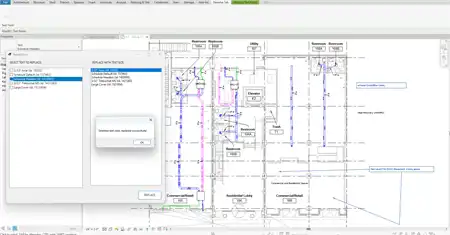About this app
Introduction
If you are a Revit user looking to enhance your piping design workflow, the "Elbow Rotate" plugin is a game-changer. This straightforward add-in offers a level of flexibility and precision that goes beyond Revit's default tools, allowing you to rotate pipe-fitting elbows to a variety of angles. In this review, we will delve into what makes "Elbow Rotate" stand out and how it can benefit your design process.
(Image by: {seller-name})
Versatile Rotation Angles
The standout feature of the "Elbow Rotate" plugin is its ability to adjust pipe-fitting elbows to angles of 30°, 45°, 60°, or 90°. This expanded range of rotation options gives you the freedom to meet specific design requirements with greater precision and flexibility. Whether you are working on a complex piping layout or a simple design, having the ability to rotate elbows to various angles can make a significant difference in the accuracy of your project.
(Image by: {seller-name})
Clockwise Rotation
Another key feature of the "Elbow Rotate" plugin is its clockwise rotation functionality. By rotating elbows in a consistent direction, this add-in ensures predictable adjustments that align fittings according to the direction and angle required for your design. This feature simplifies the process of fine-tuning your piping layout, allowing you to make precise adjustments with ease.
(Image by: {seller-name})
Conclusion
Overall, the "Elbow Rotate" plugin for Autodesk Revit is a valuable tool that can enhance your piping design experience. With its versatile rotation angles and clockwise rotation functionality, this add-in offers a level of precision and flexibility that goes beyond Revit's default tools. Whether you are working on a small-scale project or a large-scale design, "Elbow Rotate" can help you meet specific design requirements with ease. Give it a try and see how it can streamline your piping layout process.
(Image by: {seller-name})
(Image by: {seller-name})