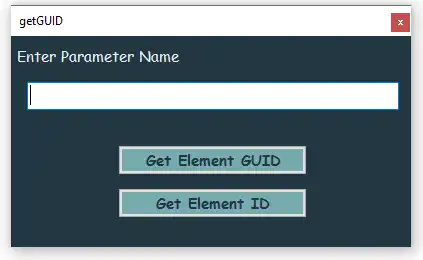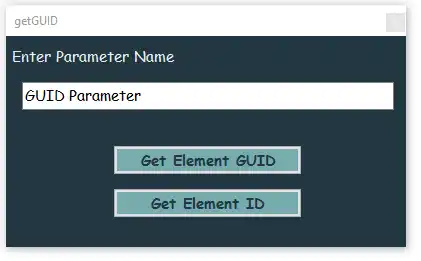About this app
Are you looking for a reliable tool to streamline the management of element identifiers in Autodesk® Revit®? Look no further than the Get GUID App! This powerful plugin is designed to simplify the process of storing Unique IDs (GUIDs) or Element IDs in user-specified parameters, making it easier to meet BIM requirements and maintain organized project documentation.
Efficient Data Handling
One of the key features of the Get GUID App is its ability to enhance data handling within Revit. By allowing users to easily store the GUID or Element ID in a parameter of their choice, this plugin simplifies the process of tracking and referencing elements throughout the project lifecycle. Whether you are working on a small-scale project or a large-scale construction, the Get GUID App can help you efficiently manage all modelled elements in your project file.
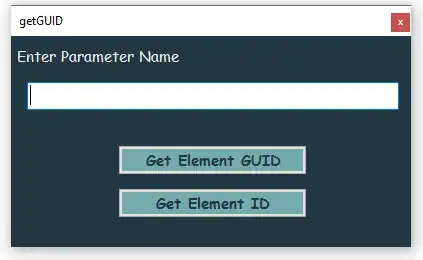
(Image by: AAA Add-ins And Automation)
User-Friendly Interface
One of the standout features of the Get GUID App is its user-friendly interface. Even those who are new to Revit can navigate the app with ease, thanks to its intuitive design and straightforward controls. With just a few clicks, users can select one or multiple elements and specify a designated parameter for storing their identifiers. This makes it easy to batch process elements and automate the process of storing Unique IDs or Element IDs in Revit.
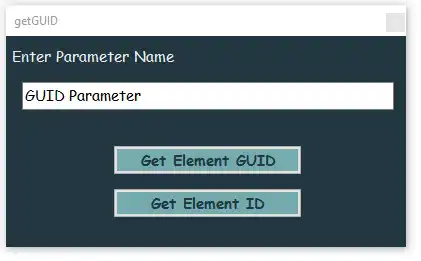
(Image by: AAA Add-ins And Automation)
Streamlined Workflow
With the Get GUID App, complex tasks are transformed into straightforward actions, improving workflow and project outcomes. This plugin allows users to efficiently manage element identifiers, saving time and effort on manual data entry. By automating the process of storing GUIDs or Element IDs, the Get GUID App simplifies client BIM requirements and ensures that project documentation is well-organized and up-to-date.
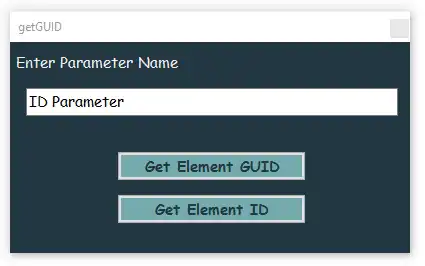
(Image by: AAA Add-ins And Automation)
Conclusion
The Get GUID App for Revit is an invaluable tool for users looking to enhance data handling, streamline workflow, and meet BIM requirements with ease. With its user-friendly interface and efficient batch processing capabilities, this plugin makes it easier than ever to manage element identifiers in Autodesk Revit. Whether you are a seasoned Revit user or just getting started with BIM, the Get GUID App is a must-have tool for simplifying complex tasks and improving project outcomes. Try it today and experience the difference it can make in your Revit workflow!

(Image by: AAA Add-ins And Automation)