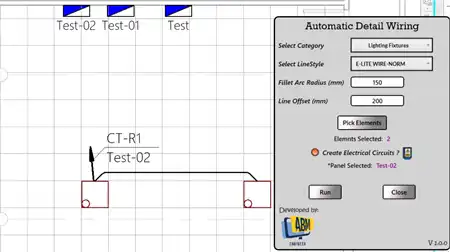About this app
Auto Circuit Connector is a revolutionary Revit plugin that changes the game when it comes to integrating electrical circuits for various devices. This powerful tool is designed to simplify the process and save users time and effort by automating the circuit creation and connection tasks. Whether you're an engineer, technician, or hobbyist working on an electrical project, Auto Circuit Connector will streamline your workflow and ensure that all components are properly connected without the need for manual configuration.
Key Features
Auto Circuit Connector comes packed with a range of key features that make it a must-have tool for anyone working with electrical systems in Revit. Here are some of the standout features:
Automatic Circuit Creation
One of the standout features of Auto Circuit Connector is its automatic circuit creation functionality. The app utilizes the IUpdater Interface to instantly connect and create circuits for selected elements. This means that as soon as you place or add an element to your project, the app will generate the necessary electrical circuit without any manual intervention required. This not only saves time but also ensures that your circuits are set up correctly every time.

(Image by: ABM_Engineer)
Device Categories Supported
Auto Circuit Connector supports a range of device categories, including Data Devices, Security Devices, Telephone Devices, and Communication Devices. Each category is specifically tailored to accommodate the unique electrical requirements of the devices, ensuring seamless integration with the overall system. This level of customization allows users to configure their circuits with precision and accuracy.
Intuitive Configuration via the Config Button
The app features an intuitive Config Button that provides a drop-down list for defining and selecting the required electrical panel for connected devices. This simple yet effective feature allows users to quickly assign the appropriate configuration for each device type, making the setup process efficient and hassle-free. The user-friendly interface ensures that even beginners can easily configure their circuits with ease.
Active View Selection
In addition to using the drop-down menu, users can directly select their desired electrical panel from the active view. This feature gives users full control over the configuration process, allowing for seamless integration of the circuits within the project. This level of customization ensures that users can tailor their circuits to meet their specific project needs.

(Image by: ABM_Engineer)
Instant Updates
The Updater function of Auto Circuit Connector is highly responsive and works in real-time. This means that as soon as a new element is added to the project, the app will automatically generate and update the circuit without the need for manual checks. This feature ensures that users can focus on other aspects of their project without worrying about the complexities of circuit wiring and configurations.
Seamless Integration with Projects
Auto Circuit Connector seamlessly integrates with active projects, allowing users to focus on other design and engineering tasks without the hassle of complex wiring and configuration processes. The plugin ensures that electrical panels and circuits are set up efficiently and correctly, enhancing overall project productivity.
Enhanced Productivity
By eliminating manual wiring and configuration tasks, Auto Circuit Connector significantly enhances productivity and minimizes human error. This ensures that electrical panels and circuits are set up efficiently and correctly each time, saving users time and effort during the project workflow.

(Image by: ABM_Engineer)
Conclusion
Auto Circuit Connector is a game-changer for anyone working with electrical systems in Revit. With its powerful automation capabilities, intuitive interface, and seamless integration with projects, this plugin simplifies the process of creating and connecting circuits for various devices. Whether you're a seasoned professional or a novice looking to streamline your workflow, Auto Circuit Connector is a must-have tool that will save you time and effort while ensuring that your circuits are set up accurately every time. Try it out today and experience the difference for yourself!