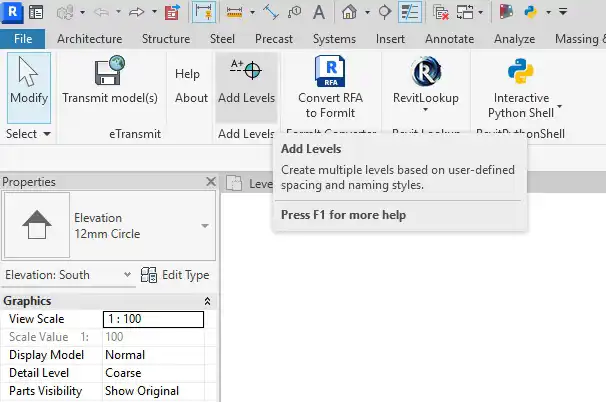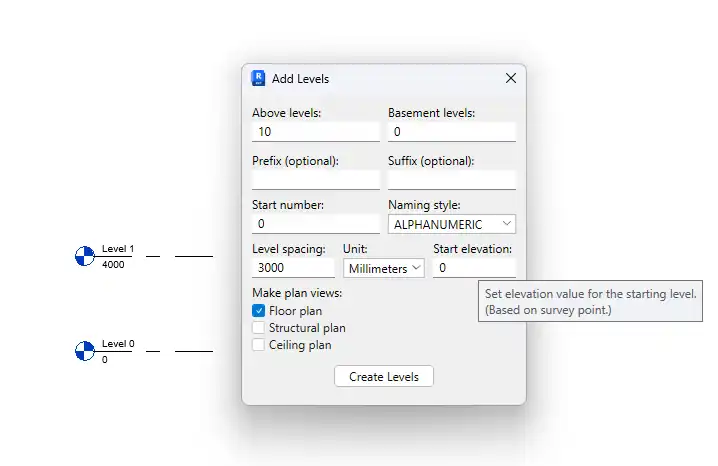About this app
Revit users understand the time-consuming nature of manually creating building levels and associated plan views. Thankfully, the AddLevels Plugin offers a solution to automate and simplify this process, saving time and ensuring consistency in your Revit models. In this review, we will explore the key features and benefits of this powerful plugin, designed to streamline early-stage Revit modeling for architects, structural engineers, BIM managers, MEP coordinators, and anyone looking to enhance their workflow.
Key Features of AddLevels Plugin
The AddLevels Plugin offers a range of features that make level creation in Revit a breeze. Here are some of the standout features:
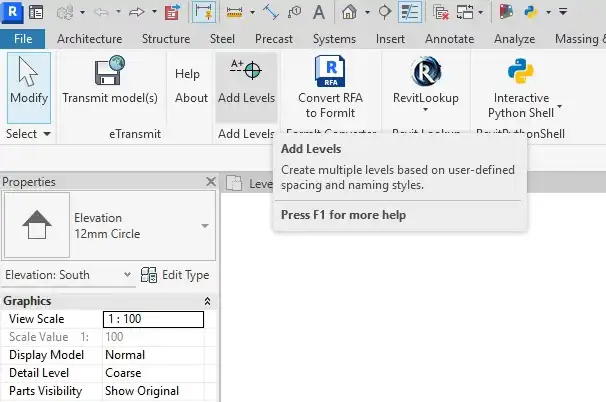
(Image by: AK Tools)
Above & Basement Levels
With AddLevels, you can easily specify how many levels to create above and below a starting level with just a few clicks. This feature is particularly useful for projects with multiple floors, as it eliminates the need for manual level creation and ensures consistency across the model.
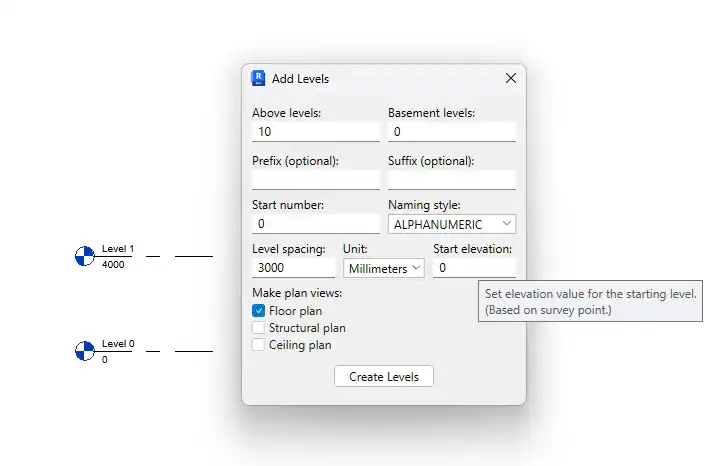
(Image by: AK Tools)
Custom Naming Options
Define custom prefixes, suffixes, and starting index numbers for your level names. The plugin offers multiple naming styles, including numeric, alphanumeric, only number, allowing you to tailor the level names to suit your project requirements.
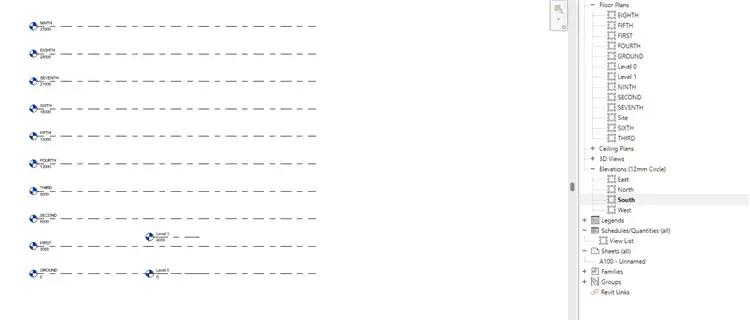
(Image by: AK Tools)
Full Elevation Control
Set your starting elevation and vertical spacing between levels with precision. Choose from a range of common units to match your project's requirements, ensuring accuracy and efficiency in your Revit model.
Plan View Generation
Automatically generate associated plan views for each level, including floor plans, structural plans, and ceiling plans. This feature simplifies the process of creating plan views, saving time and improving the overall efficiency of your modeling workflow.
Smart UI with Data Validation
The AddLevels Plugin offers a responsive and modern interface with real-time validation and helpful tooltips to guide users through the level creation process. This user-friendly interface enhances the overall user experience and makes it easy to navigate the plugin's features.
Revit-Style Consistency
All input fields and controls in the AddLevels Plugin match Revit's native styling, ensuring a seamless user experience. This consistency promotes efficiency and familiarity, making it easy for users to incorporate the plugin into their existing Revit workflow.
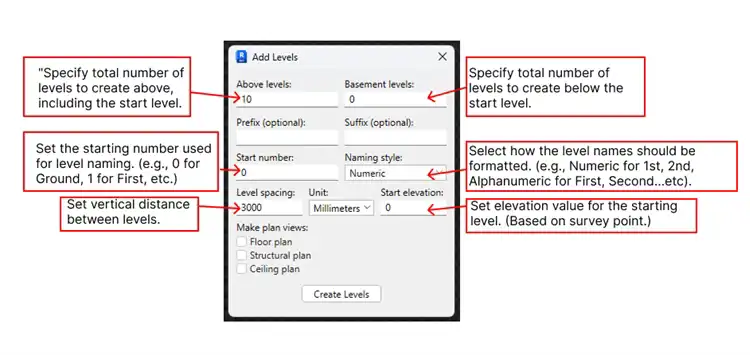
(Image by: AK Tools)
Ideal For
The AddLevels Plugin is ideal for architects, structural engineers, BIM managers, MEP coordinators, and anyone looking to streamline early-stage Revit modeling. Whether you are working on small residential projects or large commercial buildings, AddLevels can help you save time and maintain modeling standards across your team or organization.
Why Choose AddLevels?
Creating levels manually in Revit can be tedious and prone to inconsistency, especially in large-scale models. The AddLevels Plugin solves this issue by automating the process while giving users fine-grained control over naming, height spacing, and view generation. By using AddLevels, you can get started quickly and maintain modeling standards with ease.
Compatibility
The AddLevels Plugin is compatible with Revit 2021 and above, works on all project templates, and supports both Imperial and Metric units. This broad compatibility ensures that users can seamlessly integrate the plugin into their existing Revit workflows without any compatibility issues.
Conclusion
In conclusion, the AddLevels Plugin is a valuable addition to any Revit user's toolkit. With its powerful features, user-friendly interface, and compatibility with Revit 2021 and above, AddLevels simplifies the level creation process and streamlines early-stage Revit modeling. Whether you are an architect, structural engineer, BIM manager, MEP coordinator, or anyone looking to enhance your Revit workflow, AddLevels offers a seamless solution to automate and simplify level creation in Revit.