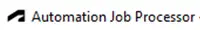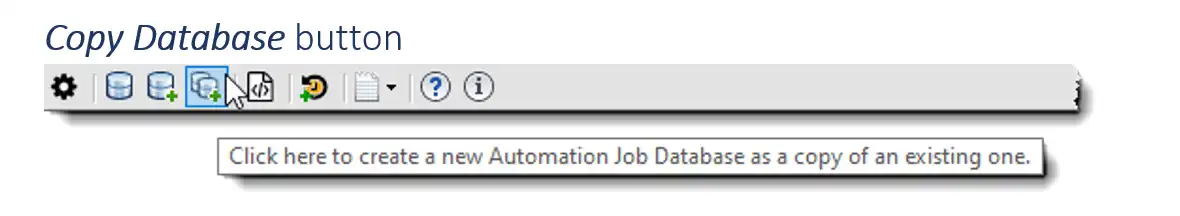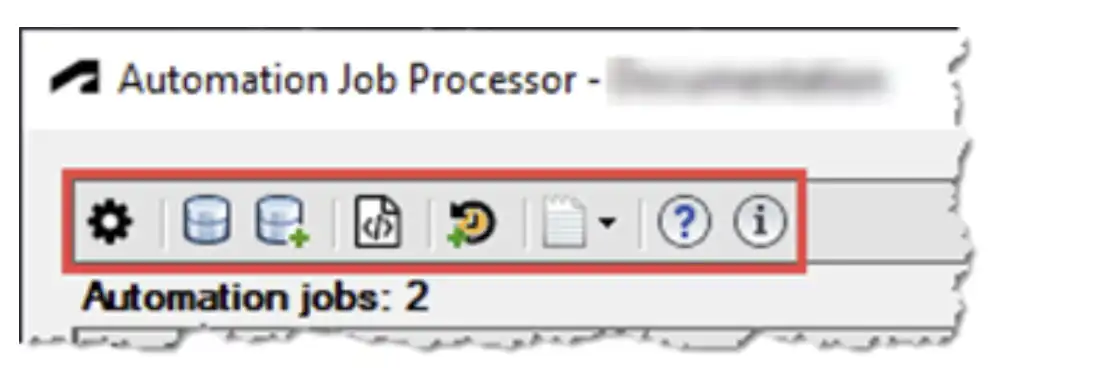About this app
Introduction
Automation Job Processor (AJP) is a powerful Revit plugin that offers a wide range of automations for exporting Autodesk® Civil 3D® and Autodesk® AutoCAD® Plant 3D™ models, including IFC, NWC, and DWG formats with 3D solids. In addition, it provides automation for exporting NWC and DWG files from Autodesk® Revit® models. This plugin also allows users to create user-defined automations using Autodesk® AutoCAD® scripting, AutoLISP, Dynamo for Civil 3D, or custom add-ins.
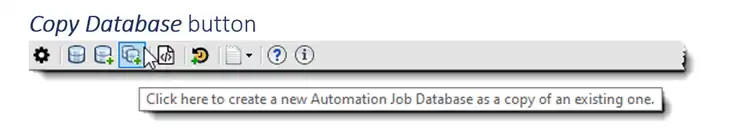
(Image by: Autodesk Consulting)
Features
One of the standout features of AJP is its support for working with local files or files stored in Autodesk Construction Cloud® via Autodesk® Desktop Connector®. This allows for seamless collaboration and access to files from anywhere. The plugin also offers batch processing through Windows Task Scheduler, making it easy to run automation jobs on a set schedule.
Another key feature of AJP is that it is installed as a desktop application and uses an SQLite database (*.ajdb) to store and manage automation jobs. This provides a convenient way to organize and track automation tasks. The plugin can process multiple files, whether stored locally or on a network, and provides a streamlined approach to repeat tasks over the course of a project.
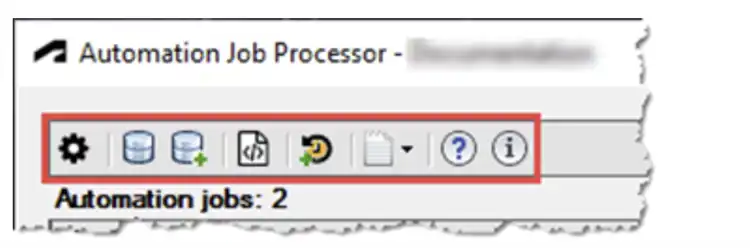
(Image by: Autodesk Consulting)
Customization and Flexibility
One of the greatest strengths of AJP is its flexibility and customization options. Users can create their own automations using a variety of scripting languages and tools, allowing for tailored solutions to specific workflow needs. Whether you prefer AutoCAD scripting, AutoLISP, Dynamo for Civil 3D, or custom add-ins, AJP has you covered.
With the ability to automate repetitive tasks and streamline workflows, AJP can save users valuable time and effort. By setting up automation jobs to run on a schedule, users can focus on more important aspects of their projects while AJP takes care of the rest.
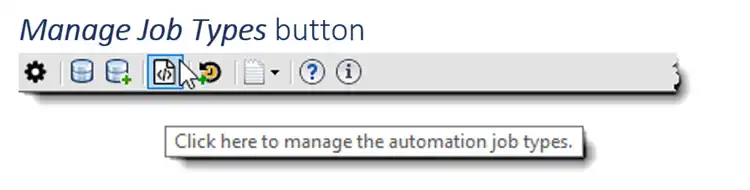
(Image by: Autodesk Consulting)
Conclusion
Overall, Automation Job Processor (AJP) is a must-have plugin for Revit users looking to streamline their workflow and automate repetitive tasks. With its wide range of features, customization options, and support for working with local and cloud-based files, AJP offers a powerful solution for exporting Autodesk® Civil 3D® and Autodesk® AutoCAD® Plant 3D™ models, as well as NWC and DWG files from Autodesk® Revit® models. Whether you are a seasoned professional or just starting out, AJP can help you work more efficiently and effectively. Give it a try and see the difference it can make in your workflow!

(Image by: Autodesk Consulting)
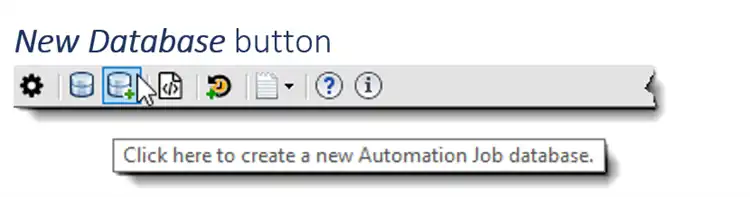
(Image by: Autodesk Consulting)
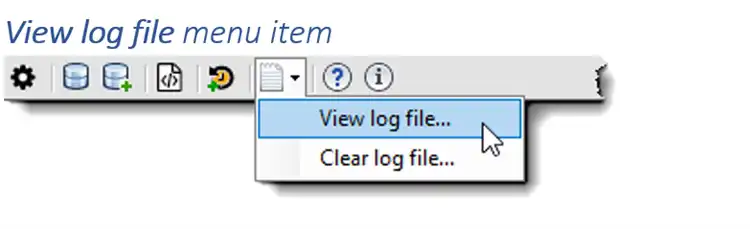
(Image by: Autodesk Consulting)
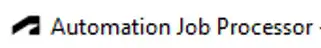
(Image by: Autodesk Consulting)