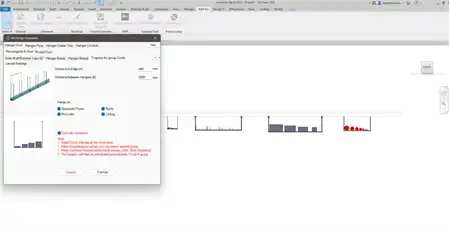About this app
Introduction
Revit users, are you tired of manually routing electrical circuits along cable tray routes and checking containment sizes? Look no further than AutoCT, an innovative plugin designed to streamline your workflow by automating the process of sizing containment for electrical circuits in Autodesk Revit.

(Image by: AutoM8 - Engineering tools and Addins)
Key Features
AutoCT is shorthand for Automatic Containment sizing, and it lives up to its name by offering a range of key features that make it a must-have tool for electrical designers and engineers. The software works by automatically routing electrical circuits from start to endpoint along cable tray routes and checking the containment size. Here are some of the standout features:
- Fast calculation that easily updates with circuit or model changes
- Accurate modeling of circuits with options for different wire types, configurations, grouping, and support methods
- Works with unconnected cable tray networks by finding the nearest appropriate cable tray type
- Built-in error checking for issues like unconnected networks, zero diameter circuits, circuits with no panels, and more
- Update Circuit Path Features that automatically re-route the Revit circuit path to follow cable trays
- Check cable bending radius to ensure there are no tight corners
- Check weight loading to verify the weight of the cable containment vs. structural design

(Image by: AutoM8 - Engineering tools and Addins)
How It Works
The software uses filters created in the model to find the nearest appropriate cable containment to both the start and end of the circuit and determines the path between them. Cable sizes, types, configurations, spacing, and more can be imported from the model or entered in the cable schedule. The software then gathers the calculated results and displays a 3D view of the fill factors for each containment, making it easy to identify any problem areas.

(Image by: AutoM8 - Engineering tools and Addins)
Coming Soon
Exciting new features are on the way for AutoCT. Be sure to get in touch with the developers to learn about upcoming updates and to share the features you'd like to see added to the plugin. The commitment to ongoing development shows that AutoCT is a tool that will continue to evolve to meet the needs of Revit users.

(Image by: AutoM8 - Engineering tools and Addins)
Conclusion
AutoCT is a game-changer for electrical designers and engineers working in Revit. By automating the process of routing electrical circuits and checking containment sizes, this plugin saves time, improves accuracy, and enhances overall productivity. With a range of key features, built-in error checking, and upcoming updates on the horizon, AutoCT is a plugin that is well worth exploring. Give it a try and see how it can revolutionize your electrical design workflow in Revit.

(Image by: AutoM8 - Engineering tools and Addins)

(Image by: AutoM8 - Engineering tools and Addins)