About this app
Are you a designer or engineer using Autodesk® Revit® for your projects? If so, you'll be thrilled to discover the MEP Utilities: Movement and Rotation Tool 2024. This powerful add-in tool provides advanced controls over the movement and rotation of elements, making the placement of elements within any view faster and more efficient.
Enhanced Control and Versatility
One of the standout features of the MEP Utilities: Movement and Rotation Tool 2024 is its seamless integration with both 2D and 3D views. This means you can use the tool with ease, regardless of the type of view you are working in. The ability to place elements accurately and precisely is a game-changer for architects and engineers.
But what sets this tool apart from others is the range of options it offers when it comes to pivot points. With the MEP Utilities: Movement and Rotation Tool 2024, you can choose different pivot points along an element. This gives you greater control over the movement and rotation of elements, allowing for more precise placement and alignment.
In addition, this tool allows for pivot points at the center of groups, which is particularly useful when working with complex models. You can also place pivot points on other elements or corners of elements, giving you even more flexibility and versatility in your design process.
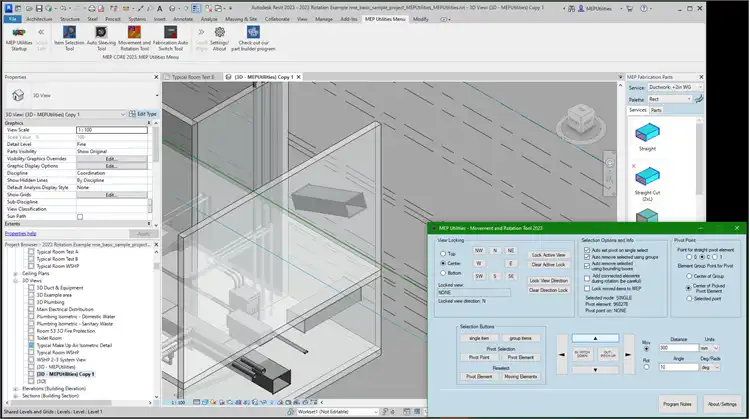
(Image by: AUTOMATION ANVIL LLC)
Efficient Workflow and Time-Saving
One of the biggest advantages of using the MEP Utilities: Movement and Rotation Tool 2024 is its ability to accelerate element placement within any view. By streamlining the movement and rotation process, this tool helps you work faster and more efficiently, ultimately saving you valuable time on your projects.
Furthermore, this tool includes a system for rotating other connected elements without the need for selection. This feature is a real time-saver when working with interconnected elements, as it eliminates the need for repetitive selection tasks.

(Image by: AUTOMATION ANVIL LLC)
Seamless Integration and Accessibility
To use the MEP Utilities: Movement and Rotation Tool 2024, you will need to have the MEP CORE 2024 installed. This prerequisite ensures that you have all the necessary tools and resources to run the program smoothly.
The tool is available on the Autodesk app store, where it is regularly updated to ensure compatibility with the latest versions of Autodesk® Revit®. However, it is important to note that this tool uses a custom installer, not the standard app store installer.

(Image by: AUTOMATION ANVIL LLC)
Conclusion
The MEP Utilities: Movement and Rotation Tool 2024 is a must-have add-in for designers and engineers working with Autodesk® Revit®. Its advanced controls, enhanced versatility, and time-saving features make it an invaluable tool for accelerating your workflow and achieving precise element placement. Don't miss out on this powerful plugin – give it a try and experience the difference it can make in your design process.

(Image by: AUTOMATION ANVIL LLC)



















