About this app
Introduction
Revit is a powerful tool for architects, engineers, and designers to create detailed 3D models and documentation for building projects. However, managing the visibility of different categories within a project can be a cumbersome task, often requiring multiple clicks and interruptions to workflow. This is where the BlinkC Category Visibility plugin comes in to streamline the process and make category visibility changes with a single click.

(Image by: Bollinger+Grohmann)
Features
The BlinkC Category Visibility plugin offers a range of features that make switching category visibility in Revit quick and efficient. One of the key features is the ability to change category transparency on the fly, eliminating the need to open the Visibility/Graphics window. With BlinkC, users can simply click on a category in the list to show it, type the name of the category, or drag a slider to adjust its transparency.
By selecting a category in the list, it instantly becomes visible in the view, while deselecting categories hides them. This seamless process allows users to focus on their work without interruptions. The plugin also includes a slider for each category, providing live visualization of transparency levels. Additionally, users can filter the list to isolate specific categories in the view or reduce the list for easy accessibility.
For added convenience, users can add categories of frequent use to a list of favorites. The plugin also allows users to define which groups of categories are visible in the list, such as Model, Annotation, Analytical, Architectural, Structural, Electrical, Mechanical, and more. Users can save up to five sets of visibilities to Short Cut buttons for quick switching between specific view visibility definitions with a single click.

(Image by: Bollinger+Grohmann)
Functionality
BlinkC Category Visibility goes beyond standard Revit categories by also allowing users to switch the visibility of CAD imports and Revit links in the same intuitive manner. This feature is particularly useful for isolating elements being worked on or viewing through walls with a simple click or drag of a slider.

(Image by: Bollinger+Grohmann)
Conclusion
The BlinkC Category Visibility plugin is a valuable addition to any Revit user's toolkit, offering a seamless and efficient way to manage category visibility in projects. With its intuitive interface, live visualization features, and ability to customize visibility settings, BlinkC simplifies the process of switching category visibility without interrupting workflow. Whether you are an architect, engineer, or designer, BlinkC Category Visibility can enhance your Revit experience and streamline your daily work processes. Give it a try and see the difference it can make in your projects!
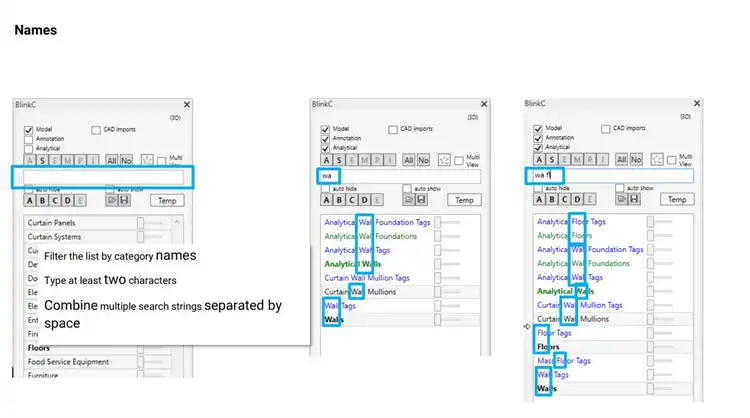
(Image by: Bollinger+Grohmann)














