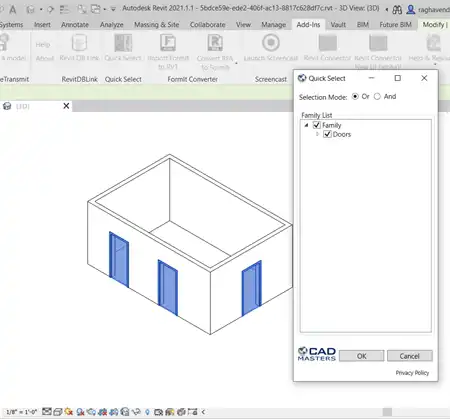About this app
Introduction
Have you ever found yourself struggling to identify the version compatibility of Autodesk® Revit®, Autodesk® AutoCAD®, or Autodesk® Civil 3D® files? Say goodbye to the guesswork and hello to precision with CMI Version Checker 2025. This powerful plugin is designed to streamline your workflow by instantly determining the software version of any file, allowing you to work with confidence and efficiency. Let's dive into the key features and benefits of CMI Version Checker 2025!

(Image by: CAD Masters, Inc.)
Key Features
Swift Version Identification: With just a simple click, CMI Version Checker 2025 allows you to instantly ascertain the version of any Revit, AutoCAD, or Civil 3D file. No more trial and error, just accurate information at your fingertips.
Seamless Integration: Run CMI Version Checker 2025 directly from within Revit, AutoCAD, or Civil 3D, ensuring that your workflow remains uninterrupted while the tool performs its magic.
Batch Processing: Whether you need to check a single file or an entire folder with subfolders, CMI Version Checker 2025 has you covered. Effortlessly streamline your workflow with bulk processing capabilities.
Customizable Options: Tailor your version checking experience by selecting specific file types to include or exclude, ensuring that your results are accurate and relevant to your needs.
Export Functionality: Need to share version information with team members or stakeholders? CMI Version Checker 2025 offers an export option, allowing you to easily export results to an external file for further analysis or collaboration.

(Image by: CAD Masters, Inc.)
Benefits
Say goodbye to compatibility headaches and hello to seamless file management with CMI Version Checker 2025. This indispensable tool empowers you to streamline your workflow, enhance collaboration, and stay ahead of the curve. Download now and take the guesswork out of file version identification!

(Image by: CAD Masters, Inc.)
Conclusion
Don't let version compatibility issues slow you down. With CMI Version Checker 2025, you can confidently identify the software version of any Revit, AutoCAD, or Civil 3D file with ease. Say goodbye to uncertainty and hello to efficiency by integrating this powerful plugin into your workflow today. Download CMI Version Checker 2025 and experience the benefits of seamless file management and enhanced collaboration. Stay ahead of the curve and streamline your workflow with this essential tool in your arsenal!

(Image by: CAD Masters, Inc.)