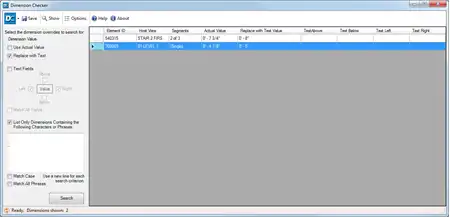About this app
Introduction
When it comes to creating high-quality and consistent door families in Autodesk Revit, the process can often be time-consuming and complex. However, with the CTC SuperDoor Configurator 2024, this task is made fast and easy. As part of the CTC Express Tools family, this plugin offers a comprehensive solution for designing and placing doors in your Revit projects. In this review, we will explore the features and benefits of this powerful plugin and why it is a must-have for any Revit user.

(Image by: CTC Software)
Streamlined Door Configuration
The SuperDoor Configurator provides a graphical wizard interface that guides Revit users through the process of selecting and configuring door components. With an intuitive and user-friendly design, even beginners can quickly become proficient in creating custom door families. The extensive library of pre-built content offers a nearly infinite variety of options, ensuring that your doors perfectly match the design and style of your project.

(Image by: CTC Software)
Efficient Placement in Revit Projects
Once the door configuration is complete, the SuperDoor Configurator seamlessly integrates with Autodesk Revit, allowing users to place the configured doors directly into their projects. This eliminates the need for manual adjustments and ensures a precise fit. By streamlining the entire process, this plugin greatly enhances productivity, enabling users to focus more on design and less on repetitive tasks.

(Image by: CTC Software)
Easy Exploration with Trial Version
Curious about the capabilities of the SuperDoor Configurator? The trial version offers a fantastic opportunity to explore the default choices available for configuring doors. Although it limits the placement of configured doors into projects, it allows users to fully configure doors up to the point of placement. This hands-on experience gives a taste of the plugin's potential and showcases its ability to revolutionize your door creation process.

(Image by: CTC Software)
Seamless Installation Process
Installing the SuperDoor Configurator is a hassle-free experience. While it deviates from the standard Autodesk App Store installer, the custom installer ensures a smooth setup process. Simply follow the provided instructions, and you'll be up and running in no time. Additionally, the plugin is compatible with Autodesk Revit versions 2020 to 2024, ensuring that users across various versions can benefit from its powerful features.

(Image by: CTC Software)
Conclusion
In conclusion, the CTC SuperDoor Configurator 2024 is an indispensable plugin for Autodesk Revit users looking to streamline their door creation process. Its user-friendly interface, extensive content library, and seamless integration with Revit make it a valuable asset for architects, designers, and engineers. Whether you are a seasoned professional or just starting with Revit, this plugin will undoubtedly enhance your productivity and produce high-quality door families for your projects. Don't miss out on the opportunity to try the SuperDoor Configurator and unlock its full potential!

(Image by: CTC Software)

(Image by: CTC Software)