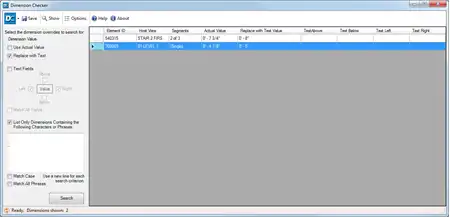About this app
Introduction
Autodesk Revit is a powerful software for building information modeling (BIM), empowering architects, engineers, and construction professionals to design and collaborate on complex projects. However, there are always opportunities for improvement and streamlining workflows. This is where CTC BIM Project Suite 2024 comes in as a game-changing plugin.

(Image by: CTC Software)
Enhancing the Revit Experience
The CTC BIM Project Suite 2024 offers an extensive range of tools designed to enhance productivity, automate repetitive tasks, and provide valuable insights throughout the entire project lifecycle. Let's explore some of the standout features:

(Image by: CTC Software)
Detail Link - Seamless Integration of AutoCAD DWG Details
With the Detail Link tool, the process of linking AutoCAD DWG details into the Revit project environment becomes effortless. It eliminates the need for manual importing, saving you valuable time and ensuring accurate integration of external design information.

(Image by: CTC Software)
Length Calculator - Simplifying Layout Design
The Length Calculator tool is a real game-changer during the design phase. Whether you're working with ducts, pipes, conduits, or cable trays, this tool swiftly calculates the length of a run, eliminating the need for tedious manual calculations. This feature provides a significant boost to productivity and accuracy.

(Image by: CTC Software)
Quick Select - Efficient Element Selection
The Quick Select tool revolutionizes the way you select elements within your Revit project. By using filters for categories, parameter values, and views, you can quickly change which elements are selected. This functionality enables precise and efficient manipulation of your model, saving you time and effort.

(Image by: CTC Software)
Renumbering - Simplifying Room and Door Numbering
Renumbering rooms and doors is no longer a time-consuming process with the Renumbering tool. This feature offers a fast and simple way to renumber your rooms and doors, even allowing for the addition of separators and suffixes. Say goodbye to manual renumbering and experience a streamlined workflow.

(Image by: CTC Software)
Revit Properties - Insight at Your Fingertips
The Revit Properties tool unlocks valuable information about your Revit files right at your fingertips. Simply right-clicking on a file in Windows Explorer reveals the Revit file properties, including the Revit version. This feature provides quick access to essential project details, improving project management efficiency.

(Image by: CTC Software)
View Aligner - Precise Alignment Made Easy
The View Aligner tool takes alignment in Revit to the next level. It allows explicit edge, center, and internal level alignment across multiple views, not limited to just the basic drag alignment. Whether you're working on a single sheet or across multiple sheets, this feature ensures precise alignment, enhancing the visual aspect of your project.

(Image by: CTC Software)
Fab Sheets - Streamlining Element Assignment and Placement
Fab Sheets is a powerful tool that simplifies the assignment of elements to an increment/sequence via parameter values. It also generates views and places them on sheets automatically. This functionality significantly streamlines the process of generating fabrication drawings, saving time and reducing errors.

(Image by: CTC Software)
Fire Rating - Automating Fire Rating Assignment
The Fire Rating tool automates the assignment of fire ratings and the generation of fire rating graphics for life safety plans. By eliminating manual processes, this feature ensures consistency and accuracy, allowing you to focus on critical aspects of your project.

(Image by: CTC Software)
Invisibility Advisor - Identifying Visibility Issues
The Invisibility Advisor tool is a valuable asset in troubleshooting visibility issues within your Revit project. It helps you determine why an element may not be visible in a view, allowing for quick and efficient troubleshooting. This feature ensures that your project visualizations are accurate and error-free.

(Image by: CTC Software)
Model Compare - Tracking Project Changes
Model Compare allows you to take data "snapshots" of your project and compare the differences as the project evolves. This feature enables effective change management and collaboration, ensuring all team members are on the same page. Stay up-to-date with project modifications and easily identify any inconsistencies.

(Image by: CTC Software)
Model Dashboard - Performance Metrics at a Glance
The Model Dashboard tool provides a dashboard within your Revit model populated with performance metrics from the project. This feature helps you quickly identify any potential problems, such as open and save times, total warnings, linked elements, worksets, and more. Stay proactive in project management and resolve issues promptly.

(Image by: CTC Software)
Occupant Flow Analyzer - Optimizing Space Planning
The Occupant Flow Analyzer tool is a powerful asset for space planning optimization. It helps you determine possible paths between points, their distances, and routes affected by impassible objects. Additionally, this tool performs occupancy-related calculations, ensuring efficient space utilization.

(Image by: CTC Software)
Parameter Jammer - Streamlining Family Modifications
The Parameter Jammer tool simplifies the modification of families within your project to align with project schedules. This feature streamlines the process of making multiple family modifications, ensuring accurate data representation and reducing manual effort.

(Image by: CTC Software)
Revision Manager - Efficient Revision Tracking
The Revision Manager tool offers comprehensive revision tracking within your Revit project. It lists revision information, including view and sheet associations, and allows you to save the results to a spreadsheet file. Make revisions with ease, ensuring accurate documentation and seamless collaboration.

(Image by: CTC Software)
Room Data Sheets - Streamlining Data Documentation
The Room Data Sheets tool assists in creating datasheets for both rooms and spaces. This feature simplifies the process of documenting critical room and space data, enhancing project communication and coordination. Keep essential information organized and accessible.

(Image by: CTC Software)
Room Family Manager - Defining and Validating Family Content
With the Room Family Manager tool, defining, maintaining, and validating the family content of each room becomes a breeze. This feature enables efficient management of room type definitions, ensuring consistency and accuracy throughout your project.

(Image by: CTC Software)
Schedule XL - Seamless Data Integration
Schedule XL allows you to create one or more schedule or drafting views from spreadsheet worksheets. This feature enables automatic updates when opening the project, ensuring that your data remains up-to-date. Seamlessly integrate data from spreadsheets into your Revit project, improving data management efficiency.

(Image by: CTC Software)
Sheet Assistant - Streamlining Sheet Layout Editing
Sheet Assistant is purpose-built to edit sheet layouts, aligning multiple views across multiple sheets effortlessly. This tool assists in the view placement of multiple views, ensuring a consistent and organized sheet layout. Streamline the process of sheet creation and editing, saving time and effort.
Spreadsheet Link - Effortless Data Export and Import
The powerful Spreadsheet Link tool allows for seamless data export from Revit to a spreadsheet, enabling easy editing. Once edited, data can be loaded back into Revit without hassle. The inclusion of embedded spreadsheet functions further enhances data manipulation capabilities, all without requiring external spreadsheet software.
Spreadsheet Link Express - Streamlined Automation
Spreadsheet Link Express runs the Spreadsheet Link tool automatically, utilizing previously-saved settings. This feature further streamlines the automation of data export and import, removing unnecessary manual steps from your workflow. Spend less time on repetitive tasks and more time on design and analysis.
View Creator - Consistent and Efficient View Generation
The View Creator tool empowers Revit users to quickly and consistently create views in their projects. This feature eliminates the need for repetitive manual view creation, ensuring a standardized approach across the project. Save time and maintain consistency in your project's visual representation.
Conclusion
The CTC BIM Project Suite 2024 is a must-have plugin for any Autodesk Revit user looking to optimize their workflow, improve productivity, and enhance collaboration. With a range of powerful tools that automate tedious tasks, provide valuable insights, and streamline processes, this plugin is a game-changer. Take advantage of the trial versions to experience the benefits firsthand and unlock the full potential of your Revit projects.