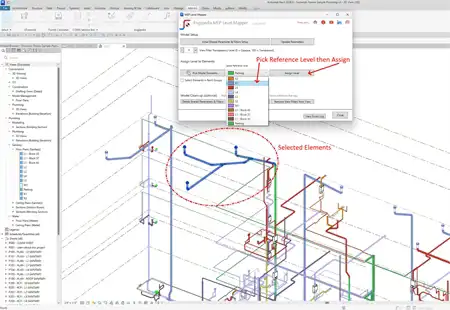About this app
Introduction
Revit users, rejoice! The Engipedia 3D Room Tags plugin is here to revolutionize how you visualize and manage room and space data in your models. This powerful add-in offers a range of features that simplify the tagging and visualization process, making it an essential tool for architects, designers, and engineers working in Autodesk Revit. Let's dive into the details and explore why Engipedia 3D Room Tags is a must-have addition to your Revit toolkit.

(Image by: engipedia)
Features and Benefits
One of the standout features of the Engipedia 3D Room Tags plugin is its ability to generate 3D tags and spatial volumes for Rooms and Spaces within the current model. This feature enhances spatial visualization, making it easier to understand the layout and organization of your project. The tool also allows users to retrieve room data from linked models, enabling seamless collaboration across multiple files.
The 3D tags created by the plugin display Room/Space names and numbers, providing clear identification and labeling throughout all project phases. This is especially helpful during 3D model reviews and coordination workflows, where accurate room information is crucial for effective communication and decision-making.
Another key benefit of the Engipedia 3D Room Tags plugin is its flexible management options. Users have the ability to select a specific set of elements for tagging or volume creation, assign them to designated worksets and phases, and easily delete 3D tags, volumes, and associated filters as needed. This level of control allows for efficient customization and organization of spatial data within the model.
Additionally, the plugin generates view filters for spatial volumes based on room/space names, improving data organization and visibility in the model. This feature streamlines the process of filtering and viewing specific spatial information, making it easier to focus on relevant areas of the project.

(Image by: engipedia)
Integration and Compatibility
One of the standout aspects of the Engipedia 3D Room Tags plugin is its seamless integration with Autodesk Navisworks. By embedding spatial information into the 3D model, the plugin enriches context during clash detection and design reviews, enhancing collaboration and coordination between disciplines. This integration adds a new level of depth to your Navisworks workflows, making it easier to spot clashes and discrepancies within the model.
Furthermore, the plugin supports the cleaning of models by removing all 3D tags, volumes, view filters, model filters, and shared parameters. This feature helps keep models streamlined and organized, reducing clutter and improving performance during modeling and coordination tasks.

(Image by: engipedia)
Conclusion
The Engipedia 3D Room Tags plugin is a game-changer for Revit users looking to enhance spatial visualization and streamline data management in their projects. With its advanced features, flexible management options, and seamless integration with Autodesk Navisworks, this plugin offers a comprehensive solution for tagging, labeling, and visualizing rooms and spaces within your models. Whether you're a seasoned Revit user or just getting started, Engipedia 3D Room Tags is a valuable addition to your toolkit. Try it out today and experience the benefits for yourself!

(Image by: engipedia)

(Image by: engipedia)

(Image by: engipedia)

(Image by: engipedia)

(Image by: engipedia)

(Image by: engipedia)
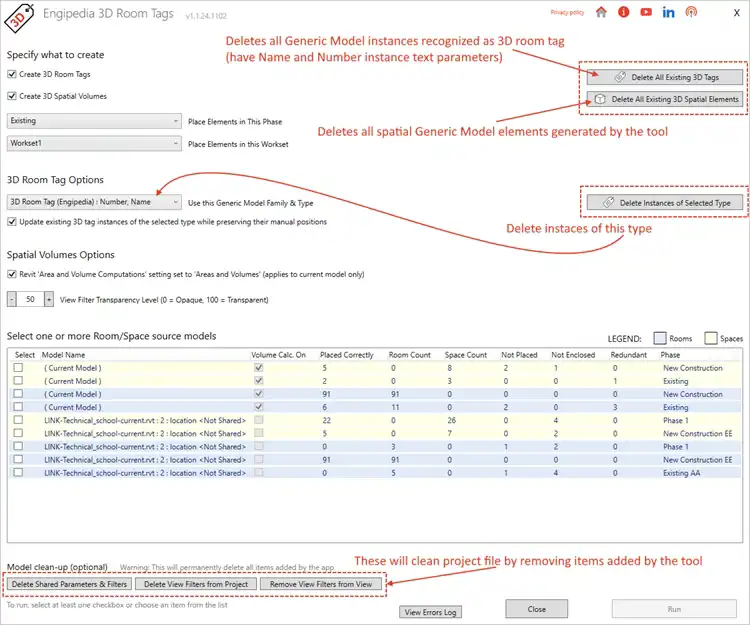
(Image by: engipedia)