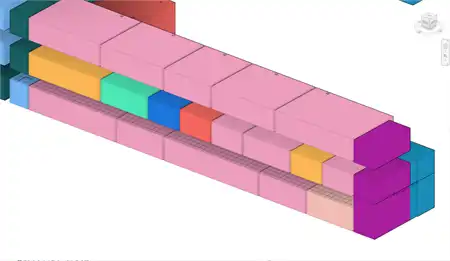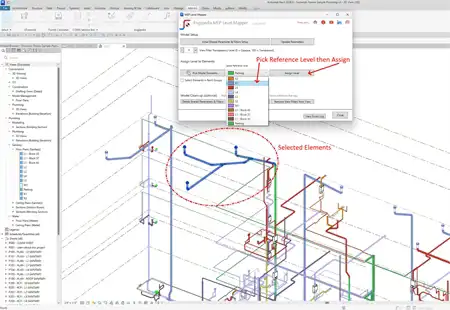About this app
Are you looking to efficiently modify topography instances in Autodesk® Revit®? Look no further than the Engipedia Topo Shaper tool! This powerful plugin is designed to help you shape your landscape with precision and ease, allowing you to add additional topography points along selected model lines. Whether you're working on a small-scale project or a large-scale development, the Engipedia Topo Shaper tool is here to streamline your workflow and bring your design visions to life.
Wide Compatibility and Demo Mode
The Engipedia Topo Shaper tool is compatible with 10 versions of Autodesk® Revit®, from Revit 2015 to Revit 2025. This wide compatibility ensures that users across different versions of Revit can take advantage of this powerful tool. Additionally, the plugin offers a demo mode that allows you to try out the tool for free. In demo mode, you can divide lines into 2 segments, giving you a taste of the tool's capabilities. For enhanced flexibility, you can manually divide lines into more segments, allowing you to explore the full potential of the tool.

(Image by: engipedia)
Delete, Add, and Export with Ease
One of the key features of the Engipedia Topo Shaper tool is the ability to delete existing topography points within polygons defined by selected lines. This feature gives you greater control over your landscape modifications, allowing you to clean up your design with ease. Additionally, the plugin allows you to automatically add additional points at intersections where selected lines intersect with topography boundaries, ensuring seamless integration with the existing terrain.
For added convenience, the Engipedia Topo Shaper tool supports CSV export, enabling you to save your topography points to a CSV file. This feature provides some level of backwards compatibility, allowing you to easily restore the original state of your design if needed. However, it is important to note that importing CSV points may not recreate the original topography shape accurately for designs with complex features.

(Image by: engipedia)
Custom Licensing Options and Save/Restore Functionality
In addition to its powerful features, the Engipedia Topo Shaper tool offers custom licensing options to meet your specific needs. Whether you're a single user or part of a team, there is a licensing solution that works for you. For more information or to discuss a custom licensing option, you can contact the Engipedia team at info@engipedia.com.
Another valuable feature of the plugin is the ability to save the current state of the topography to a CSV points file. This functionality allows you to easily restore the original state of your design using Revit's Massing & Site tools, providing a convenient way to backtrack or make adjustments as needed.

(Image by: engipedia)
Conclusion
The Engipedia Topo Shaper tool is a must-have plugin for architects, designers, and engineers working with topography in Autodesk® Revit®. With its wide compatibility, powerful features, and custom licensing options, this tool offers a seamless solution for modifying topography instances with precision and ease. Whether you're looking to add points, delete points, or export your design for further modifications, the Engipedia Topo Shaper tool has you covered. Transform your topography instantly and elevate your design capabilities with this innovative plugin.

(Image by: engipedia)

(Image by: engipedia)

(Image by: engipedia)