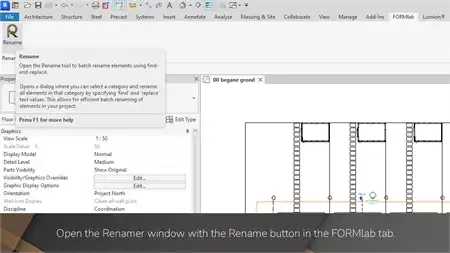About this app
Introduction
Are you tired of manually dimensioning your drawings in Autodesk Revit? Do you want to streamline your workflow and eliminate errors caused by manual selection? Look no further than the FORMlab Dimensionator Add-In. This powerful plugin allows you to generate dimensions with a single click, converting detail lines into accurate dimensions effortlessly. In this review, we will explore the key features of the Dimensionator Add-In and how it can revolutionize the way you annotate your 2D drawings in Revit.

(Image by: FORMlab)
Key Features
The Dimensionator Add-In offers a range of features that are designed to simplify the dimensioning process in Revit and improve efficiency. Let's take a closer look at some of the key features:

(Image by: FORMlab)
Dimensions in One Click
With the Dimensionator Add-In, you can generate dimensions with just one click, eliminating the need for manual selection of elements. This not only saves you time but also reduces the risk of errors that can occur during the selection process. By simply drawing detail lines where you want your dimensions, the add-in will automatically convert them into accurate dimensions, capturing every element the detail lines intersected. Say goodbye to tedious tabbing and precise clicks - let Dimensionator do the work for you!

(Image by: FORMlab)
Convert Detail Lines
One of the standout features of the Dimensionator Add-In is its ability to convert selected detail lines into dimensions. This feature allows you to quickly transform your drawings into dimensioned views, without the need for manual input. By drawing detail lines in the desired locations, you can easily convert them into precise dimensions with a single click. This not only speeds up the annotation process but also ensures accuracy in your drawings.
Category Filtering
Another useful feature of the Dimensionator Add-In is the ability to control which element categories are included or excluded from dimensioning. By configuring the add-in to filter out specific categories, you can customize the dimensioning process to suit your project requirements. This level of control allows you to focus on the elements that matter most, improving the efficiency and accuracy of your annotations.
Dimension Validation
The Dimensionator Add-In also offers a dimension validation feature, which allows you to inspect existing dimensions by highlighting the elements they are attached to. Whether dimensions were created manually or with the add-in, you can easily validate their accuracy and make any necessary adjustments. This feature provides peace of mind and ensures that your drawings meet the required standards.
Linked File Support
For users working with linked models in Revit, the Dimensionator Add-In offers support for dimensioning elements in linked files. This feature simplifies the dimensioning process for complex projects that involve multiple linked models, allowing you to generate accurate dimensions with ease. By including/excluding elements from linked files, you can streamline your workflow and improve collaboration between project teams.
Conclusion
The FORMlab Dimensionator Add-In is a game-changer for anyone looking to streamline their 2D annotations in Autodesk Revit. With its one-click dimensioning, detail line conversion, category filtering, dimension validation, and linked file support features, this plugin offers a comprehensive solution to simplify the dimensioning process and improve efficiency. Whether you're a seasoned Revit user or new to the software, the Dimensionator Add-In is a must-have tool for anyone working with 2D drawings. Say goodbye to manual selection errors and hello to effortless dimensioning with the Dimensionator Add-In!