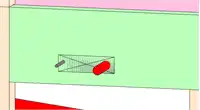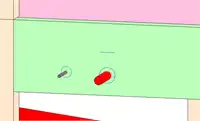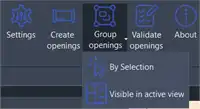About this app
Introduction
Are you tired of manually modeling openings in slabs and beams for your MEP projects in Autodesk® Revit®? Look no further than MEP Opening, a powerhouse plugin designed to streamline the process of creating openings for the passage of pipes, cables, and ducts. With a wide range of customization options and automatic verification features, MEP Opening is sure to revitalize your MEP workflow and enhance project coordination with precision and efficiency.
(Image by: {seller-name})
Key Features and Customization Options
MEP Opening offers a plethora of customization options to cater to your specific project needs. You can choose between the current or linked model for both the structural model (RVT or IFC) and MEP discipline (RVT), ensuring seamless integration with your existing project files. Specify unique identification parameters for the created openings by defining the MEP discipline name.
Define the default gap between piping and structure, select desired nominal diameters for creating openings, and establish the minimum allowed distance to reference beams and slabs. Whether you need circular or rectangular openings, MEP Opening has got you covered. The plugin also features standardized symbology for easy differentiation of circular openings with different diameters and control handles for precise alignment with reference structural elements.
(Image by: {seller-name})
Automatic Verification and Identification Features
In addition to opening modeling, MEP Opening offers automatic verification of project guidelines, making it easy to visualize openings that do not meet defined minimum distances. The plugin can also automatically identify inverted beams, ensuring that your openings align correctly with the structural elements. By using custom, standardized, and parameterized families, MEP Opening enhances the consistency and efficiency of your project workflow.
Furthermore, MEP Opening prevents the insertion of duplicate instances by identifying pre-existing openings in your project. This not only saves time but also ensures that your project remains well-organized and free of errors. With upcoming features such as grouping of closely spaced openings, support for linked MEP models in IFC format, and validation of already inserted openings, MEP Opening is constantly evolving to meet the needs of MEP professionals.
(Image by: {seller-name})
Execution Limitations and Future Enhancements
Currently, MEP Opening supports MEP model links only in RVT format and considers structural elements from categories such as beams (structural framing) and slabs. For MEP elements, the plugin supports conduits, cable trays, ducts, and pipes. While these limitations exist, the developers are committed to expanding the plugin's capabilities by adding support for more categories of structural elements and constantly improving its functionality.
If you are looking for custom tools for Revit, Autodesk® AutoCAD®, Autodesk® Civil 3D®, Robot, or other Autodesk products, the creators of MEP Opening are ready to work with you to create solutions that exceed your expectations and redefine your project's efficiency. With MEP Opening, you can take your MEP workflow to the next level and achieve greater precision and productivity in your projects.
(Image by: {seller-name})
Conclusion
In conclusion, MEP Opening is a must-have plugin for MEP professionals working with Autodesk® Revit®. With its advanced features, customization options, and automatic verification capabilities, MEP Opening simplifies the process of creating openings for pipes, cables, and ducts in slabs and beams. By incorporating standardized symbology, control handles, and identification features, MEP Opening enhances project coordination and efficiency. Despite its current limitations, MEP Opening continues to evolve with upcoming features and enhancements, making it a valuable tool for streamlining MEP workflows and improving project outcomes. Try MEP Opening today and experience the difference it can make in your MEP projects!
(Image by: {seller-name})
(Image by: {seller-name})
(Image by: {seller-name})
(Image by: {seller-name})
(Image by: {seller-name})
(Image by: {seller-name})
(Image by: {seller-name})