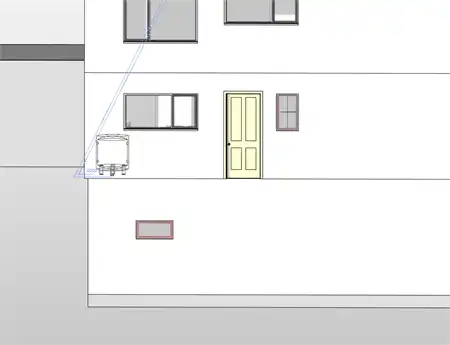About this app
Introduction
Are you tired of wasting time searching for Revit families, dealing with messy libraries, and struggling with tedious family loading? Look no further, as the Family Browser plugin is here to revolutionize the way you work with Revit families. This add-on seamlessly integrates into the Revit interface, providing a structured, fast, and intuitive way to manage your families.

(Image by: Kleen Software GmbH)
Features
The Family Browser allows you to load your Revit family libraries directly into your project, eliminating the need for time-consuming searches. With this plugin, you can easily integrate your families directly, saving you valuable time and streamlining your workflow. Say goodbye to the hassle of managing Revit families manually!

(Image by: Kleen Software GmbH)
Benefits
By using the Family Browser, you can significantly improve your efficiency when working with Revit families. The plugin's user-friendly interface makes it easy to navigate and access the families you need quickly. With its seamless integration into Revit, you can focus on your design tasks without being hindered by the complexities of family management.

(Image by: Kleen Software GmbH)
Conclusion
Overall, the Family Browser is a must-have plugin for anyone working with Autodesk Revit. Its innovative approach to family management simplifies the process and enhances productivity. If you want to streamline your workflow and spend less time searching for families, give the Family Browser a try. You won't be disappointed!

(Image by: Kleen Software GmbH)

(Image by: Kleen Software GmbH)