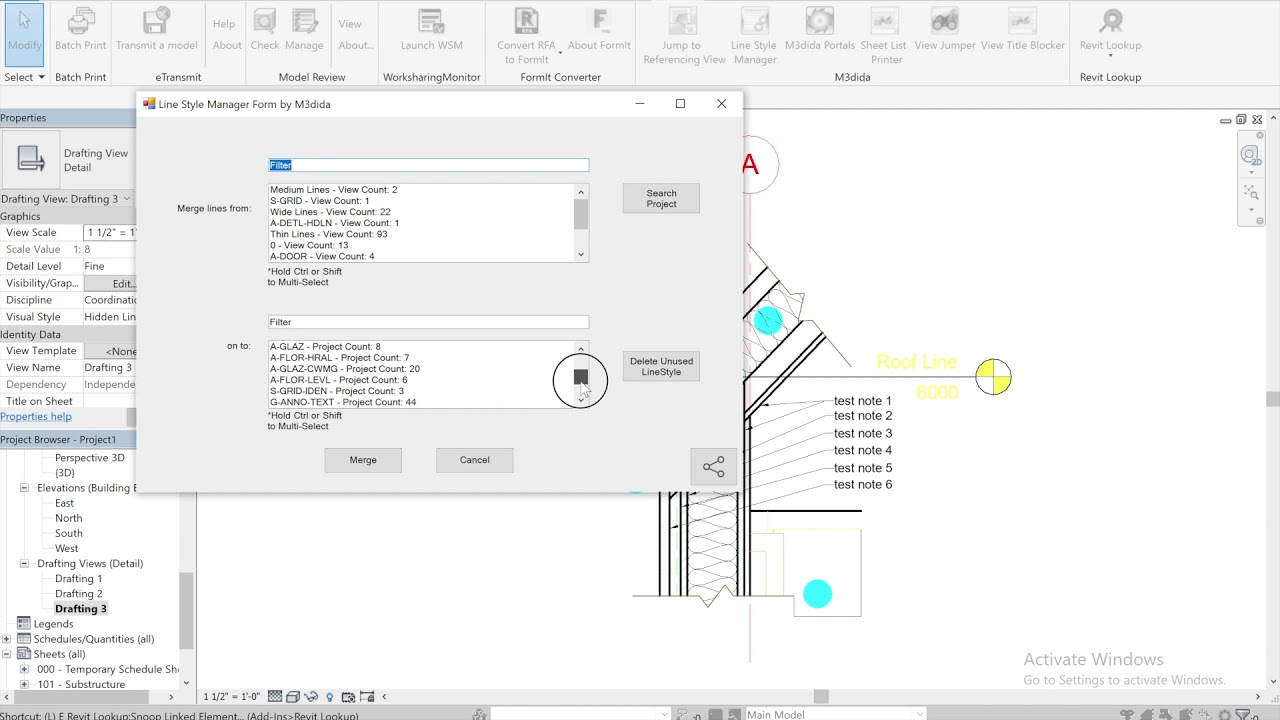About this app
Revit Plugin Review: Line Style Manager
Introduction
Cleaning up line styles in your Revit project can be a tedious and time-consuming task. However, with the Line Style Manager plugin, this process has become incredibly easy and efficient. In just a few clicks, you can clean up all of your lines across multiple views throughout your entire project, saving you valuable time and effort.
A Powerful Cleaning Tool
One of the standout features of Line Style Manager is its ability to clean up line styles on a per-view basis or all at once. Whether you want to clean up a single view or your entire project, this plugin has you covered. Simply navigate to the view you would like to clean, click the button, and instantly see all of your lines in that view and across your entire project.
With Line Style Manager, you have multiple options to tidy up your line styles. You can delete empty line styles from your project, select one or more lines and change their line styles to a single line style, or search for where else a line style occurs in the project with the "Search Project" button. This allows you to quickly locate and jump to other views where a particular line style is used.
The ability to select multiple line types and change them to a single line type is a game-changer. This feature makes it incredibly easy to standardize line styles across your project, ensuring consistency and uniformity in your drawings. Cleaning up your line types has never been easier!
Convenient Payment Options
Line Style Manager offers convenient payment options to cater to different user preferences. If you have a PayPal account, you can easily pay through this trusted platform. However, if you only have a credit card, the plugin supports payment through Stripe, a trusted vendor used by companies like Google, Amazon, and Salesforce. This ensures a secure and hassle-free payment experience for all users.
In addition to PayPal and Stripe, Line Style Manager also supports payment through Venmo. If you're more comfortable with this payment method, you can simply send the payment to @M3didaBIMTools with the name of the tool in the comments. Set the amount to the price of the tool times the number of months you'd like access for. This flexibility ensures that users can choose the payment method that suits them best.
Conclusion
If you're tired of spending excessive time and effort cleaning up line styles in your Revit project, Line Style Manager is the solution you've been waiting for. With its user-friendly interface and powerful features, this plugin streamlines the process of managing line styles, allowing you to focus on more important aspects of your design work.
Whether you need to clean up line styles in a single view or across your entire project, Line Style Manager makes it a breeze. Its ability to delete empty line styles, change line styles in bulk, and easily search for line styles in other views saves you valuable time and ensures consistency in your drawings.
Furthermore, the plugin offers various payment options, including PayPal, Stripe, and Venmo, for added convenience and flexibility. So why wait? Give Line Style Manager a try and experience the ease and efficiency it brings to your Revit workflow. You'll wonder how you ever managed without it!