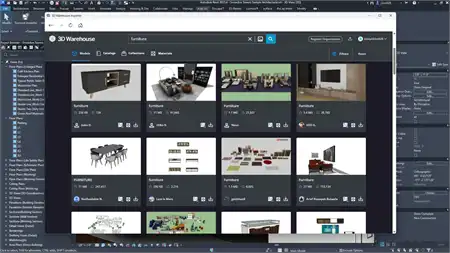About this app
Are you tired of spending countless hours trying to geolocate your project in Autodesk Revit? Look no further than PlaceMaker, a powerful plugin that will revolutionize the way you import terrain, aerials, buildings, roads, and more. With PlaceMaker, creating instant location context from across the world has never been easier.
Why PlaceMaker?
PlaceMaker offers a wide range of core features that make it stand out from other plugins. It allows you to import high-quality terrain data, high-resolution aerials, 3D buildings, roads, paths, rails, water bodies, and trees. Whether you're working on a residential development or a city planning project, PlaceMaker has everything you need to bring your vision to life.

(Image by: mind.sight.studios)
Key Features
One of the key features of PlaceMaker is its ability to import high-resolution aerial imagery. This allows you to get a bird's eye view of your project site and accurately model the surrounding environment. Additionally, PlaceMaker can import detailed 3D buildings from around the world, giving your project a realistic and immersive feel.
Another standout feature of PlaceMaker is its ability to import complete road networks, paths, rivers, bays, oceans, swimming pools, canals, and trees. This level of detail allows you to create a comprehensive and accurate model of your project site, saving you time and effort in the process.

(Image by: mind.sight.studios)
Easy to Use
One of the best things about PlaceMaker is how easy it is to use. Simply geolocate your site and start importing the data you need. The plugin is quick to learn and simple to use, making it accessible to both beginners and experienced users alike. With PlaceMaker, you can get up and running in no time and focus on what really matters - bringing your project to life.

(Image by: mind.sight.studios)
Conclusion
Overall, PlaceMaker is a game-changer for anyone working with Autodesk Revit. Its powerful features, ease of use, and ability to create instant location context make it a must-have plugin for architects, designers, and planners. Whether you're working on a small-scale residential project or a large-scale urban development, PlaceMaker has everything you need to take your project to the next level. So why wait? Try out PlaceMaker today and see the difference it can make in your workflow.

(Image by: mind.sight.studios)

(Image by: mind.sight.studios)

(Image by: mind.sight.studios)