About this app
Introduction
If you are looking for a quick and efficient way to generate Room elevation views in your Revit projects, the Batch Room Elevations Maker plugin is the perfect tool for you. With just one click, you can create multiple room elevation views for selected rooms, saving you time and helping you visualize the details of each room with ease.
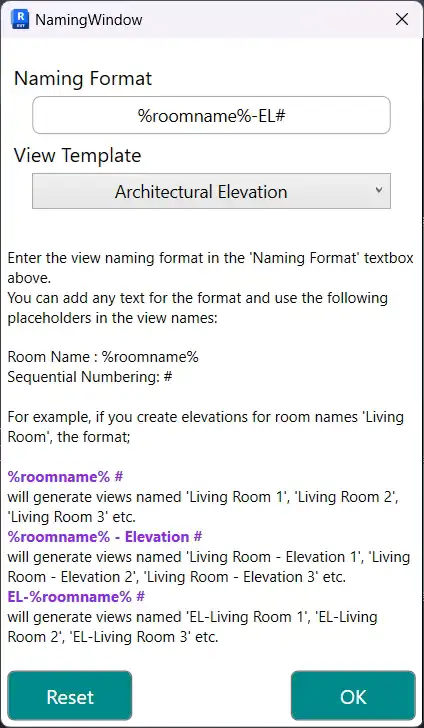
(Image by: Nicety)
Features
The Batch Room Elevations Maker plugin allows you to generate room elevation views for any room you have selected in batch mode. This means that all the room elevation views for the selected rooms will be created simultaneously. Four views will be generated for each room in the four directions, giving you a comprehensive overview of the room's elevation details.
You can label the views according to a specified naming format and use a selected view-template to get started. This feature helps you stay organized and streamline your workflow when working on multiple rooms in your project.

(Image by: Nicety)
Benefits
Using the Batch Room Elevations Maker plugin not only saves you time but also enhances the efficiency of your project. By quickly generating room elevation views, you can assess and visualize the details of each room with precision. This can be especially helpful when you need to communicate design ideas or collaborate with team members on specific room layouts.

(Image by: Nicety)
Conclusion
The Batch Room Elevations Maker plugin is a valuable tool for Revit users who want to streamline the process of creating room elevation views in their projects. With its batch mode feature and customizable labeling options, this plugin simplifies the task of generating multiple room elevation views with just one click. Try the Batch Room Elevations Maker plugin today and experience the convenience of swiftly visualizing room details in your Revit projects.















