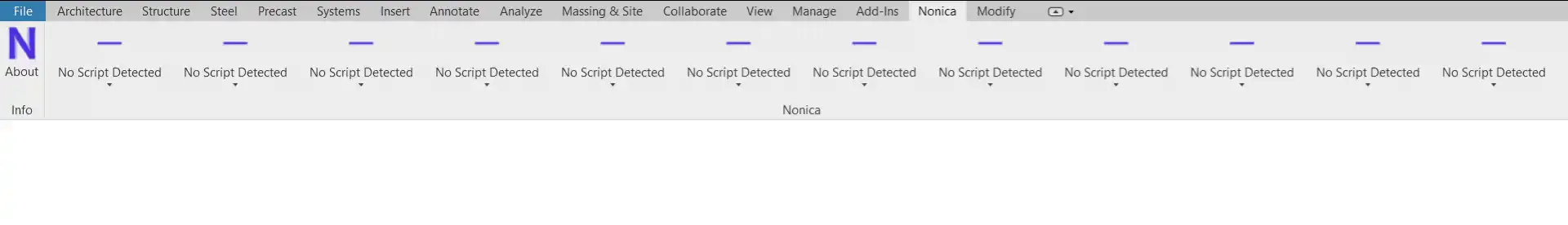About this app
Introduction
NonicaTab FREE is a revolutionary Revit plugin that simplifies the customization of toolbars, making it easier for users to access and run scripts in Autodesk Revit. This plugin has received high praise from industry professionals, such as BIM Manager Carey De La Calzada from WFT Eng, who found it incredibly easy to use and time-saving.
Key Features
NonicaTab FREE allows users to customize a Revit toolbar with 12 buttons using ready-to-use tools or their own Dynamo scripts. Users can choose from a library of sets and shape their toolbar to suit their preferences. The plugin includes small Revit tools such as A.I. Connector for Revit, Color Elements by Parameter Value, Room Finishes, Super Align, Element Renumbering, Bulk Duplicate Sheets & Views, and more.
Ease of Use
One of the standout features of NonicaTab FREE is its user-friendly interface, which allows users to set up and customize their toolbar with ease. The plugin runs tools and scripts in the background and pops up input windows for a seamless user experience. Users can customize the names and descriptions of their buttons, making it easy to organize and access scripts quickly.
After the first execution, scripts run faster than ever before, saving users valuable time during project workflows. The ability to refresh scripts in all buttons at once from the Settings panel enhances productivity and efficiency.
Compatibility and Support
NonicaTab FREE is compatible with Revit versions 2020 to 2026, ensuring that users can utilize the plugin across different software versions. The plugin includes beautiful static and animated icons that can be integrated into toolbars, enhancing the visual appeal of the interface.
While NonicaTab FREE does not include support, the PRO version offers additional features such as ready-to-use toolbars, sharing toolbars, and analyzing tool execution on other computers with graphs.
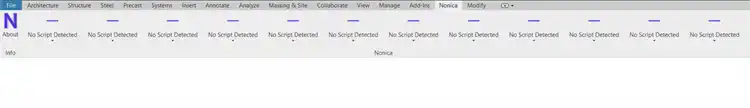
(Image by: Nonica)
Conclusion
Overall, NonicaTab FREE is a versatile and powerful Revit plugin that streamlines workflow processes for users. With its customizable toolbar, fast script execution, and compatibility with multiple Revit versions, NonicaTab FREE is a valuable tool for BIM professionals looking to enhance their productivity. I highly recommend giving NonicaTab FREE a try and experience the time-saving benefits it offers in your Revit projects.