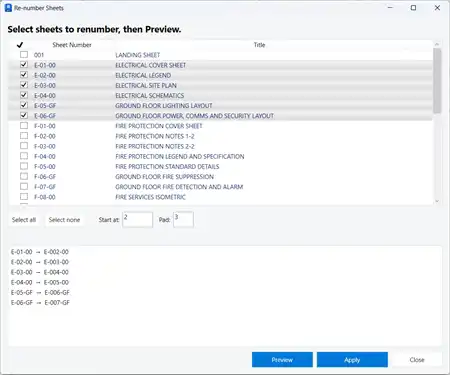About this app
Introduction
If you've ever struggled with creating walls between two ceilings in your Revit projects, then the Ceiling walls plugin is here to make your life easier. This innovative tool simplifies the process by allowing you to set a few options and create walls effortlessly. Plus, if you have hidden linear lighting on your ceilings, you can create it at the same time.

(Image by: PARS-BIM)
Features
The Ceiling walls plugin streamlines the wall creation process between ceilings, saving you time and effort on large projects or in hotels. With just a few clicks, you can set the options you need and generate walls seamlessly. The added bonus of creating hidden linear lighting along with the walls makes this plugin a must-have for architects and designers working in Revit.

(Image by: PARS-BIM)
Conclusion
Overall, the Ceiling walls plugin is a game-changer for those working in Revit. Its user-friendly interface and time-saving features make it a valuable addition to any architect or designer's toolkit. Say goodbye to the hassle of creating walls between ceilings manually and give this plugin a try today!

(Image by: PARS-BIM)