About this app
If you are a daily user of Autodesk Revit, you know how important it is to efficiently create views from your 3D models. The “I DONT BELIEVE IT! MAKE VIEWS FROM SECTIONBOX 2023” plugin is here to revolutionize the way you work in Revit. With the ability to create up to six new views from the faces of the 3D section box with just one click, this plugin will save you time and streamline your workflow.
Efficiency at its Best
One of the standout features of this plugin is its ability to supercharge your workflow by saving up to 90% on creating comparable views manually. With just a few clicks, you can create multiple view sections, floor plans, and reflected ceiling plans that match the 3D view exactly. No more struggling with view ranges or spending hours creating views from scratch.

(Image by: RAKING BRACE LTD)
Benefits Galore
Using the “I DONT BELIEVE IT! MAKE VIEWS FROM SECTIONBOX 2023” plugin comes with a multitude of benefits. From creating in-place 3D models faster to reducing the number of working views not on sheets, this plugin is designed to make your life easier. Assembly views, RC detailing, and point cloud slicing are just a few of the features that will speed up your modeling process and improve efficiency.
Furthermore, the ease of use of this plugin makes it a must-have for all Revit users. Whether you are a beginner or an experienced professional, this plugin will make your 3D modeling workflow less stressful and more enjoyable.

(Image by: RAKING BRACE LTD)
Enterprise Multi-User Network License
For companies looking to implement the “I DONT BELIEVE IT! MAKE VIEWS FROM SECTIONBOX 2023” plugin across their organization, an enterprise multi-user network license is available from www.rakingbrace.com. This version allows multiple users to access the plugin and collaborate seamlessly on projects.

(Image by: RAKING BRACE LTD)
Conclusion
The “I DONT BELIEVE IT! MAKE VIEWS FROM SECTIONBOX 2023” plugin is a game-changer for Revit users. With its ability to create up to six new views from the 3D section box with one click, this plugin will save you time, improve efficiency, and make your modeling process smoother. Say goodbye to manual view creation and hello to a new era of 3D modeling with this innovative plugin.

(Image by: RAKING BRACE LTD)

(Image by: RAKING BRACE LTD)

(Image by: RAKING BRACE LTD)
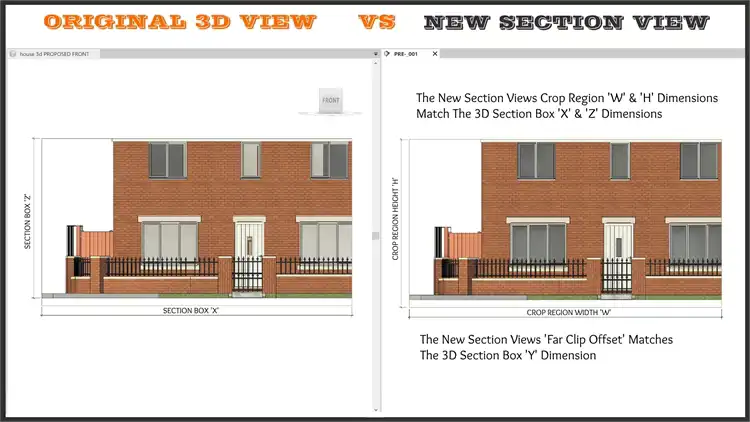
(Image by: RAKING BRACE LTD)

(Image by: RAKING BRACE LTD)

(Image by: RAKING BRACE LTD)

(Image by: RAKING BRACE LTD)
























