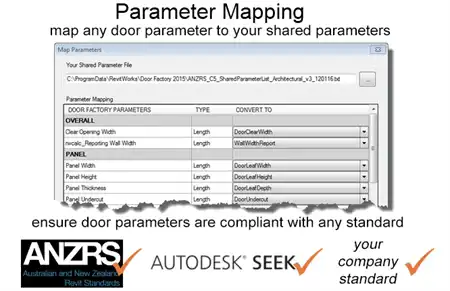About this app
Revit users, rejoice! The Door Factory Preview 2021 plugin is here to revolutionize the way you create doors in your projects. With this powerful tool, you can say goodbye to tedious hours spent in the family editor, and hello to creating any hinge or double hinge door you want in just seconds. Whether you're working on standard doors, curtain panel doors, bi-fold doors, sliding doors, garage doors, hatches, stacking doors, or even interconnecting doors for hotel rooms, the Door Factory Preview has got you covered. Let's dive into the features and benefits of this amazing plugin.
Features of Door Factory Preview 2021
The Door Factory Preview 2021 is the free version of the plugin that offers limited functionality but still packs a punch. With this version, you can create standard and curtain panel single and double hinge doors without any time constraints. If you're looking for more advanced features, the Premium version is available for purchase.
Some of the key features of the Premium version include:
- Creation of a wide variety of doors, including bi-fold doors, surface, pocket, and contained sliding doors, garage doors, hatches, stacking doors, and interconnecting doors
- Ability to add custom panels, handles, trim profiles, and other components for unlimited combinations
- Consistency in door design by reusing common components
- Realistic 3D visualization with the ability to open and close doors
- Accessibility clearance diagrams for compliance
- Customizable default values and settings for all doors
- Elevation swing indicators for international graphic standards
- Wall alignment parameters for precise positioning within walls
- Manageable parameter list with appropriate level of detail
- Consistent naming and shared parameters for easy scheduling

(Image by: RevitWorks Ltd)
Benefits of Using Door Factory Preview 2021
One of the main advantages of using the Door Factory Preview 2021 plugin is the time-saving aspect. By being able to create doors on the fly as you need them, you can focus more on your design rather than getting bogged down in technical details. The ability to create a wide variety of doors with custom components allows for greater design flexibility and creativity in your projects.
Consistency is another key benefit of using the Door Factory Preview. By reusing common components across all doors in your project, you can ensure a cohesive design aesthetic throughout. The plugin's 3D visualization capabilities also allow you to see your doors in action, making it easier to showcase your designs in walkthroughs and renders.
Accessibility is a crucial factor in design, and the Door Factory Preview 2021 plugin helps you achieve compliance with accessibility clearance diagrams. Customizable default values and settings allow you to tailor the doors to your specific project requirements, while wall alignment parameters ensure precise positioning within walls.

(Image by: RevitWorks Ltd)
Conclusion
The Door Factory Preview 2021 plugin is a game-changer for Revit users who want to streamline their door creation process and enhance the design flexibility of their projects. With a wide range of features and benefits, this plugin offers a robust solution for creating custom doors with ease. Whether you're a beginner or a seasoned Revit user, the Door Factory Preview 2021 is a must-have tool in your design arsenal. Give it a try and see the difference it can make in your projects.

(Image by: RevitWorks Ltd)

(Image by: RevitWorks Ltd)

(Image by: RevitWorks Ltd)

(Image by: RevitWorks Ltd)