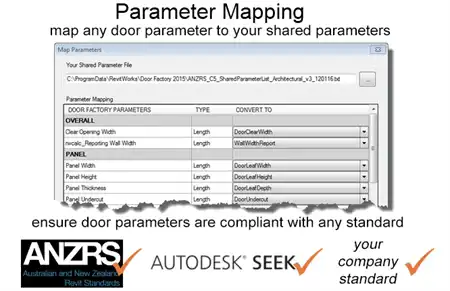About this app
Introduction
Revit users, are you tired of spending countless hours tweaking door families in the family editor? Do you wish there was a quicker and more efficient way to create custom hinge or double hinge doors for your projects? Look no further than the Door Factory Preview 2022 plugin! With this innovative tool, you can design any type of door you want in just seconds, without the need to delve into the complexities of the family editor.

(Image by: RevitWorks Ltd)
Features of Door Factory Preview 2022
The Door Factory Preview 2022 offers a range of impressive features to streamline your door creation process. While the Preview version is free and has limited functionality, it still allows you to create standard and curtain panel single and double hinge doors. If you opt for the Premium version, you'll gain access to even more capabilities, such as:
- Bi-fold doors in 14 different configurations
- Surface, Pocket, and Contained Sliding doors in 15 different configurations
- Garage doors
- Hatches
- Stacking doors
- Interconnecting doors for scenarios like interconnecting hotel rooms
Both the Preview and Premium versions allow you to add your own panels and handles, providing you with limitless design possibilities. With the Premium version, you can also incorporate custom trim profiles and user components, such as sills, pelmets, decorative moldings, and overpanels. This level of customization ensures that your doors perfectly complement your design aesthetic.

(Image by: RevitWorks Ltd)
Enhancing Productivity with Door Factory
The Door Factory Preview 2022 is designed to help you work more efficiently, allowing you to focus on your design rather than getting bogged down in the details of door creation. By enabling you to generate doors on the fly, this plugin saves you valuable time and ensures consistency across all doors in your project. With features like the ability to re-use common components and edit default values, you can easily achieve a cohesive look throughout your design.
Furthermore, the Door Factory plugin allows you to open and close doors in 3D, making it easier to visualize how your doors will function within your project. You can even add accessibility clearance diagrams to ensure that your doors meet the necessary standards. The elevation swing indicator points provide clarity on the hinges or handles, aligning with international graphic standards for ease of understanding.

(Image by: RevitWorks Ltd)
Conclusion
In conclusion, the Door Factory Preview 2022 is a powerful tool that can revolutionize the way you create doors in Revit. With its intuitive interface and robust features, this plugin empowers you to design a wide variety of doors with ease and precision. Whether you opt for the free Preview version or upgrade to the Premium version for additional functionalities, the Door Factory will undoubtedly enhance your productivity and streamline your workflow. Say goodbye to tedious door creation processes and hello to a more efficient design experience with the Door Factory plugin!

(Image by: RevitWorks Ltd)

(Image by: RevitWorks Ltd)

(Image by: RevitWorks Ltd)