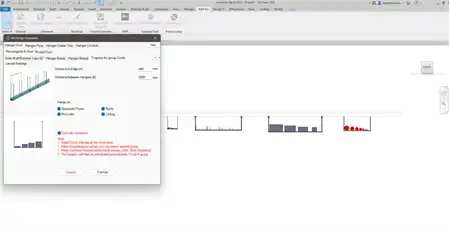About this app
Introduction
If you're tired of the tedious and time-consuming task of manually placing cables within your Autodesk Revit projects, then "Cables Generator" is the ultimate solution you've been looking for. This innovative plugin revolutionizes cable placement, offering a range of features that not only save you valuable time but also enhance efficiency and precision in your designs. Let's delve deeper into what "Cables Generator" has to offer and how it can streamline your workflow.

(Image by: AG)
Accelerated Workflow
Say goodbye to the days of painstakingly placing cables one by one. With "Cables Generator," you can turbocharge your work and focus on more critical tasks within your Revit projects. This plugin accelerates your workflow, allowing you to complete cable placement in a fraction of the time it would take manually.
Versatile Cable Tray Placement
One of the standout features of "Cables Generator" is its seamless ability to position cables on horizontal, vertical, or diagonal cable trays with ease. This versatility in cable routing gives you unparalleled flexibility in designing cable layouts within your projects. Whether you need cables to run horizontally along a ceiling or vertically along a wall, this plugin has you covered.

(Image by: AG)
Customizable Cable Quantity
Every project is unique, and so are its cable requirements. With "Cables Generator," you can effortlessly tailor the number of cables to suit your project's specific needs. Adjusting cable quantities with precision and efficiency has never been easier, allowing you to meet design standards and preferences without any hassle.
Diameter Adjustment
Optimal cable sizing is crucial for ensuring the functionality and aesthetics of your designs. "Cables Generator" allows you to fine-tune cable diameters with just a few clicks, helping you achieve the perfect sizing that meets specific design standards and preferences. This feature empowers you to create cable layouts that are not only functional but also visually appealing.

(Image by: AG)
Flexible Cable Spacing
Cable spacing plays a significant role in the organization and alignment of cables within your Revit projects. With "Cables Generator," you can take full control of cable spacing, customizing distances between cables according to your project's requirements. This flexibility ensures optimal organization and alignment, enhancing the overall look and functionality of your cable layouts.
Multi-Level Cable Creation
Managing cable placement across various elements and levels can be a daunting task. "Cables Generator" simplifies this process by empowering you to simultaneously create cables across different elements and levels within your projects. This feature enhances productivity and efficiency, allowing you to manage cable placement with ease and precision.

(Image by: AG)
Compatibility Across Revit Versions
One of the key benefits of "Cables Generator" is its seamless integration with Revit versions 2020 through 2025. This compatibility ensures that the plugin functions efficiently across different software iterations, allowing you to experience a new level of efficiency and precision in cable management within your Revit projects. Whether you're using the latest version of Revit or an older one, "Cables Generator" has you covered.
Conclusion
Experience a new level of efficiency and precision in cable management within your Autodesk Revit projects with "Cables Generator." This indispensable tool streamlines cable placement, saving you valuable time while enhancing workflow efficiency. From customizable cable quantities to flexible cable spacing and versatile cable tray placement, this plugin offers a range of features that cater to your project's unique needs. Say goodbye to manual cable placement and hello to a more streamlined design process with "Cables Generator."