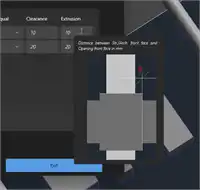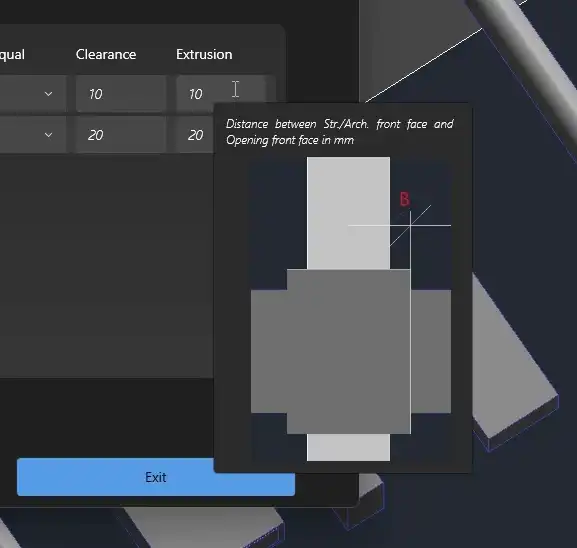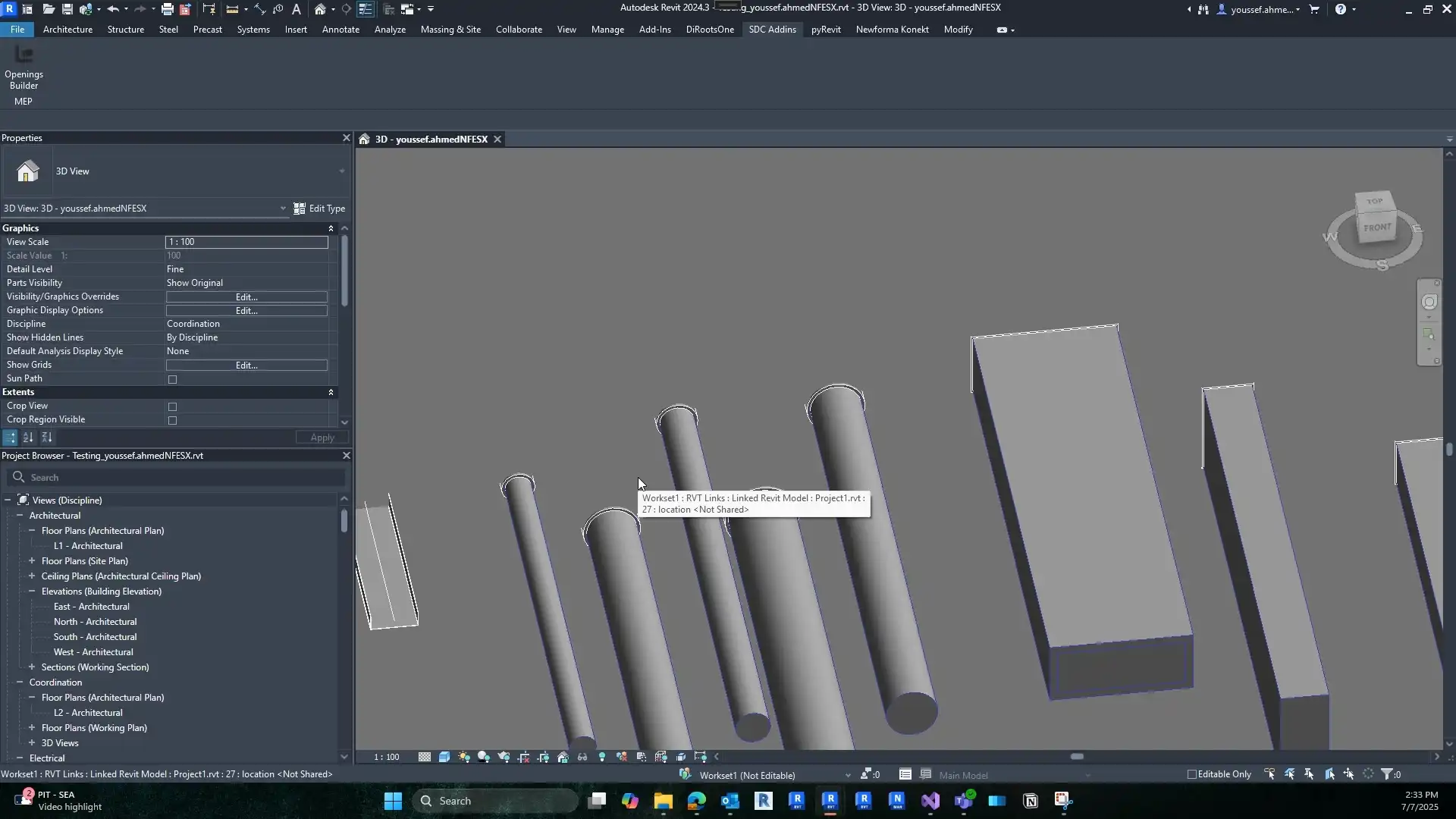About this app
Introduction
Openings Builder is a revolutionary Autodesk® Revit® add-in that is set to transform the way teams manage MEP coordination and structural openings. With its advanced features and intelligent automation, this plugin promises to streamline the coordination process with precision, speed, and confidence.
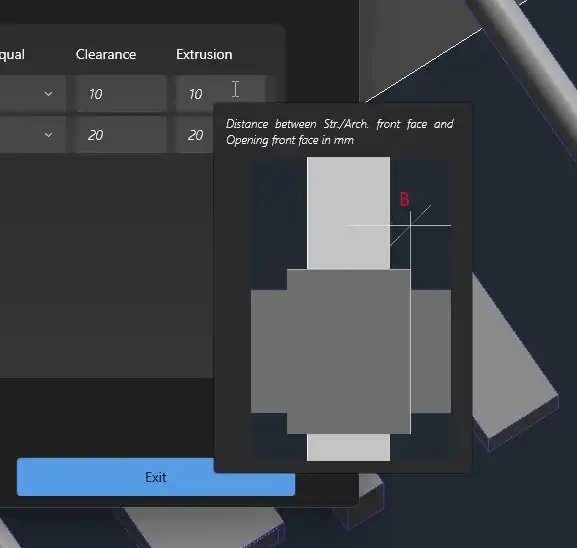
(Image by: AutoSmith)
Key Features of Openings Builder
Openings Builder offers a range of key features that make it a must-have tool for engineers, architects, and BIM specialists:
- Automated Opening Creation: Detects MEP elements hosted in linked models and generates perfectly placed and sized wall and floor openings automatically.
- Supports Linked & Host Models: Seamlessly detects MEP systems inside linked models or the host project itself.
- Precision Void Placement: Places openings exactly where needed, respecting the geometry and orientation of MEP elements.
- Smart Orientation Matching: Automatically rotates and orients void families to match sleeve directions for consistency.
- Real-Time Performance: Handles complex models efficiently with high-performance detection algorithms.
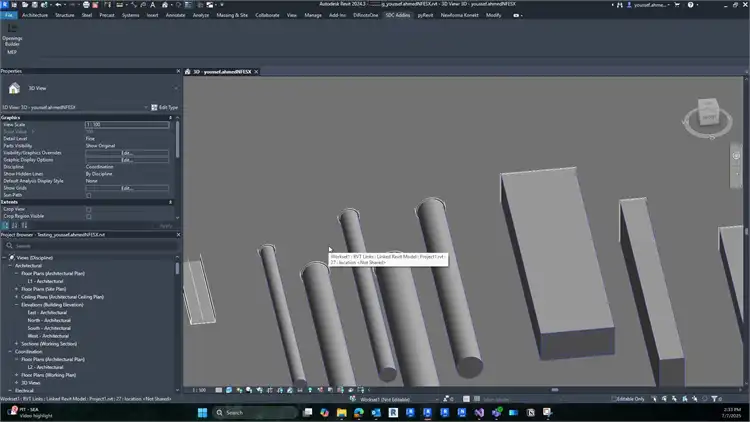
(Image by: AutoSmith)
Who Should Use Openings Builder?
Openings Builder is ideal for BIM Coordinators, MEP Designers, Structural Teams, and Architects who are looking to streamline their coordination process and enhance their project collaboration. Whether you're working on high-rise developments or industrial facilities, this plugin is designed to save you hours of manual work and reduce coordination errors.
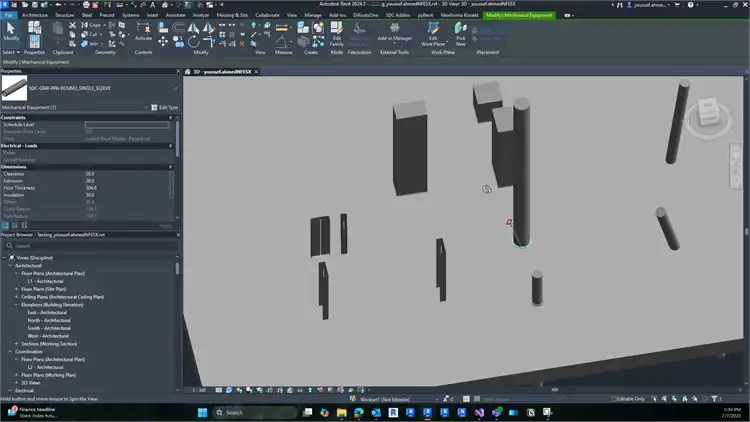
(Image by: AutoSmith)
Conclusion
With its user-friendly interface, customizable workflows, and continuous updates, Openings Builder offers a smarter way to coordinate your models and deliver higher-quality BIM outputs. If you're ready to boost productivity, enhance accuracy, and simplify coordination, then Openings Builder is the plugin for you. Download it today and experience seamless coordination like never before!
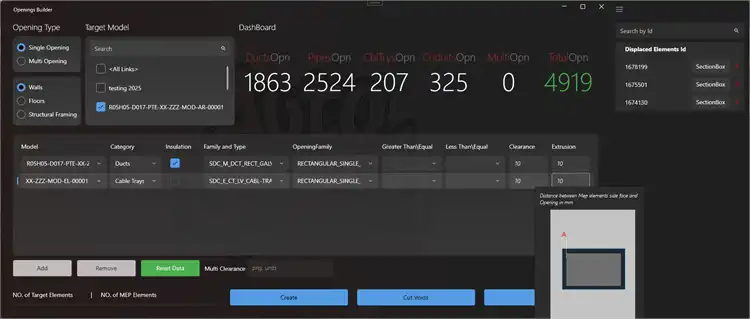
(Image by: AutoSmith)