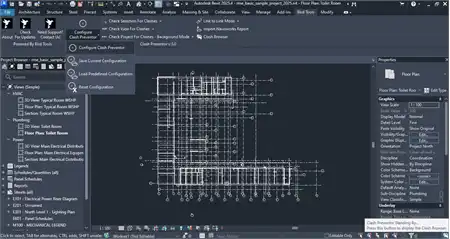About this app
Revit users often find themselves struggling with the alignment and arrangement of tags and text notes in their projects. The task of ensuring straight landing lines and parallel leaders can be time-consuming and tedious. However, with the "Bird Tools - Tag Alignment Tool" plugin, this process becomes a breeze.
Enhanced Tag Alignment Functionality
The primary function of the "Bird Tools - Tag Alignment Tool" is to arrange various types of tags and text notes in a neat and organized manner. This includes independent tags, room tags, space tags, area tags, and keynote tags. By utilizing the plugin, users can easily align these elements so that their landing lines are straight and all leaders are parallel.
One of the standout features of this plugin is its ability to quickly move tags from one area to another with a single click. This proves to be extremely useful in situations where a project is overpopulated with tags, allowing users to maintain order and clarity in their designs.

(Image by: Building Information Researchers and Developers OÜ)
Annotation Dashboard for Dynamic Modifications
With the recent addition of the Annotation Dashboard in version 3.0, users now have even more control over their tags and text notes. This modeless dashboard can be kept open while working, allowing users to dynamically modify tag or text note leader angles, landing distances, and leader lengths.
What sets this feature apart is its ability to make real-time adjustments to visible tags, selected tags, or even new tags as soon as they are added to the project. This level of flexibility and customization ensures that users can fine-tune their annotations with precision and efficiency.

(Image by: Building Information Researchers and Developers OÜ)
Wide Compatibility and Easy Installation
The "Bird Tools - Tag Alignment Tool" is compatible with a range of Autodesk Revit editions, including 2017, 2018, 2019, 2020, 2021, 2022, 2023, 2024, and 2025. This wide compatibility ensures that users can seamlessly integrate the plugin into their existing workflow.
It is important to note that the plugin utilizes a custom installer, as opposed to the standard Autodesk App Store installer. This custom installation process is user-friendly and ensures a smooth setup for all users.
Conclusion
Overall, the "Bird Tools - Tag Alignment Tool" is a valuable addition to any Revit user's toolkit. Its advanced functionality, including tag alignment, annotation dashboard, and wide compatibility, makes it a must-have plugin for those looking to streamline their tagging and annotation processes.
By simplifying the task of arranging tags and text notes, this plugin saves users time and effort, allowing them to focus on their design work. Whether you are working on a small-scale project or a large-scale design, the "Bird Tools - Tag Alignment Tool" is sure to enhance your Revit experience. Give it a try and see the difference it can make in your workflow.

(Image by: Building Information Researchers and Developers OÜ)

(Image by: Building Information Researchers and Developers OÜ)

(Image by: Building Information Researchers and Developers OÜ)

(Image by: Building Information Researchers and Developers OÜ)