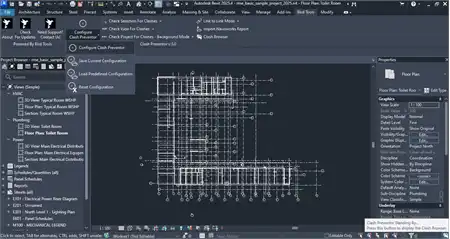About this app
Are you tired of dealing with a cluttered workspace in Autodesk® Revit® due to a large number of tags? Look no further than “Bird Tools - Automatic Tag Stacker,” a Revit plugin designed to streamline your workflow by stacking identical tags above each other while keeping the leaders separate. This innovative tool aims to simplify the tag management process and enhance the efficiency of your Revit projects.
Efficient Tag Stacking
One of the standout features of Bird Tools is its ability to stack identical tags in a clean and organized manner. By consolidating tags with the same content, this plugin helps you save valuable screen real estate and create a more visually appealing design. Whether you prefer straight leaders, "dog-legged" leaders, or a match leader mode, Bird Tools offers versatile options to suit your specific tagging needs.

(Image by: Building Information Researchers and Developers OÜ)
Enhanced Productivity
With support for multiple editions of Revit, including 2017-2025, Bird Tools ensures compatibility across different versions of the software. This flexibility allows users to seamlessly integrate the plugin into their existing Revit workflow without any compatibility issues. By streamlining the tag stacking process, Bird Tools helps users save time and improve overall productivity in their projects.

(Image by: Building Information Researchers and Developers OÜ)
Custom Installer
It's worth noting that Bird Tools utilizes a custom installer, rather than the standard Autodesk App Store installer. While this may require an additional step during the installation process, the custom installer ensures a seamless setup and smooth integration of the plugin with your Revit software. The developer's attention to detail in providing a custom installer demonstrates their commitment to delivering a user-friendly experience.

(Image by: Building Information Researchers and Developers OÜ)
Conclusion
Overall, Bird Tools - Automatic Tag Stacker is a valuable addition to any Revit user's toolkit, offering a practical solution to tag management challenges. By automating the tag stacking process and providing customizable options, this plugin empowers users to work more efficiently and effectively in Revit. If you're looking to optimize your workflow and enhance the organization of your Revit projects, give Bird Tools a try today.

(Image by: Building Information Researchers and Developers OÜ)

(Image by: Building Information Researchers and Developers OÜ)

(Image by: Building Information Researchers and Developers OÜ)

(Image by: Building Information Researchers and Developers OÜ)