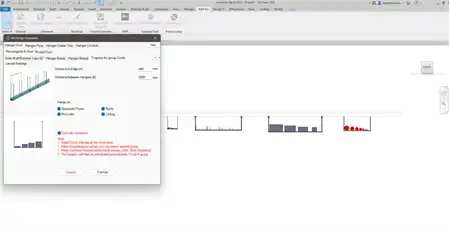About this app
Are you tired of manually validating and ensuring the compatibility of your designs in Autodesk Revit with simulations in Autonomous HVAC CFD? Look no further! The Autonomous HVAC CFD Connector add-in is here to make your life easier. This powerful plugin validates and prepares your designs for seamless integration with Autonomous HVAC CFD, providing you with numerous benefits and streamlining your workflow.
Streamlining Design Validation
The Autonomous HVAC CFD Connector add-in takes the hassle out of validating your Revit designs before importing them into Autonomous HVAC CFD. By gathering the required properties from the design elements necessary for AHC app calculations, including heat load calculations, it ensures that your designs meet the necessary design requirements according to standards and codes. This eliminates the need for manual checks and minimizes the risk of potential errors while running simulations.

(Image by: Centre for Computational Technologies (CCTech))
Preparing Designs for AHC
One of the standout features of the Autonomous HVAC CFD Connector add-in is its ability to prepare your designs to be AHC-ready. By extracting the properties necessary for design load calculations and identifying the minimum design requirements, it ensures that your designs are fully optimized for seamless integration with Autonomous HVAC CFD.

(Image by: Centre for Computational Technologies (CCTech))
Seamless Integration with Revit Data Exchange Connector
The Autonomous HVAC CFD Connector add-in seamlessly integrates with the Revit Data Exchange Connector, making the process of creating an exchange and uploading your design to your Autodesk Construction Cloud account a breeze. With just a few clicks, you can import your latest Revit files directly into Autonomous HVAC CFD, saving you time and effort.
By utilizing the power of cloud computing and web applications, Autonomous HVAC CFD provides you with the tools you need to design HVAC systems and assess your designs accurately. The integration with Revit through the Autonomous HVAC CFD Connector add-in further enhances the capabilities of this powerful tool, allowing you to take full advantage of its features.

(Image by: Centre for Computational Technologies (CCTech))
Efficient Usage Tips
To ensure efficient and correct usage of the Autonomous HVAC CFD Connector plugin, it is recommended to create your design using the 'Autonomous_HVAC_CFD_Revit_template.rte' template file. This template file can be easily accessed at the specified location after installation. Additionally, it is important to have the Autodesk Data Exchange Connector for Revit installed for creating exchanges. For Revit 2024, the data exchange connector is currently in beta and can be found in the Collaborate tab once installed. However, if the data exchange connector is not available, you can still directly upload the .rvt file to your Autodesk Construction Cloud account after validating it with the Autonomous HVAC CFD Connector plugin.

(Image by: Centre for Computational Technologies (CCTech))
Conclusion
The Autonomous HVAC CFD Connector plugin is a valuable addition to any Autodesk Revit user's toolkit. Its ability to validate designs, prevent potential errors, extract necessary properties, and prepare designs for seamless integration with Autonomous HVAC CFD simplifies the design process and enhances productivity. By utilizing the plugin's seamless integration with the Revit Data Exchange Connector, users can effortlessly import their latest designs into Autonomous HVAC CFD, taking advantage of the power of cloud computing and web applications. So why wait? Try the Autonomous HVAC CFD Connector plugin today and experience a smoother, more efficient design workflow.